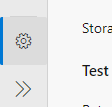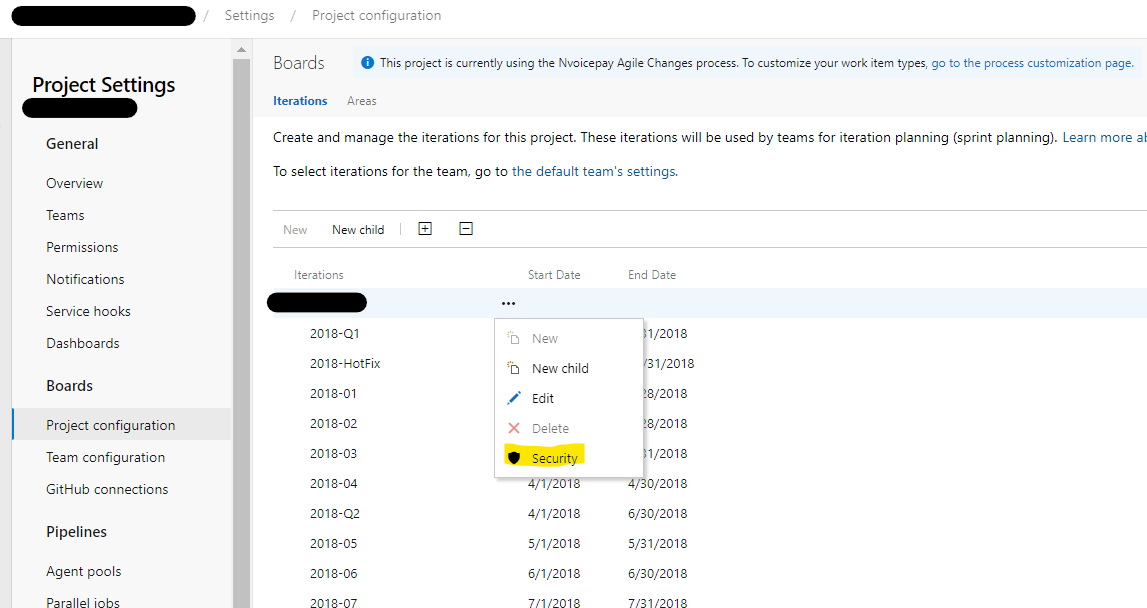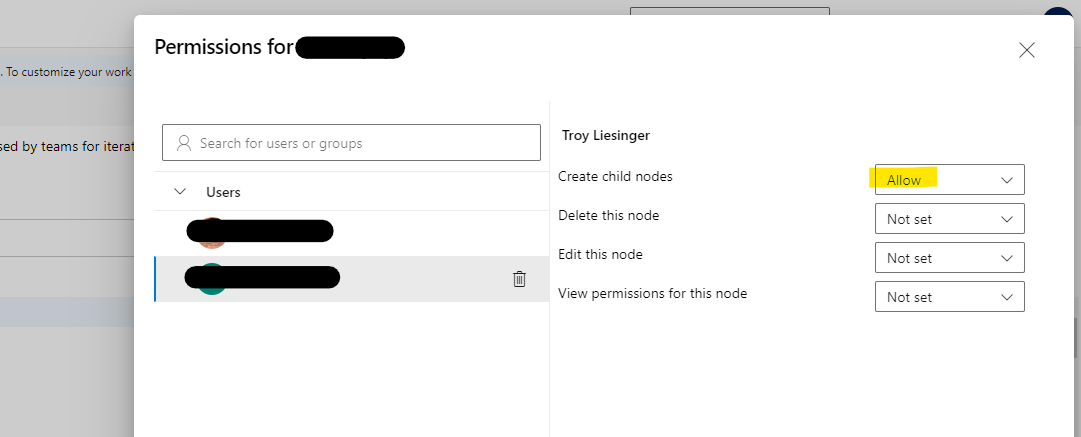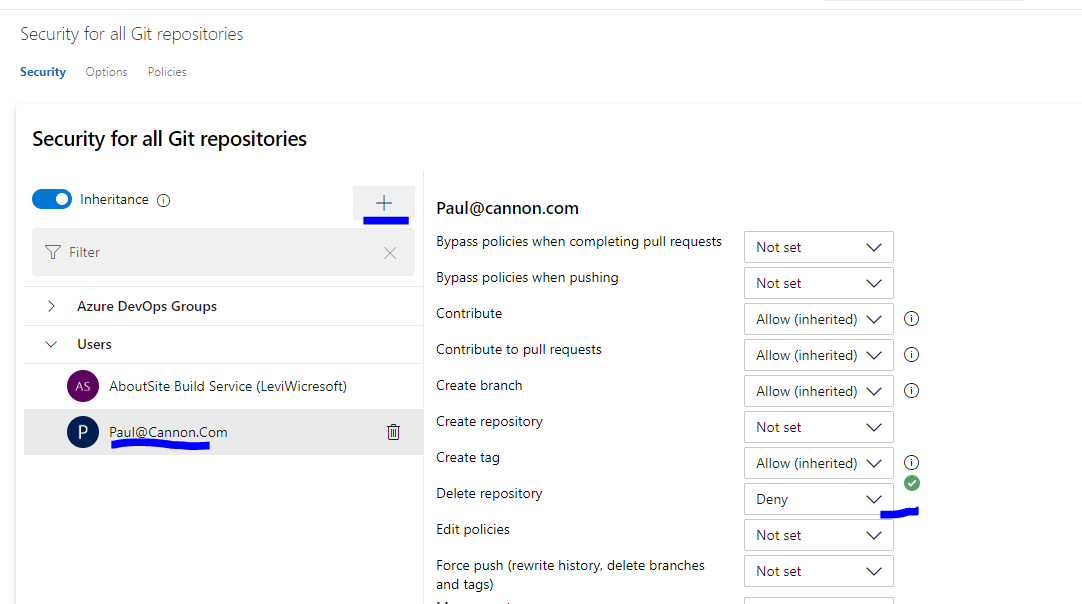I understand we can let people create 'sprints' in 'area-path' by adding them in 'Project Administrator' group.
Tasks of sprint creation is usually handled by Product-Owner/Business-Analyst in our organization but project administrator has lot of other privileges that is not needed by them. For example: deleting repositories, product-owner doesn't care about them, a lot of them barely worked with git and seldom go to that area.
Now if follow established security practices, 'Principal of least privilege' , adding Product-owner to 'Project-Adminstrator' group is wrong. So how may I achieve the requirement of creation of sprints by them?
They are in the roles of contributors in my org, I have gone into 'Area-Path' security, and set 'Create Child Nodes' as 'allow' , yet they are not able to create sprints.