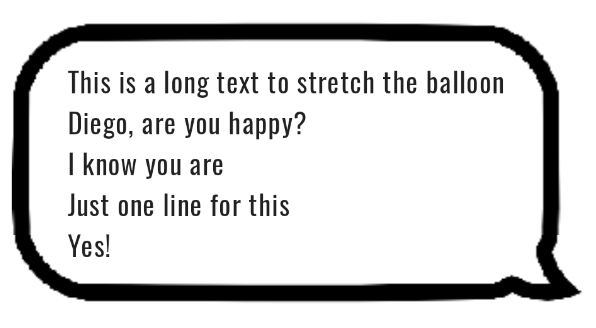I'm trying to use a .9.png file in Image composable as :
Image(
painter = painterResource(id = R.drawable.shadow_faq),
contentDescription = "Faq card 1",
modifier = Modifier
.constrainAs(imgGeneral) {
top.linkTo(glImgGeneralTop)
bottom.linkTo(glImgBottom)
start.linkTo(glImgLeft)
end.linkTo(glImgRight)
height = Dimension.fillToConstraints
width = Dimension.fillToConstraints
}
)
But on doing this I get a render problem that says java.lang.IllegalArgumentException: Only VectorDrawables and rasterized asset types are supported ex. PNG, JPG
How do I use a .9.png file with Jetpack Compose?