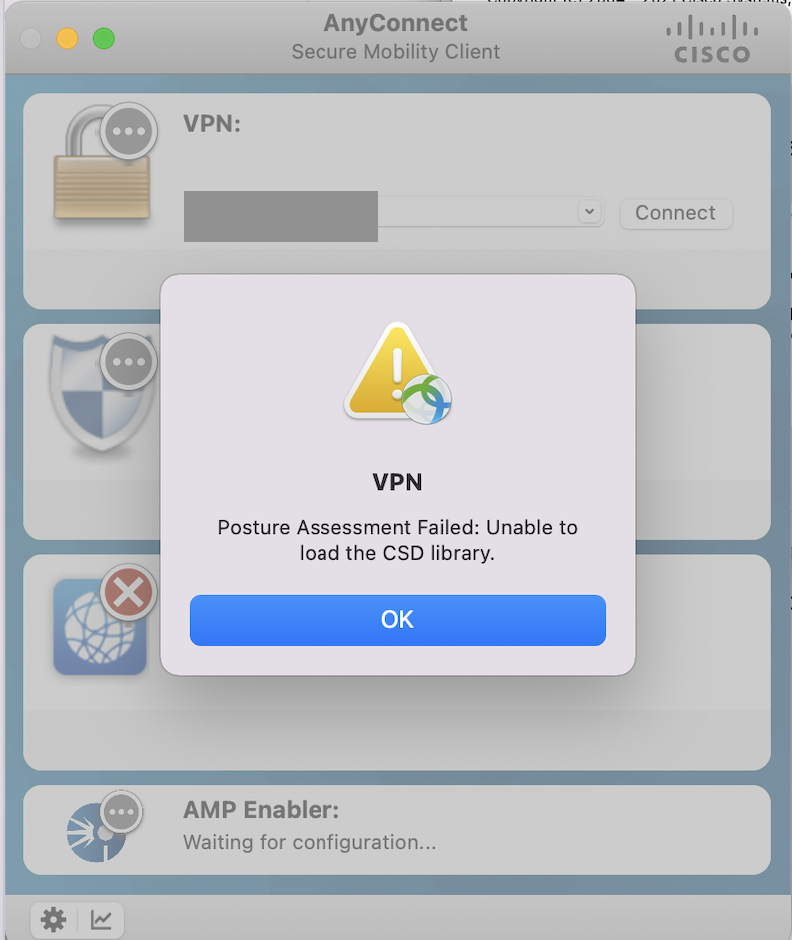I used anyconnect-macos-4.8.01090-predeploy-k9.dmg to install anyconnect, it only works once after I install it. (I will then connect to my company's VPN, before that it will automatically upgrade itself to version 4.10.04065 after installation, then the connection is successful).
However, once I disconnect it, subsequent connections will always fail.
Any idea how to resolve this? my Mac: MacBook Pro (16-inch, 2021), M1 Pro chip