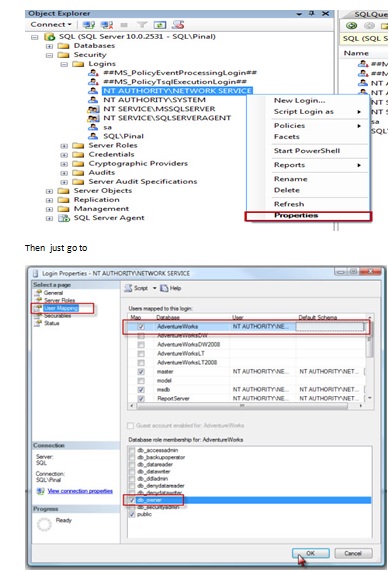Demo :
<connectionStrings>
<add name="myConnectionString" connectionString="server=localhost;database=myDb;uid=myUser;password=myPass;" />
</connectionStrings>
Based on your question:
<connectionStrings>
<add name="itmall" connectionString="Data Source=.\SQLEXPRESS;AttachDbFilename=D:\19-02\ABCC\App_Data\abcc.mdf;Integrated Security=True;User Instance=True" />
</connectionStrings>
Refer links:
http://www.connectionstrings.com/store-connection-string-in-webconfig/
Retrive connection string from web.config file:
write the below code in your file where you want;
string connstring=ConfigurationManager.ConnectionStrings["itmall"].ConnectionString;
SqlConnection con = new SqlConnection(connstring);
or you can go in your way like
SqlConnection con = new SqlConnection(ConfigurationManager.ConnectionStrings["itmall"].ConnectionString);
Note:
The "name" which you gave in web.config file and name which you used in connection string must be same(like "itmall" in this solution.)