The user, SedaSoft, who had posted the Good news comment you which you refer, had subsequently posted another comment, due to a revision of ideas:
What I said here previously is only true on Windows. The built-in
default autoloader that is registered when you call
spl_autoload_register() without any arguments simply adds the
qualified class name plus the registered file extension (.php) to each
of the include paths and tries to include that file.
Example (on Windows):
include paths:
- "."
- "d:/projects/phplib"
qualified class name to load:
network\http\rest\Resource
Here's what happens:
PHP tries to load
'.\\network\\http\\rest\\Resource.php'
-> file not found
PHP tries to load
'd:/projects/phplib\\network\\http\\rest\\Resource.php'
-> file found and included
Note the slashes and backslashes in the file path. On Windows this
works perfectly, but on a Linux machine, the backslashes won't work
and additionally the file names are case-sensitive.
That's why on Linux the quick-and-easy way would be to convert these
qualified class names to slashes and to lowercase and pass them to the
built-in autoloader like so:
<?php
spl_autoload_register(
function ($pClassName) {
spl_autoload(strtolower(str_replace("\\", "/", $pClassName)));
}
);
?>
But this means, you have to save all your classes with lowercase file
names. Otherwise, if you omit the strtolower call, you have to use the
class names exactly as specified by the file name, which can be
annoying for class names that are defined with non-straightforward
case like e. g. XMLHttpRequest.
I prefer the lowercase approach, because it is easier to use and the
file name conversion can be done automatically on deploying.
Note that this commenter had actually posted an answer here on SO today, containing the above links (along with a short explantation), but it was subsequently deleted, whilst in the review queue - presumably due to its brevity. I have reinstated the commenter's answer, along with the content of the link. Their answer was as follows:
I wrote that comment on php.net some time ago when I was working on a
Windows system. Later, I had to partially revoke what I wrote in that
comment on the very same page in another comment, which also contains
a possible solution to the problem that is the easiest I could think
of (apart from using Composer).
Here is a screenshot of the original answer:
![Original post]()

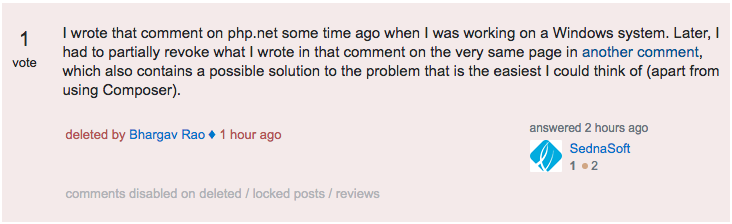
someclassis not in theclassesnamespace. Namespaces are not the same as directories. – Tinner