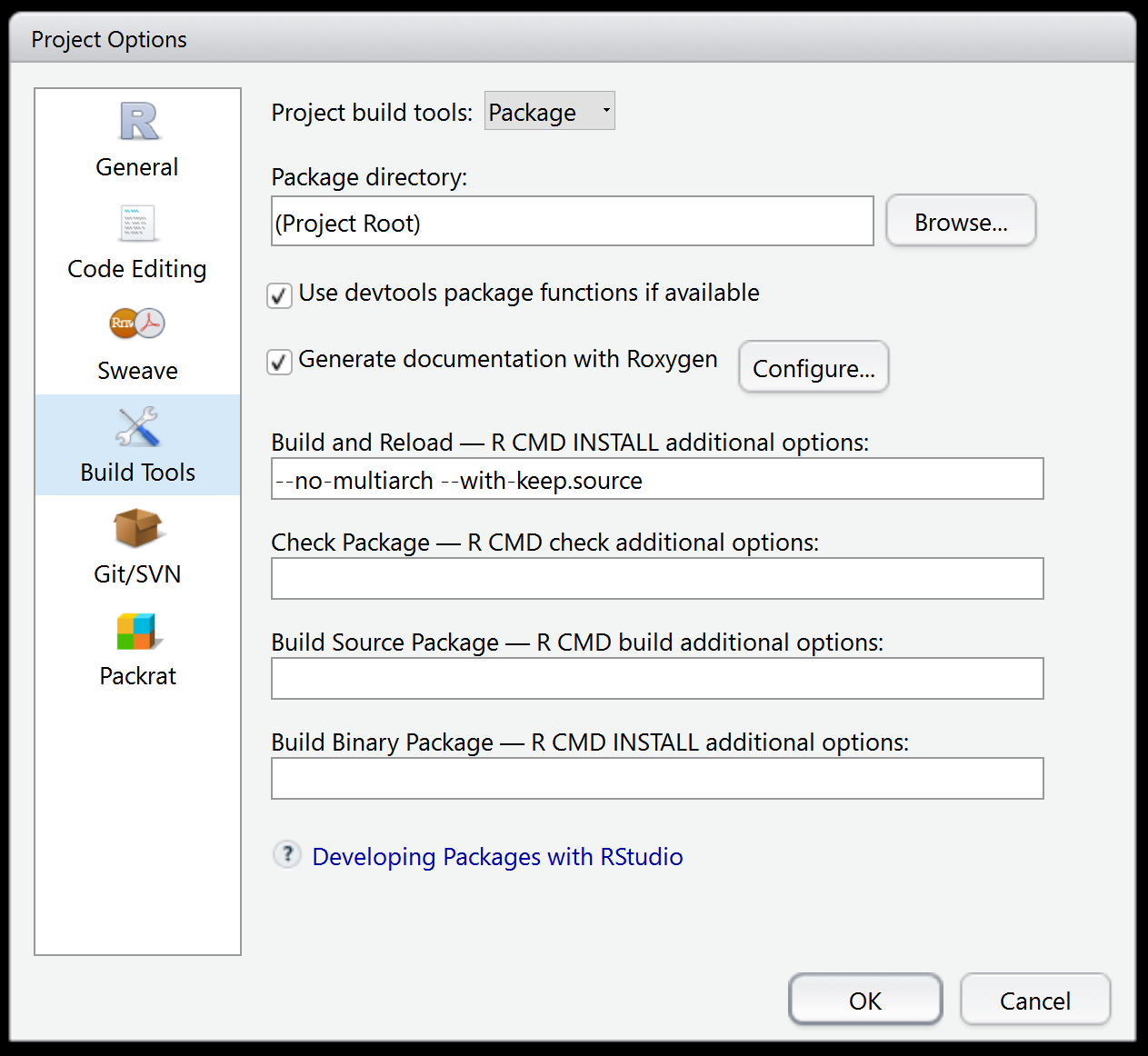According to the shortcuts help (Alt+Shift+K) the combination Ctrl+Shift+D should run the documentation routines. (This is also said in Section 5.1 of Hadley Wickhams "R packages" http://runsheng.github.io/attachment/r-packages.pdf.) But in my RStudio-setting, it doublicates the selected row (so I don't belive it is a global usage problem brought up in the answers here: Visual Studio won't recognize key combination). On https://support.rstudio.com/hc/en-us/community/posts/201819358-Ctrl-Shift-D-doesn-t-run-document-in-preview-release the issue was brought up by someone, but without a solution. How can I make RStudio do what it should do?
I'm using RStudio version 0.99.902 and sessionInfo() gives:
R version 3.3.1 (2016-06-21)
Platform: x86_64-w64-mingw32/x64 (64-bit)
Running under: Windows >= 8 x64 (build 9200)
locale:
[1] LC_COLLATE=German_Germany.1252 LC_CTYPE=German_Germany.1252
[3] LC_MONETARY=German_Germany.1252 LC_NUMERIC=C
[5] LC_TIME=German_Germany.1252
attached base packages:
[1] stats graphics grDevices utils datasets methods base
other attached packages:
[1] hmi_0.1.0 roxygen2_5.0.1 coda_0.18-1 MASS_7.3-45 devtools_1.12.0
loaded via a namespace (and not attached):
[1] magrittr_1.5 tools_3.3.1 withr_1.0.2 rstudioapi_0.6 Rcpp_0.12.5
[6] memoise_1.0.0 stringi_1.1.1 grid_3.3.1 stringr_1.0.0 digest_0.6.9
[11] lattice_0.20-33