We're creating a new project in IntelliJ and must have something wrong because when we right click on a directory, select New and then get the context menu, Java based options are not shown. Currently get things like File, some HTML options, XML options.
We have assumed so far it's something we haven't configured correctly in the Project/Module configuration. The new module we are talking about is part of a multi module project. We created it using a Maven web archetype.
Any help configuring the project nature?
Edit: The answer is basic: 'That moment when you realise somethings not working because you haven't been clicking 'Apply'... :) We had a good laugh at ourselves when we discovered this'

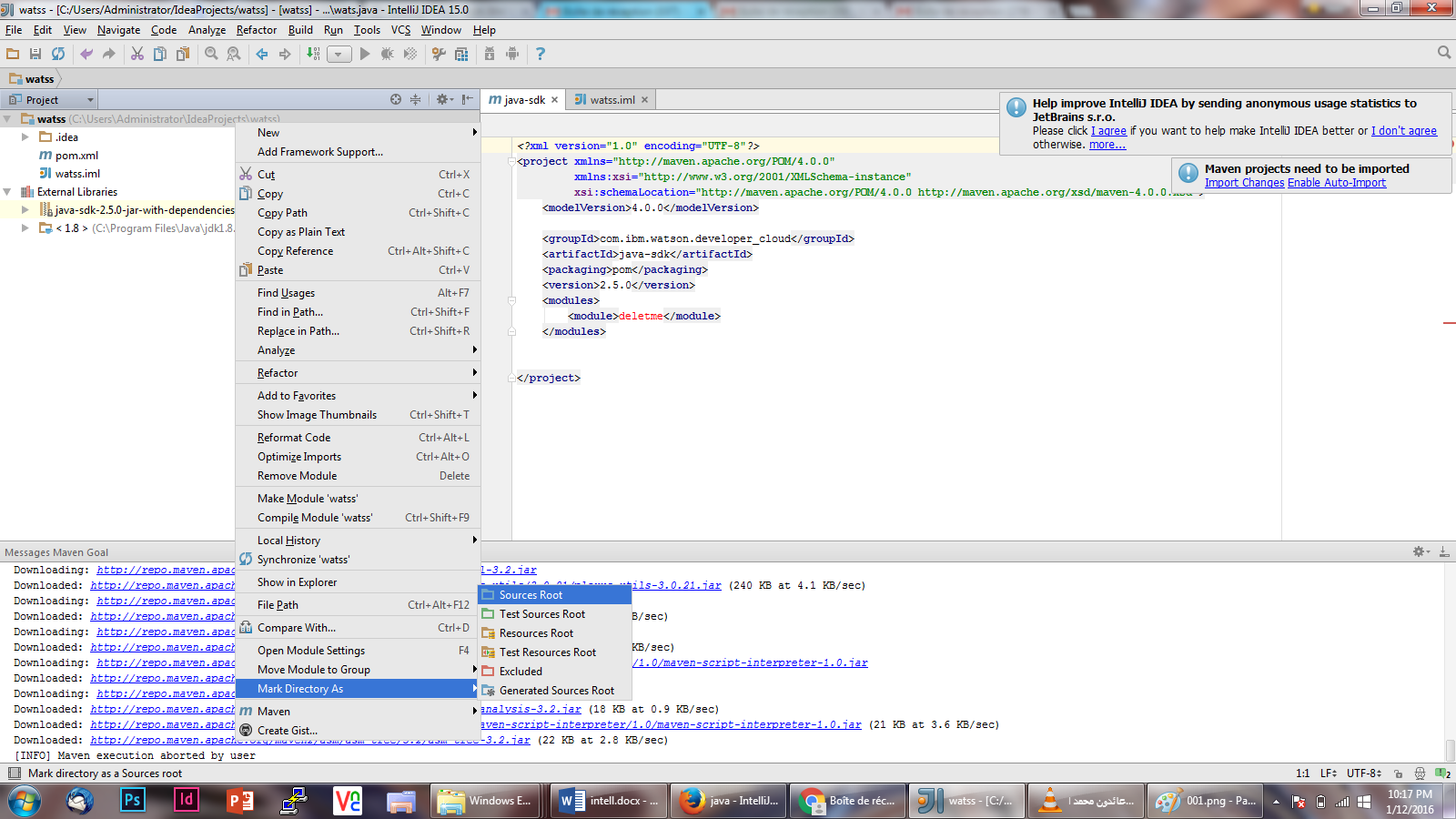
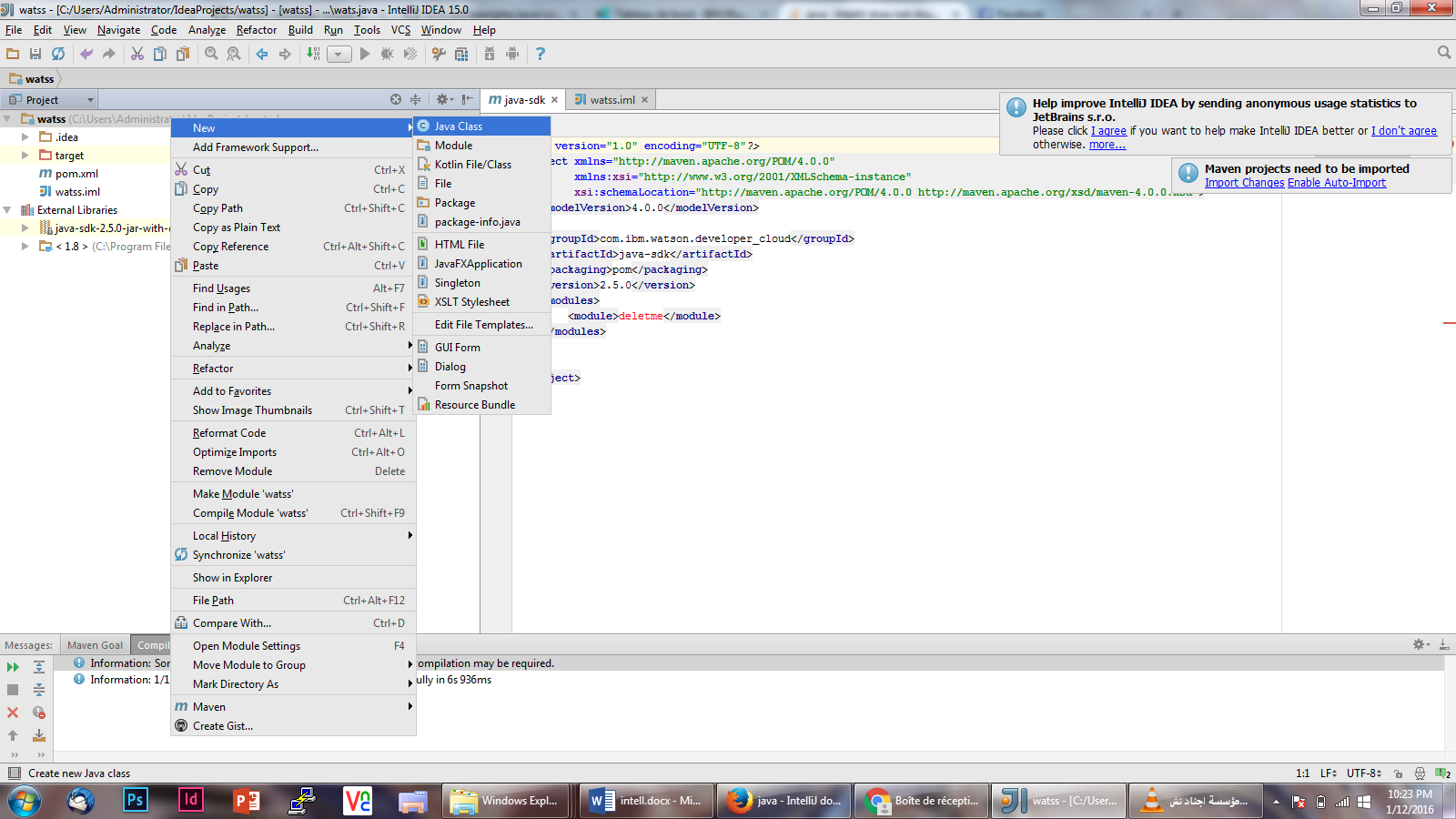
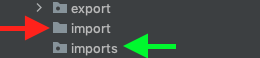
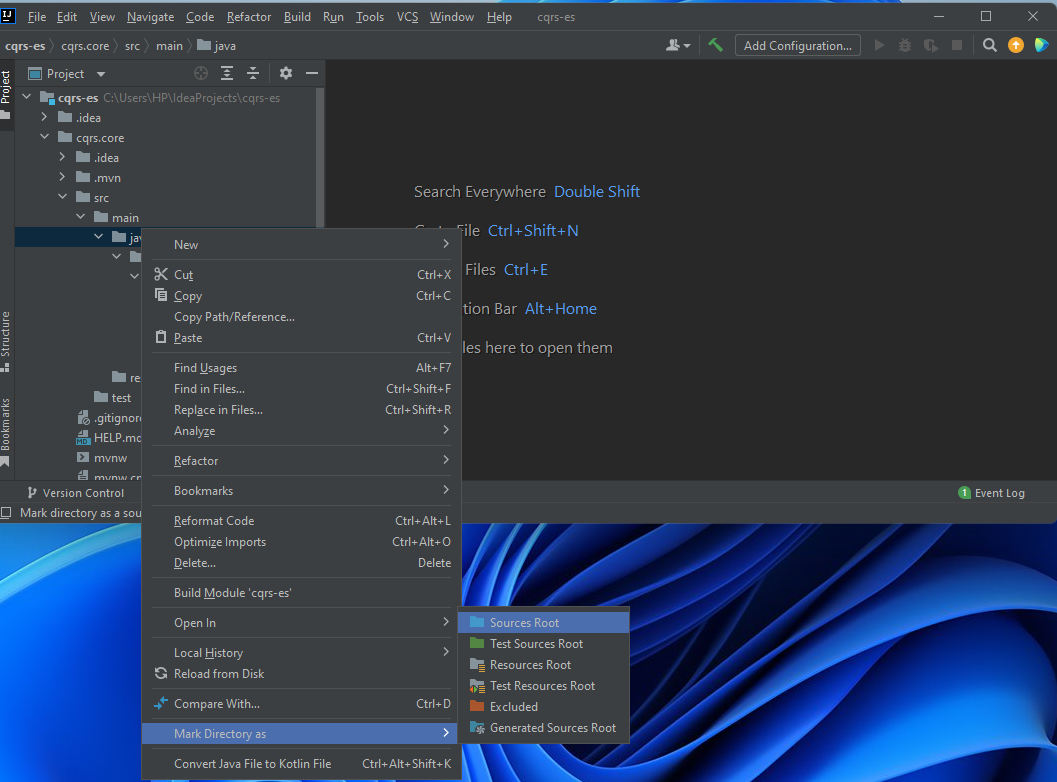
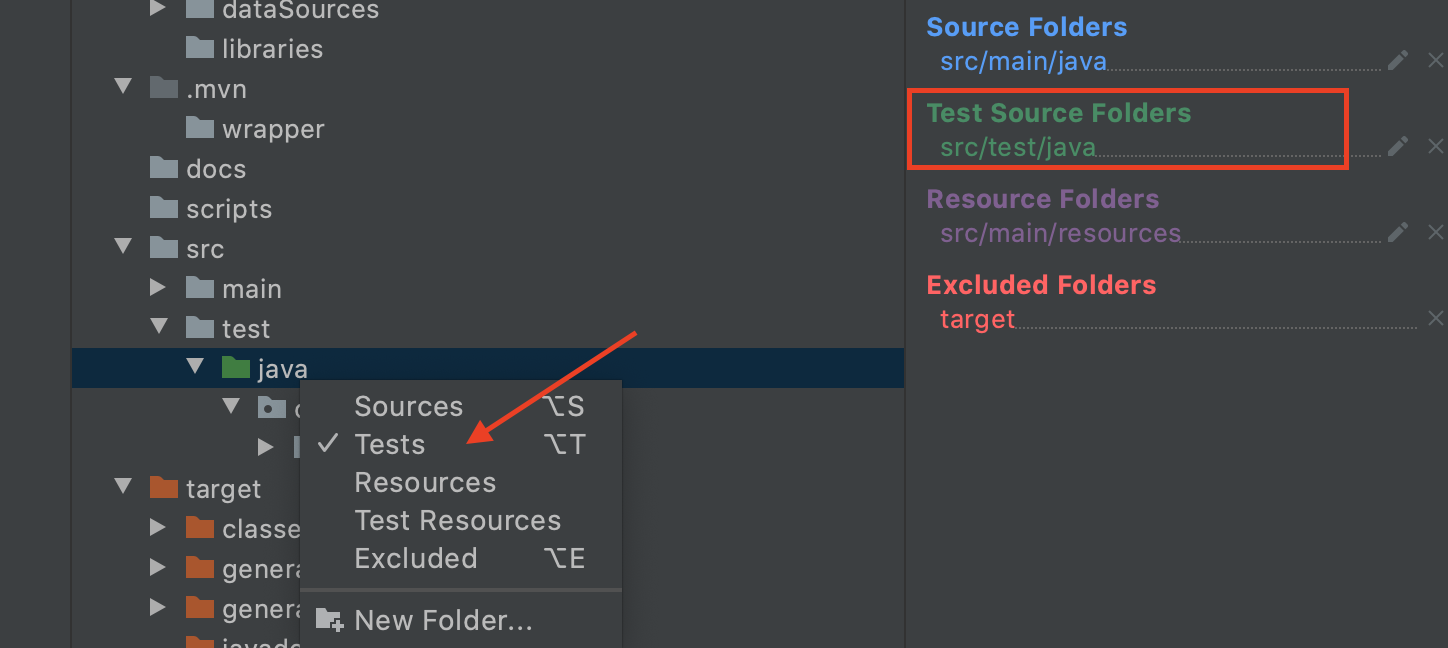
int.project.mypackage.intis not allowed in package name. – Inherent