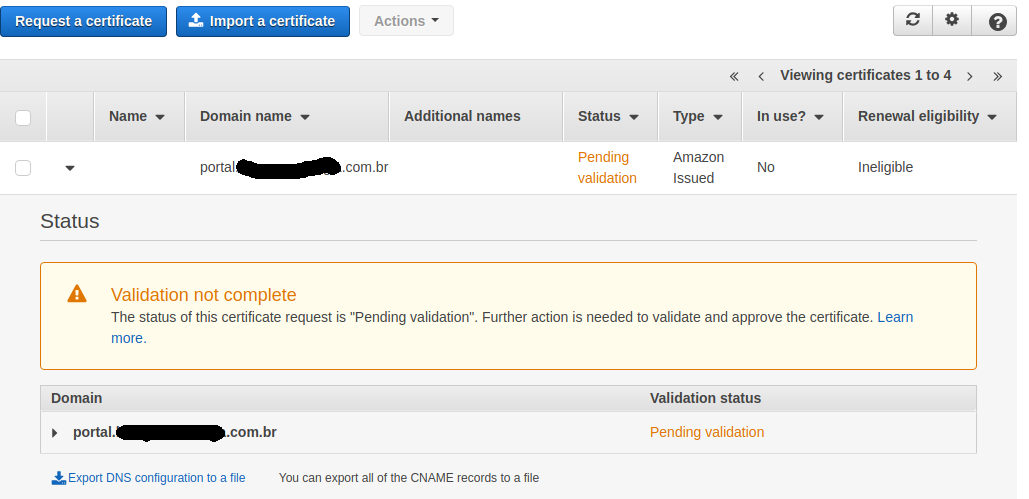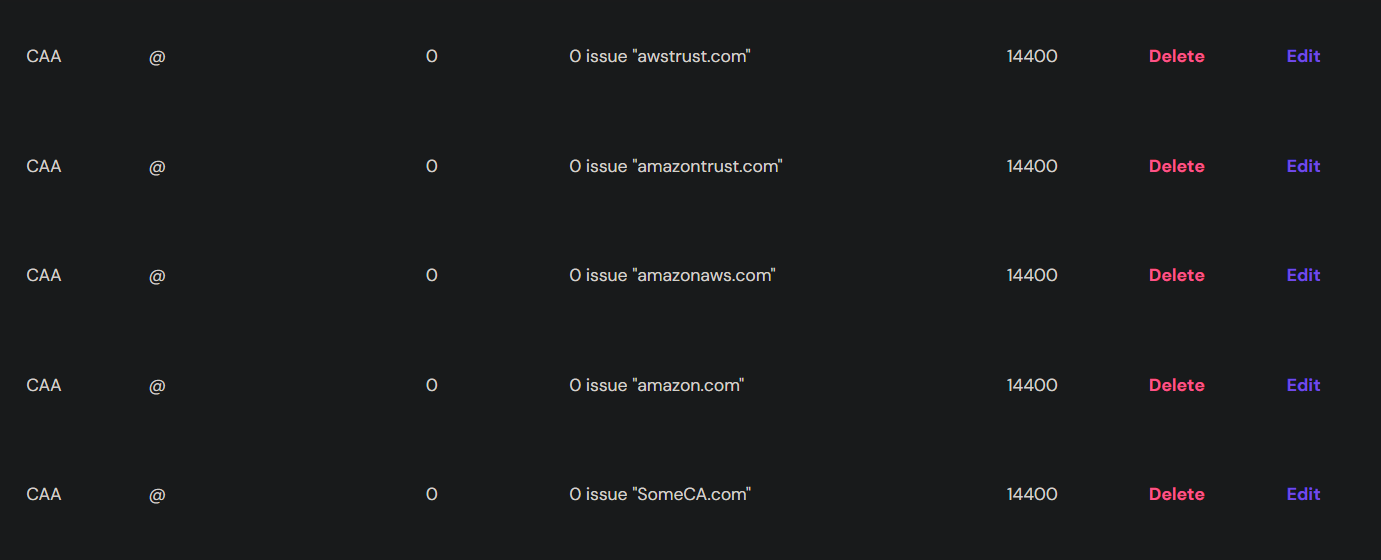I'm getting trouble to validate my AWS Certificate Manager with a Hostinger domain using DNS validation. I've already followed the tips from DNS Validation for GoDaddy domain with ACM that worked for GoDaddy. Also, I've checked all the problems listed at Troubleshoot Certificate Request Problems but without success too. Does anyone have the same problem?
Thank you!
Update 1:
I'm trying to Request a public certificate using DNS validation as validation method.
Update 2 (17/05/19):
Steps I followed:
- I created a request at 8:52 AM.
- Checked at 9:56:
- Added CNAME to DNS provider at 9:59 AM:
- Checked status at 10:49 AM: