I want to apply mutations through actions to a variable in my vuejs application. But I get this error saying [vuex] unknown local mutation type: updateValue, global type: app/updateValue
Here is my store folder structure:
-store
-modules
-app
-actions.js
-getters.js
-mutations.js
-state.js
-index.js
-actions.js
-getters.js
-mutations.js
-state.js
-index.js
This is my ./store/index.js file:
import Vue from 'vue'
import Vuex from 'vuex'
import actions from './actions'
import getters from './getters'
import modules from './modules'
import mutations from './mutations'
import state from './state'
Vue.use(Vuex)
const store = new Vuex.Store({
namespaced: true,
actions,
getters,
modules,
mutations,
state
})
export default store
This is my ./store/modules/index.js:
const requireModule = require.context('.', true, /\.js$/)
const modules = {}
requireModule.keys().forEach(fileName => {
if (fileName === './index.js') return
// Replace ./ and .js
const path = fileName.replace(/(\.\/|\.js)/g, '')
const [moduleName, imported] = path.split('/')
if (!modules[moduleName]) {
modules[moduleName] = {
namespaced: true
}
}
modules[moduleName][imported] = requireModule(fileName).default
})
export default modules
This is my ./store/modules/app/actions.js:
export const updateValue = ({commit}, payload) => {
commit('updateValue', payload)
}
This is my ./store/modules/app/getters.js:
export const value = state => {
return state.wruValue;
}
This is my ./store/modules/app/mutations.js:
import { set, toggle } from '@/utils/vuex'
export default {
setDrawer: set('drawer'),
setImage: set('image'),
setColor: set('color'),
toggleDrawer: toggle('drawer')
}
export const updateValue = (state, payload) => {
state.wruValue = payload * 12;
}
This is my ./store/modules/app/state.js:
export default {
drawer: null,
color: 'green',
wruValues:1,
wruValue: 1,
}
and finally this is my vue component:
<v-btn @click="updateValue(10)">
SHOW
</v-btn>
import { mapActions } from 'vuex';
...mapActions ('app',[
'updateValue'
]),
So when I click on the button I expect to see the wruValue to change (I print the value somewhere else for testing purposes) but instead I get the error mentioned above. What's wrong with my code?

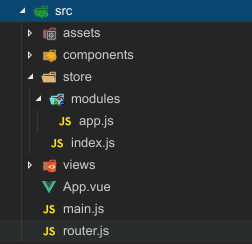
const store = new Vuex.Store({ namespaced: true, //... etc(in your ./store/index.js file). Thenamespaceproperty is reserved for modules only. – Tarr