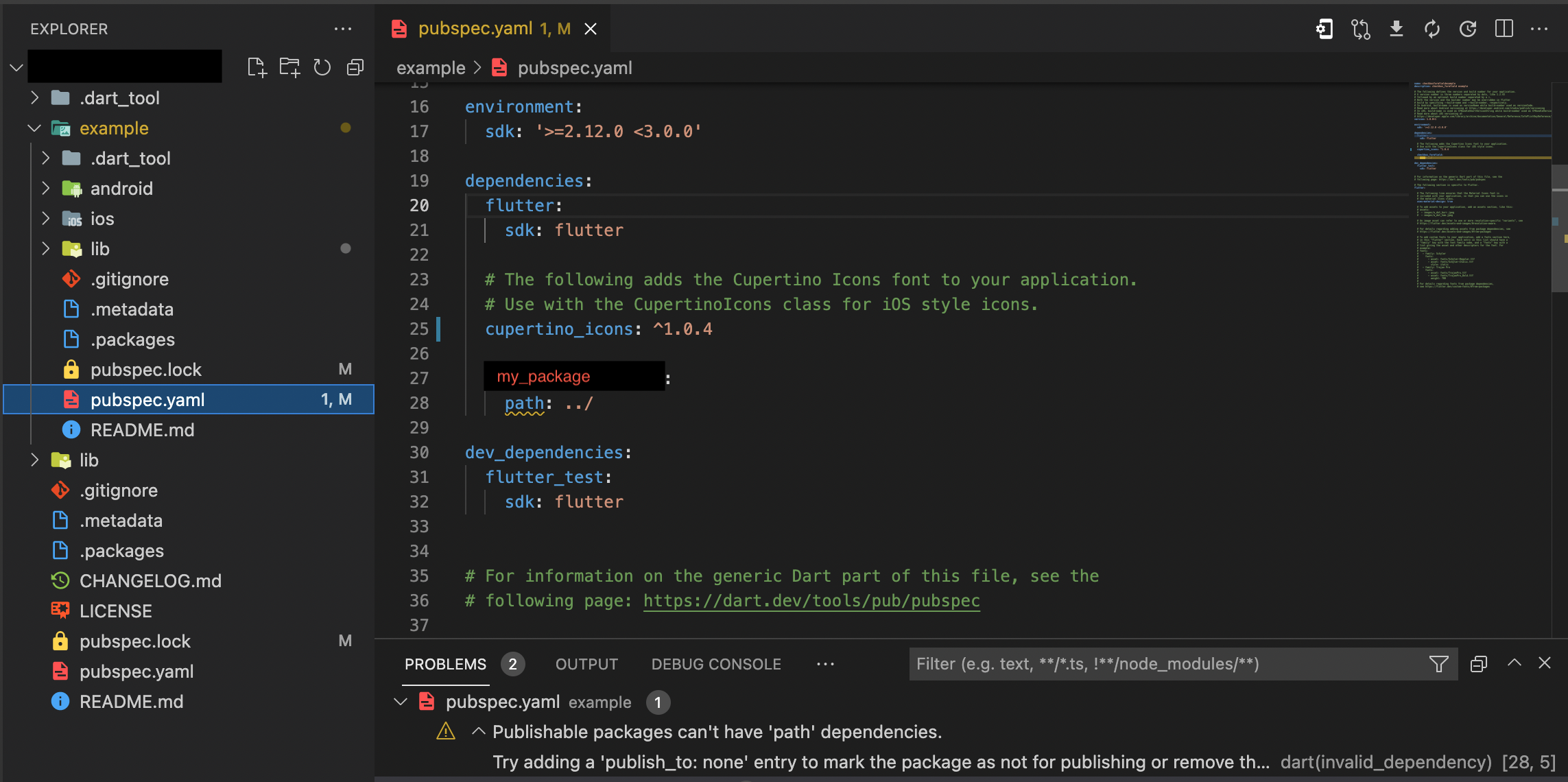I made my own Flutter package 1 year ago and want to update it now. I find an error I didn't see before, so would like to get ideas how to solve it.
Structure
/
∟ pubspec.yaml (pubspec.yaml for my package)
∟ example (example APP that uses my package)
∟ pubspec.yaml (pubspec.yaml for this example APP)
∟ lib
∟ main.dart
Problem
I used to use this below, but now it shows a message: Publishable packages can't have 'path' dependencies. Try adding a 'publish_to: none' entry to mark the package as not for publishing or remove the path dependency.
my_package:
path: ../
I would like to know how to load my_package (the latest unpublished version) from pubspec.yaml for this example APP while making sure I can publish this package to Pub.dev.
Versions
Flutter (Channel stable, 2.8.1, on macOS 12.1 21C52 darwin-arm, locale en-CN)