I've updated my flutter package to the last versions and now IOS doesn't work anymore.
When I try to update the pods it shows this error:
[!] CocoaPods could not find compatible versions for pod "Firebase/CoreOnly":
In Podfile:
cloud_firestore (from `.symlinks/plugins/cloud_firestore/ios`) was resolved to 0.0.1, which depends on
Firebase/Firestore (~> 6.0) was resolved to 6.0.0, which depends on
Firebase/CoreOnly (= 6.0.0)
cloud_functions (from `.symlinks/plugins/cloud_functions/ios`) was resolved to 0.0.1, which depends on
Firebase/Functions (~> 5.18) was resolved to 5.18.0, which depends on
Firebase/CoreOnly (= 5.18.0)
Here my pubspec.yaml (Firebase related):
#firebase
firebase_core: "^0.4.0"
firebase_auth: "^0.11.0"
firebase_analytics: "^3.0.0"
cloud_firestore: "^0.11.0+1"
cloud_functions: "^0.3.0"
firebase_storage: "^3.0.0"
firebase_messaging: "^5.0.1"
I've made various steps to try to fix:
flutter clean
flutter build ios
pod install
pod update
pod repo update
pod install --repo-update
I've set platform :ios, '12.1' in Podfile and in Xcode as build target but nothing come back to works.
Here my podfile:
# Uncomment this line to define a global platform for your project
platform :ios, '12.1'
# CocoaPods analytics sends network stats synchronously affecting flutter build latency.
ENV['COCOAPODS_DISABLE_STATS'] = 'true'
project 'Runner', {
'Debug' => :debug,
'Profile' => :release,
'Release' => :release,
}
def parse_KV_file(file, separator='=')
file_abs_path = File.expand_path(file)
if !File.exists? file_abs_path
return [];
end
pods_ary = []
skip_line_start_symbols = ["#", "/"]
File.foreach(file_abs_path) { |line|
next if skip_line_start_symbols.any? { |symbol| line =~ /^\s*#{symbol}/ }
plugin = line.split(pattern=separator)
if plugin.length == 2
podname = plugin[0].strip()
path = plugin[1].strip()
podpath = File.expand_path("#{path}", file_abs_path)
pods_ary.push({:name => podname, :path => podpath});
else
puts "Invalid plugin specification: #{line}"
end
}
return pods_ary
end
target 'Runner' do
use_frameworks!
# Prepare symlinks folder. We use symlinks to avoid having Podfile.lock
# referring to absolute paths on developers' machines.
system('rm -rf .symlinks')
system('mkdir -p .symlinks/plugins')
# Flutter Pods
generated_xcode_build_settings = parse_KV_file('./Flutter/Generated.xcconfig')
if generated_xcode_build_settings.empty?
puts "Generated.xcconfig must exist. If you're running pod install manually, make sure flutter packages get is executed first."
end
generated_xcode_build_settings.map { |p|
if p[:name] == 'FLUTTER_FRAMEWORK_DIR'
symlink = File.join('.symlinks', 'flutter')
File.symlink(File.dirname(p[:path]), symlink)
pod 'Flutter', :path => File.join(symlink, File.basename(p[:path]))
end
}
# Plugin Pods
plugin_pods = parse_KV_file('../.flutter-plugins')
plugin_pods.map { |p|
symlink = File.join('.symlinks', 'plugins', p[:name])
File.symlink(p[:path], symlink)
pod p[:name], :path => File.join(symlink, 'ios')
}
end
post_install do |installer|
installer.pods_project.targets.each do |target|
target.build_configurations.each do |config|
config.build_settings['ENABLE_BITCODE'] = 'NO'
end
end
end

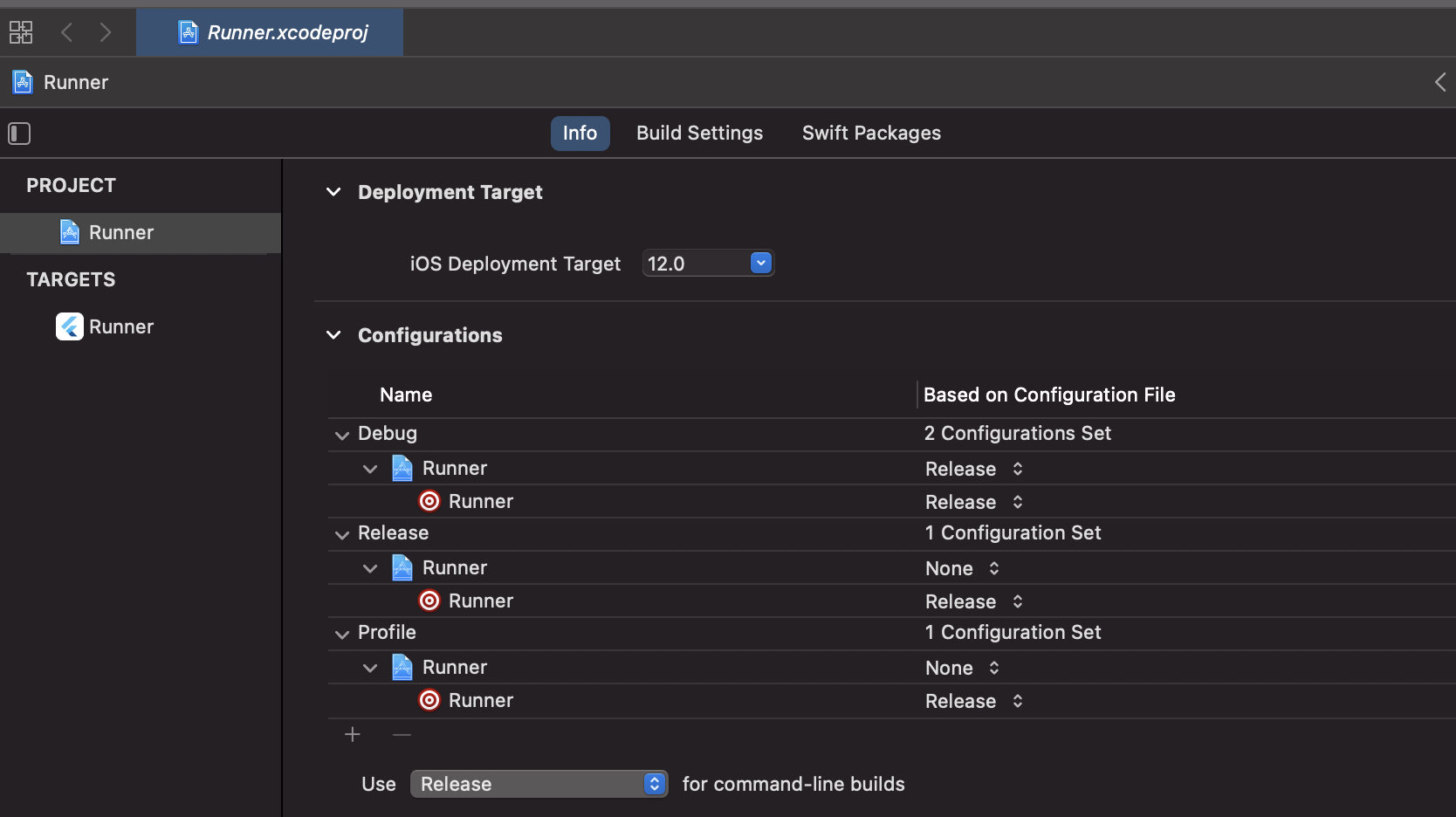
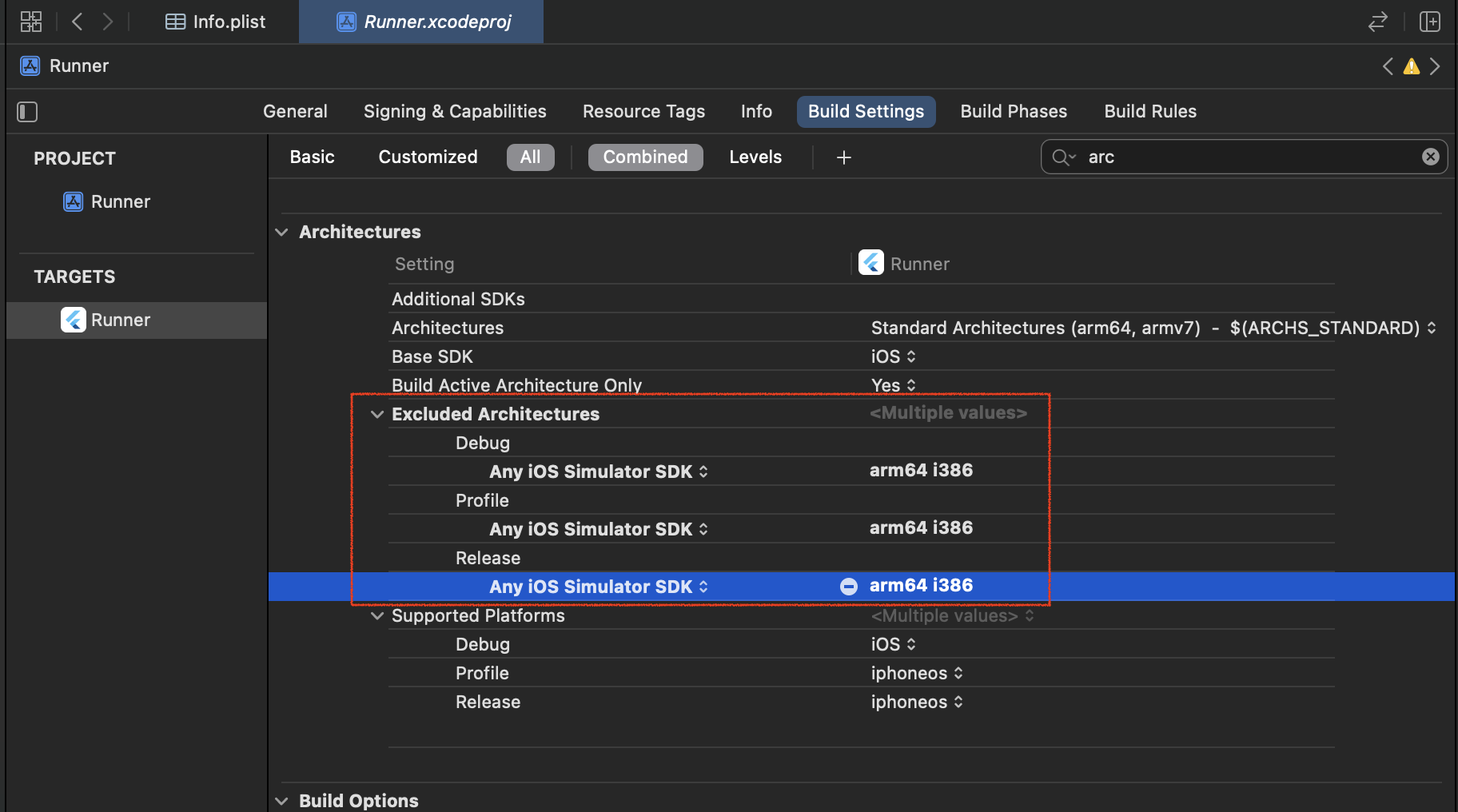

0.11.0+1looks suspicious since FirebaseFirestore is asking for Firebase 6.x and FirebaseFunctions is asking for Firebase 5.x – Havre