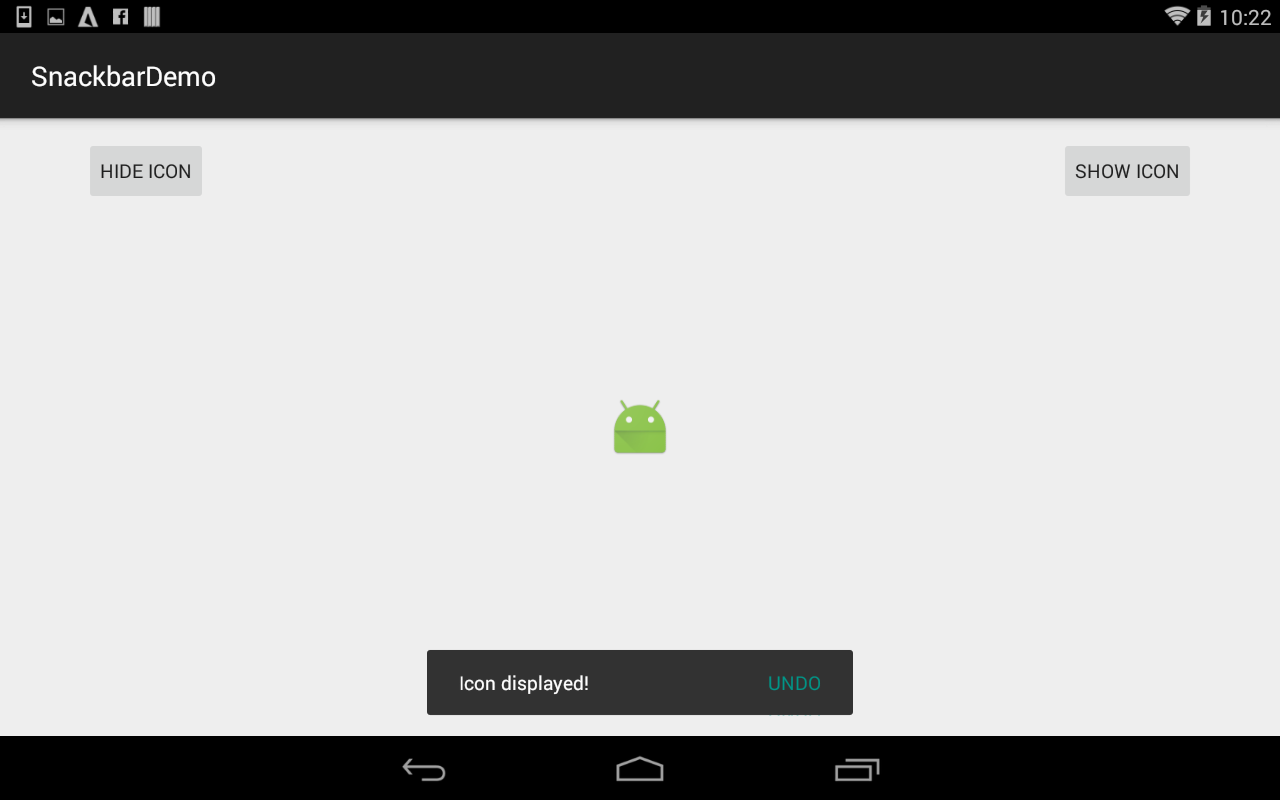I have problem with setting Snackbar on tablet (API 22), on phones (API 23 and 22) it works fine (from edge to edge), even when horizontal.
Result is such Snackbar as below: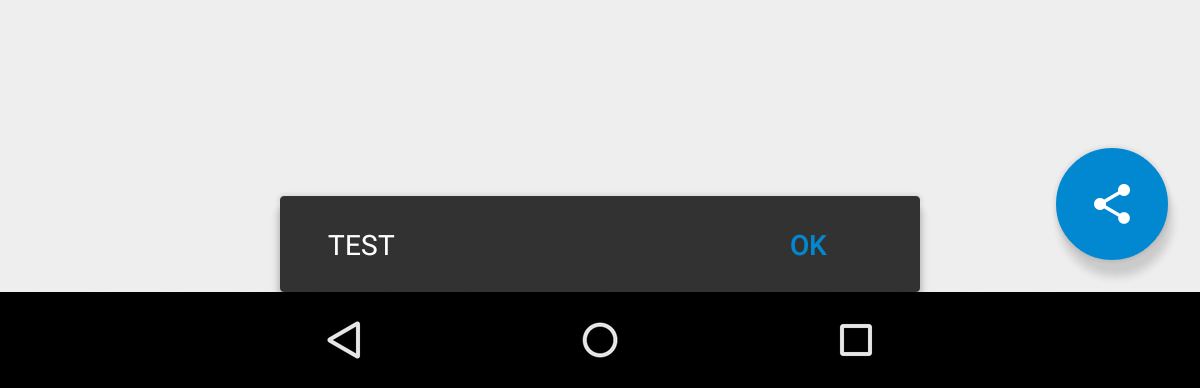
FloatingActionButton (support library) also doesn't move (when on phone it does).
My layout:
<?xml version="1.0" encoding="utf-8"?>
<android.support.design.widget.CoordinatorLayout xmlns:android="http://schemas.android.com/apk/res/android"
xmlns:app="http://schemas.android.com/apk/res-auto"
xmlns:tools="http://schemas.android.com/tools"
android:id="@+id/snackParent"
android:layout_width="match_parent"
android:layout_height="match_parent">
<FrameLayout
android:id="@+id/frame"
android:layout_width="match_parent"
android:layout_height="match_parent" />
<android.support.design.widget.FloatingActionButton
android:id="@+id/fab"
android:layout_width="wrap_content"
android:layout_height="wrap_content"
android:layout_gravity="bottom|right"
android:layout_marginBottom="@dimen/margin_fab"
android:layout_marginRight="@dimen/margin_fab"
app:pressedTranslationZ="12dp" />
</android.support.design.widget.CoordinatorLayout>
And using in MainActivity
private void showMessage(String msg) {
if(snackParent != null) {
snackbar = Snackbar.make(snackParent, msg, Snackbar.LENGTH_SHORT);
snackbar.setAction("OK", new View.OnClickListener() {
@Override
public void onClick(View v) {
snackbar.dismiss();
}
});
snackbar.show();
}
}
I have only other resources file with dimensions (fab margin) for tablets (w820dp), styles folder is same between phone and tablet. I have also tried invalidating Android Studio cache.
I use com.android.support:design:23.0.1 targetSdkVersion=23 and compileSdkVersion=23, buildToolsVersion=23.0.1.