i got a tricky one:

I can't set valid breakpoints. Not in Tests, neither in my Java Classes. I searched Stackoverflow and google, but I couldn't find anybody with the same problem.
I'm using STS(x86) and Maven.
Edit: It may seem confusing but I solved it by myself. I have to go Run-> Skip all Breakpoints (it was set, and I wonder how it was set, because I didn't do it)

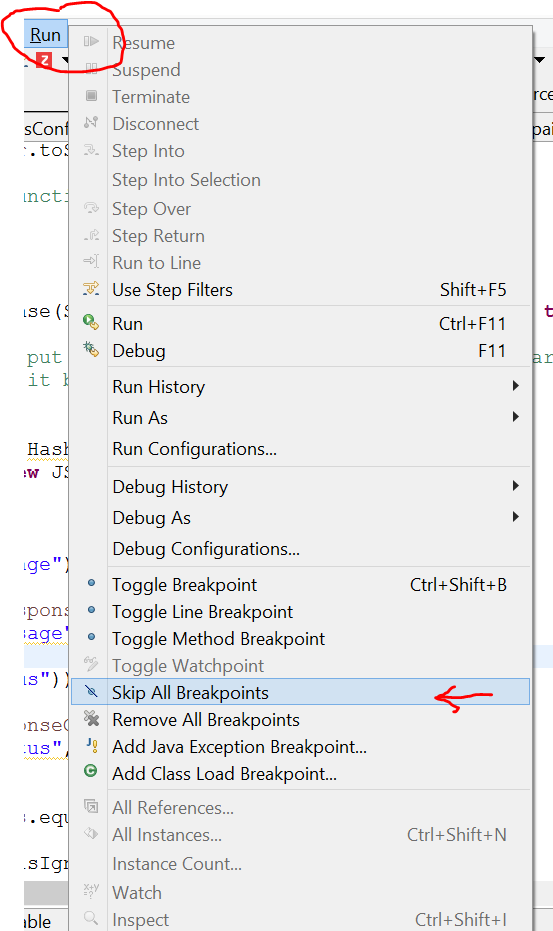
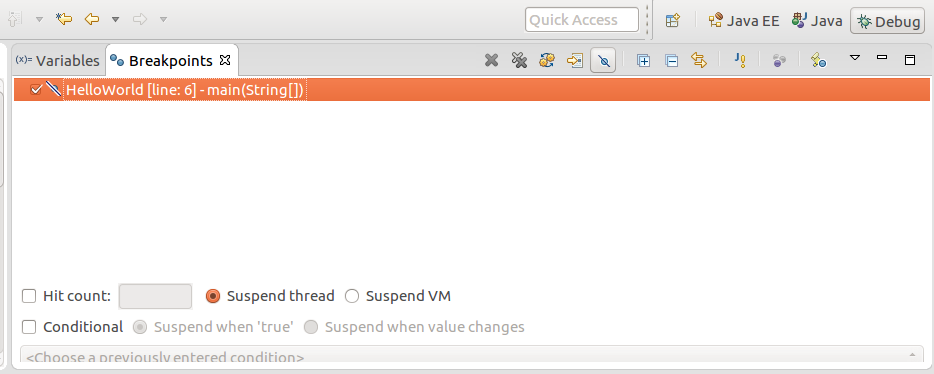
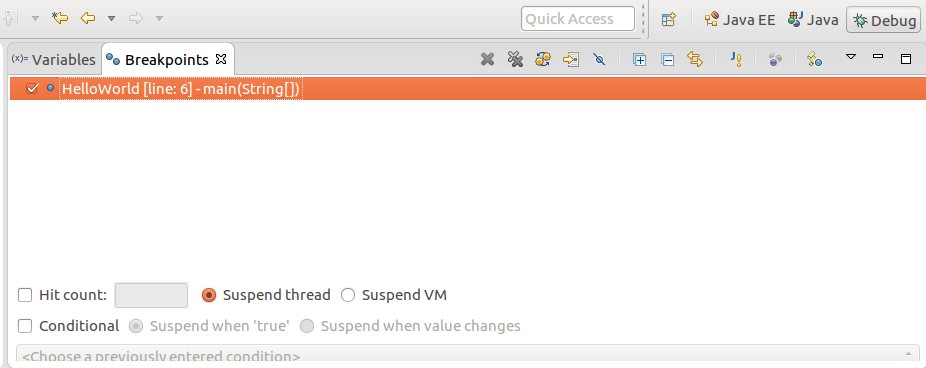
CTRL+Shift+B! – Ideate