Storybook applies default styles to the the story canvas iframe. This prevents my stories from looking the way they should. How can I get rid of Storybook's default styles?
For example, here is the default style for an h2 element (via Storybook's page.css):
The source of that page.css is webpack://src/stories/page.css.
If I add styles in preview-head.html, Storybook will apply my custom styles AND the default Storybook styles, with the default Storybook styles taking precedence (unless my custom style has a strong specificity).

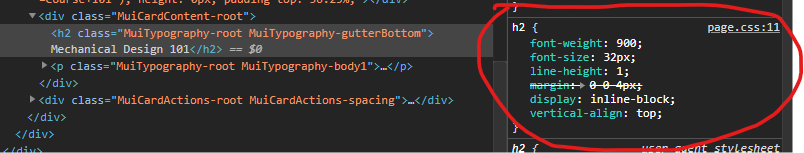
material-ui'sCssBaseline(material-ui.com/components/css-baseline) to reset the browser default but Storybook's default styles are overriding that reset. – Delly