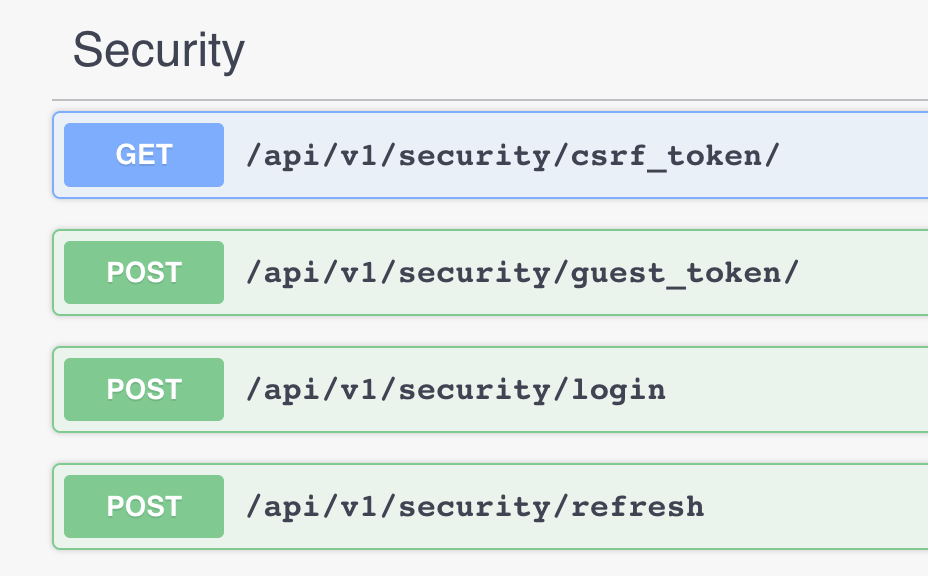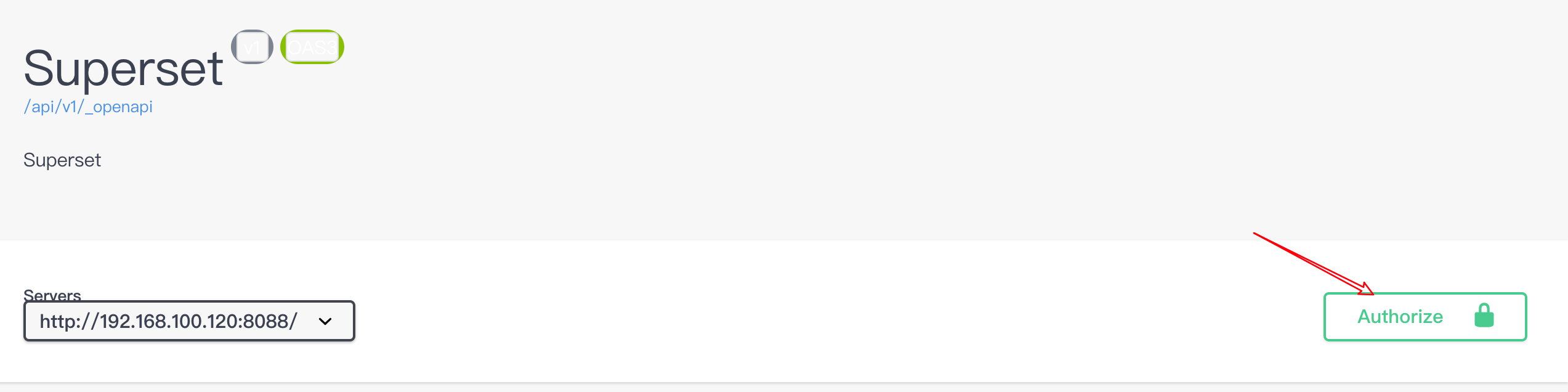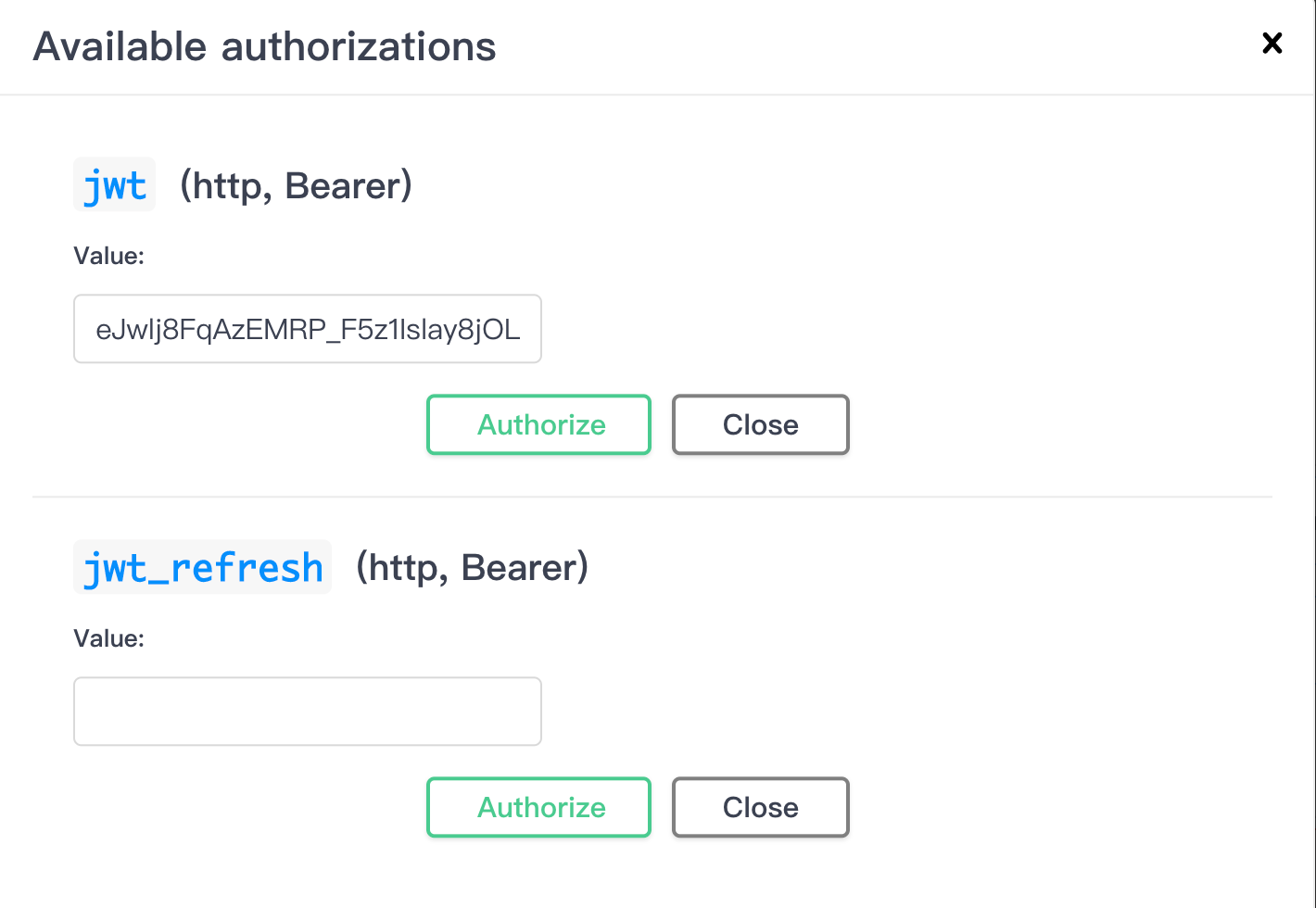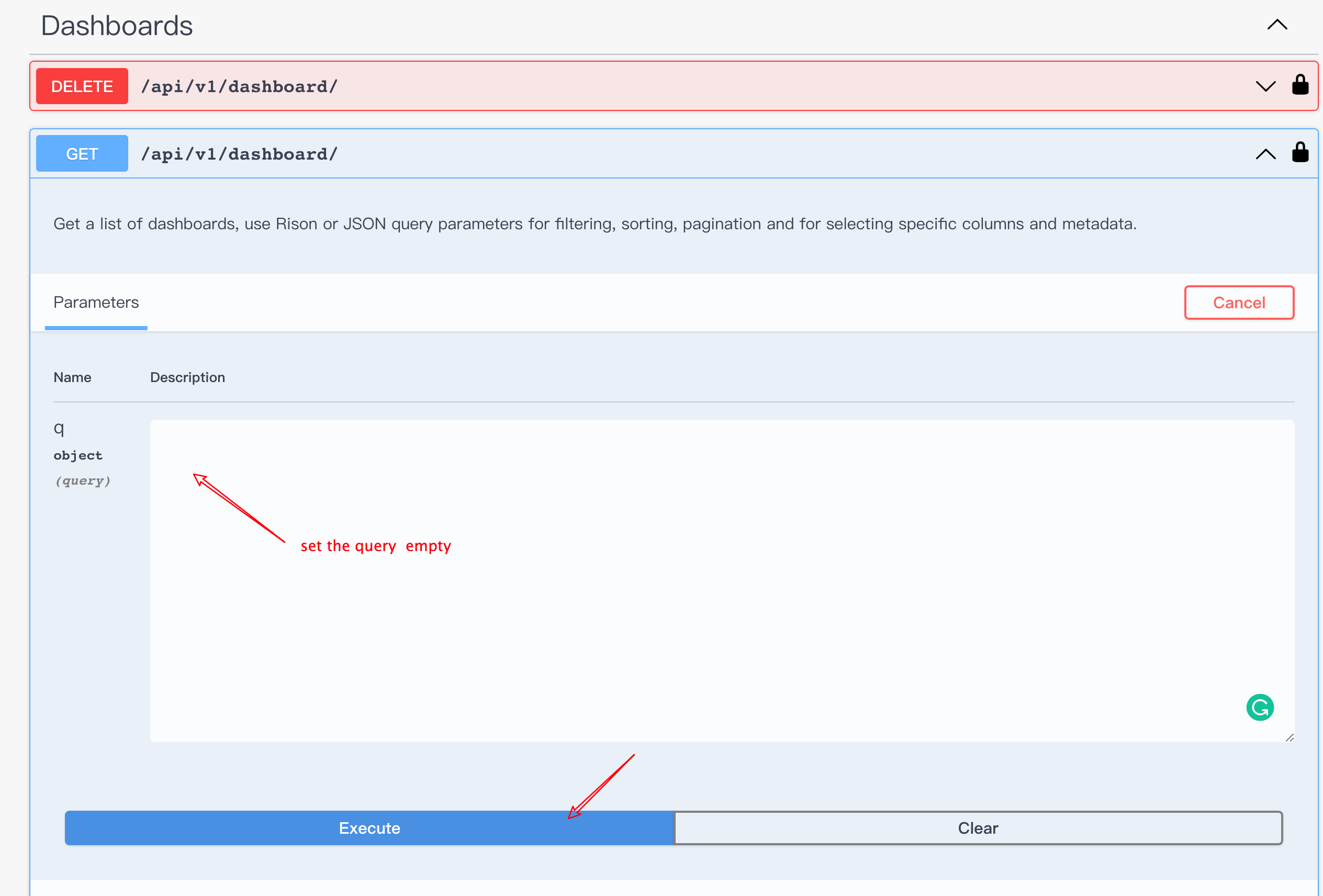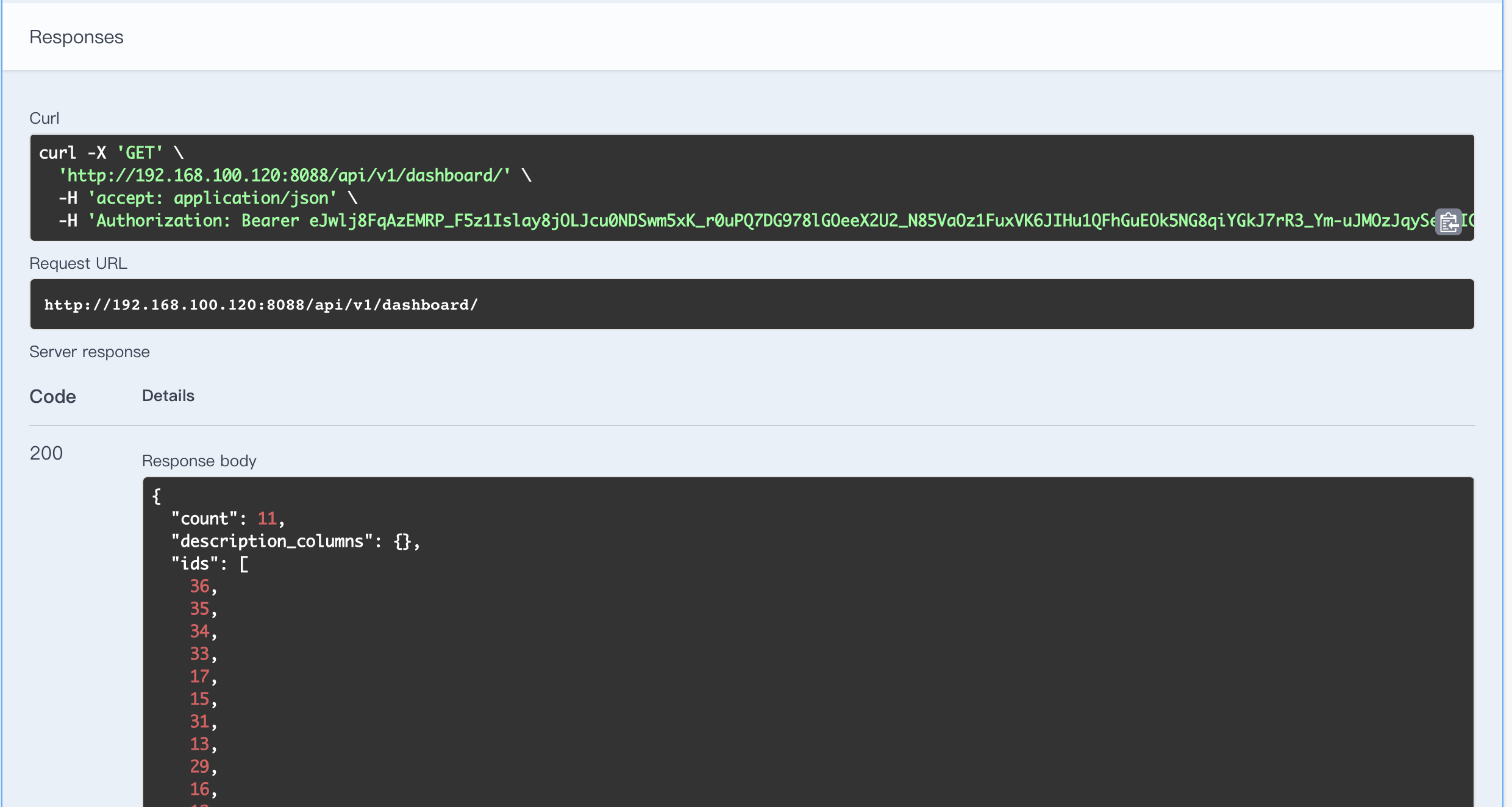Thank @andrewsali commented on this github issue, I finally figure out how to access the superset REST API by python code.
import requests
from bs4 import BeautifulSoup
import json
def get_supetset_session():
"""
# http://192.168.100.120:8088/swagger/v1
url = f'http://{superset_host}/api/v1/chart/'
r = s.get(url)
# print(r.json())
"""
superset_host = '192.168.100.120:8088' # replace with your own host
username = 'YOUR_NAME'
password = 'YOUR_PASSWORD'
# set up session for auth
s = requests.Session()
login_form = s.post(f"http://{superset_host}/login")
# get Cross-Site Request Forgery protection token
soup = BeautifulSoup(login_form.text, 'html.parser')
csrf_token = soup.find('input',{'id':'csrf_token'})['value']
data = {
'username': username,
'password': password,
'csrf_token':csrf_token
}
# login the given session
s.post(f'http://{superset_host}/login/', data=data)
print(dict(s.cookies))
return s
DEMO
# s = get_supetset_session()
base_url = 'http://192.168.100.120:8088'
def get_dashboards_list(s, base_url=base_url):
"""## GET List of Dashboards"""
url = base_url + '/api/v1/dashboard/'
r = s.get(url)
resp_dashboard = r.json()
for result in resp_dashboard['result']:
print(result['dashboard_title'], result['id'])
s = get_supetset_session()
# {'session': '.eJwlj8FqAzEMRP_F5z1Islay8jOLJcu0NDSwm5xK_r0uPQ7DG978lGOeeX2U2_N85VaOz1FuxVK6JIHu1QFhGuEOk5NG8qiYGkJ7rR3_Ym-uJMOzJqySeHhIG8SkNQK6GVhTdLf0ZMmG6sZGQtiQ1Gz0qYiUTVoHhohZthLXOY_n4yu_l0-VKTObLaE13i2Hz2A2rzBmhU7WkkN1cfdH9HsuZoFbeV15_l_C8v4F4nBC9A.Ypn16Q.yz4E-vz0gp3EmJwv-6tYIcOGavU'}
get_dashboards_list(s)
![enter image description here]()
![enter image description here]()
![enter image description here]()
![enter image description here]()