I have two flow of my application one is user side the other is admin side. My user side is responsive so i want meta tag to say <meta name="viewport" content="width=device-width, initial-scale=1" /> and my admin side is not responsive so i want to enforce browser to open in desktop mode which requires this meta tag to be like this <meta name="viewport" content="width=1024" />
I am using react-document-meta with the following objects
const metaUser = {
title: "User meta tags",
description: "Basically make the application responsive when on user side",
meta: {
name: { keywords: "viewport" },
content: "width=device-width, initial-scale=1",
},
};
const metaAdmin = {
title: "Admin meta tags",
description: "Make the application default in desktop mode",
meta: {
name: { keywords: "viewport" },
content: "width=1024",
},
};
but it creates new meta on the head tag and those tags doesn't work

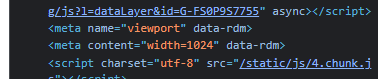
react-documet-metapackage only? – Disrememberreact-helmetis the better alternative => npmjs.com/package/react-helmet – Credendum