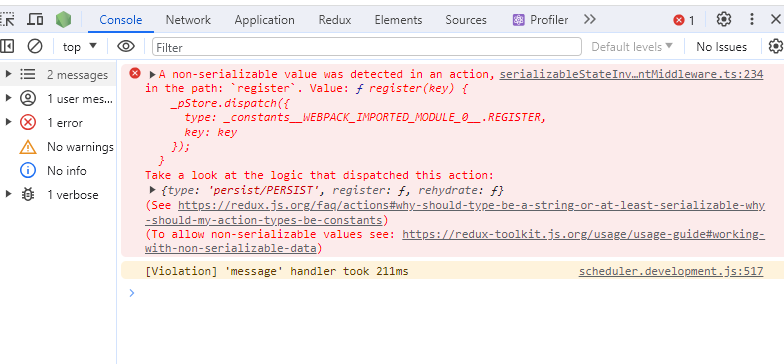I am trying to switch an app I am building over to use Redux Toolkit, and have noticed this error coming up as soon as I switched over to configureStore from createStore:
A non-serializable value was detected in the state, in the path: `varietals.red.0`. Value:, Varietal {
"color": "red",
"id": "2ada6486-b0b5-520e-b6ac-b91da6f1b901",
"isCommon": true,
"isSelected": false,
"varietal": "bordeaux blend",
},
Take a look at the reducer(s) handling this action type: TOGGLE_VARIETAL.
(See https://redux.js.org/faq/organizing-state#can-i-put-functions-promises-or-other-non-serializable-items-in-my-store-state)
After poking around I found the issue seems to be with my custom models. For example the varietals array is created from a varietal model:
class Varietal {
constructor(id, color, varietal, isSelected, isCommon) {
this.id = id;
this.color = color;
this.varietal = varietal;
this.isSelected = isSelected;
this.isCommon = isCommon;
}
}
and using that I map over an array of strings to create my Varietal array which goes into my state:
// my utility function for creating the array
const createVarietalArray = (arr, color, isCommon) =>
arr.map(v => new Varietal(uuidv5(v, NAMESPACE), color, v, false, isCommon));';
// my array of strings
import redVarietals from '../constants/varietals/red';
// the final array to be exported and used in my state
export const COMMON_RED = createVarietalArray(redVarietals.common.sort(), 'red', true);
When I switched out the model and replaced the array creating utility with something that returned a plain array of objects like this:
export const createVarietalArray = (arr, color, isCommon) =>
arr.map(v => ({
id: uuidv5(v, NAMESPACE),
color,
varietal: v,
isSelected: false,
isCommon,
}));
then that got the error to go away for that PARTICULAR reducer, however I have these custom models all through my app and before I start ripping them all out and recoding them simply to be able to use the Redux Toolkit I wanted to ask here if that is REALLY what the issue is before I did that...