I've successfully completed the publishing process for an APK to the Internal Test Track. But when I try to view the App for download on the Google Play Store using the "VIEW ON GOOGLE PLAY" link in the screenshot below...
...it opens a new window with the following error:
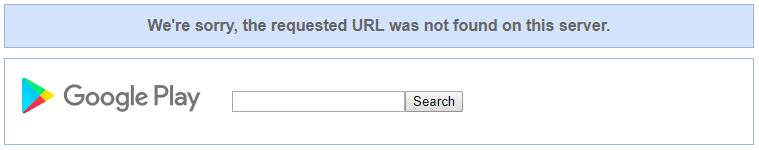
I've also tried using the testers link "download it on Google Play." below...
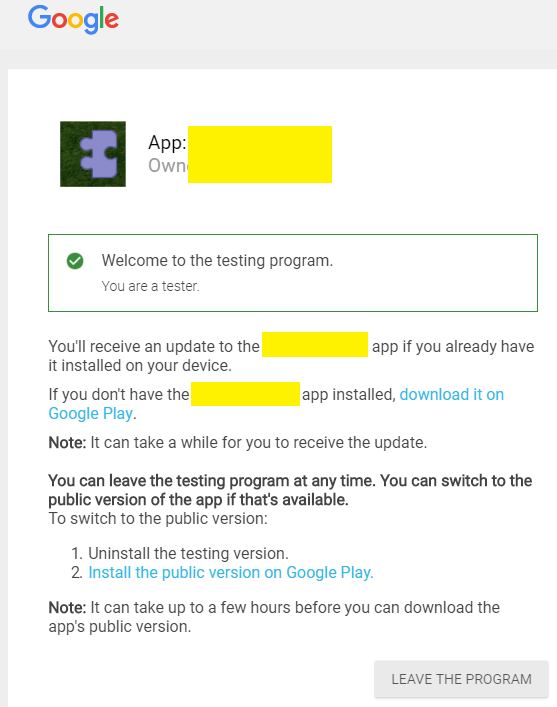
...but it results in the same message stating the App can't be found.
This is the first time the App has been published and it's being done on the Internal Test Track.
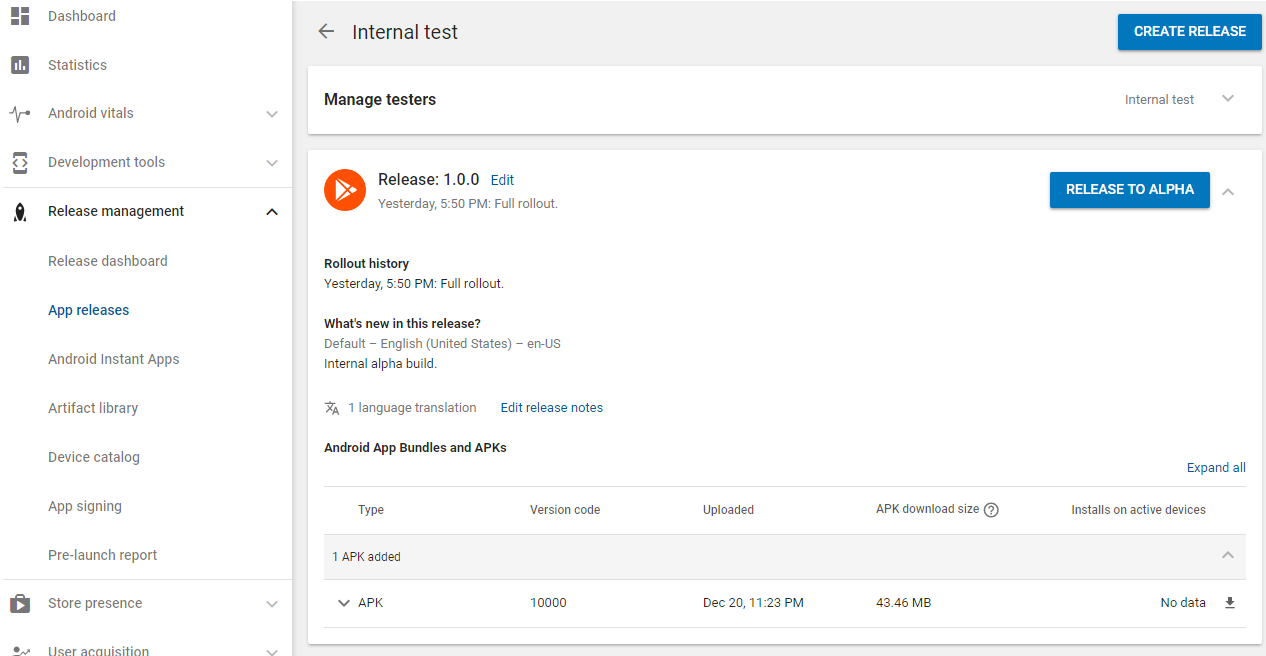
The automated testing picked up a few warning and minor issues but no errors:

Has anyone experienced this issue before? I've contacted Google support for advice but I thought it would be worth trying here too and seeing if anyone had any suggestions on what to try next. Thanks.


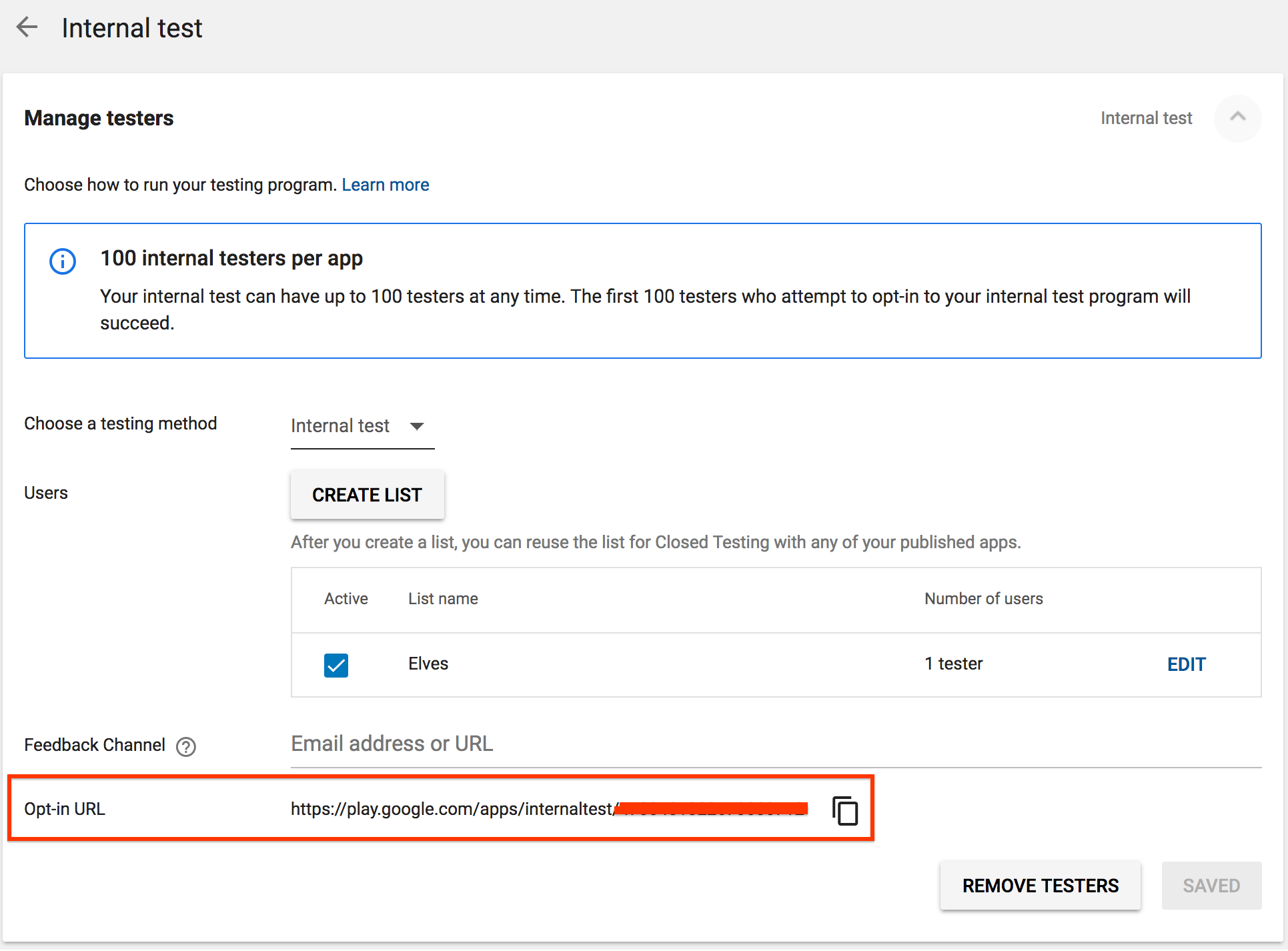
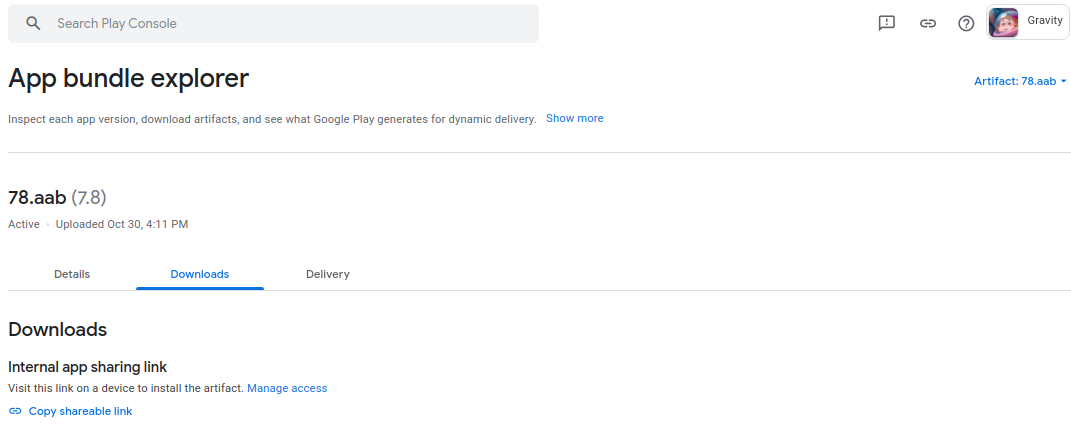
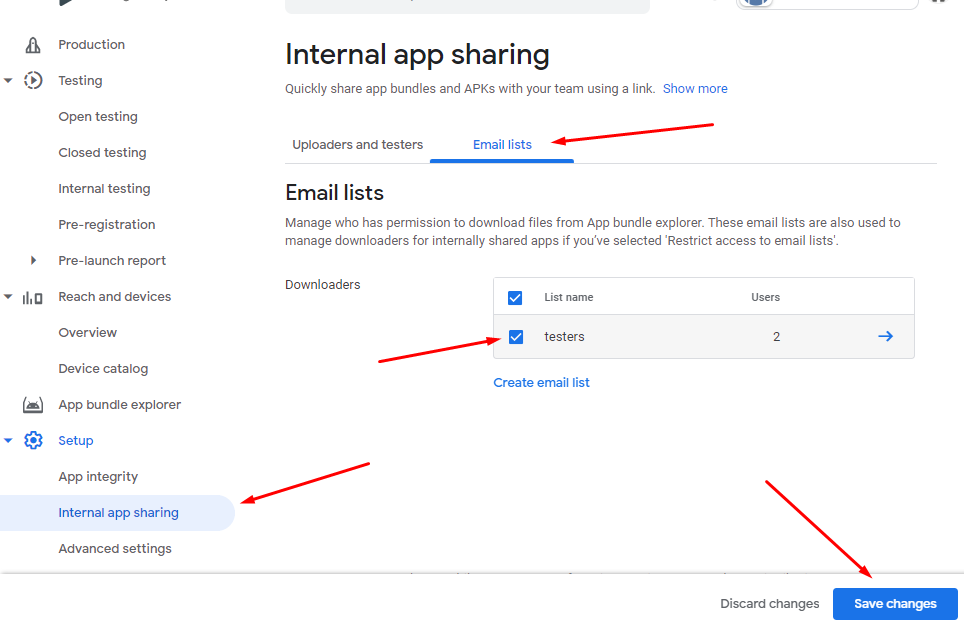
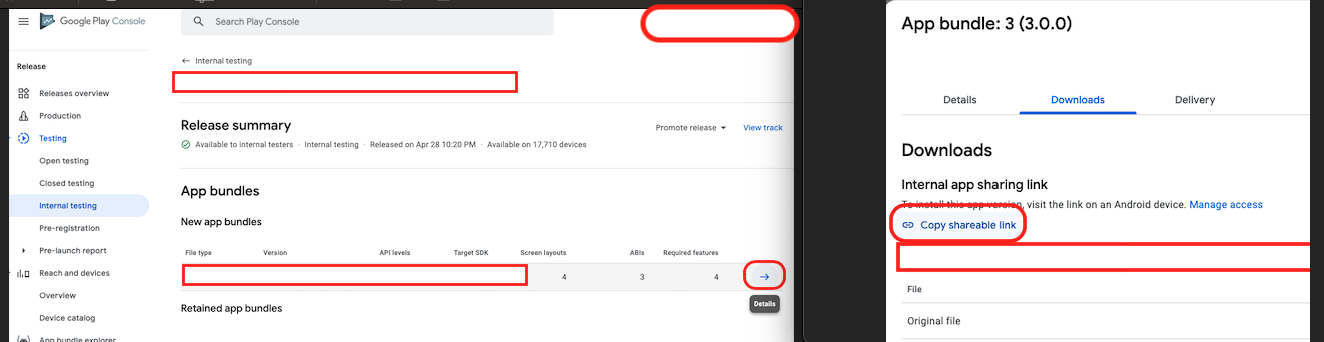

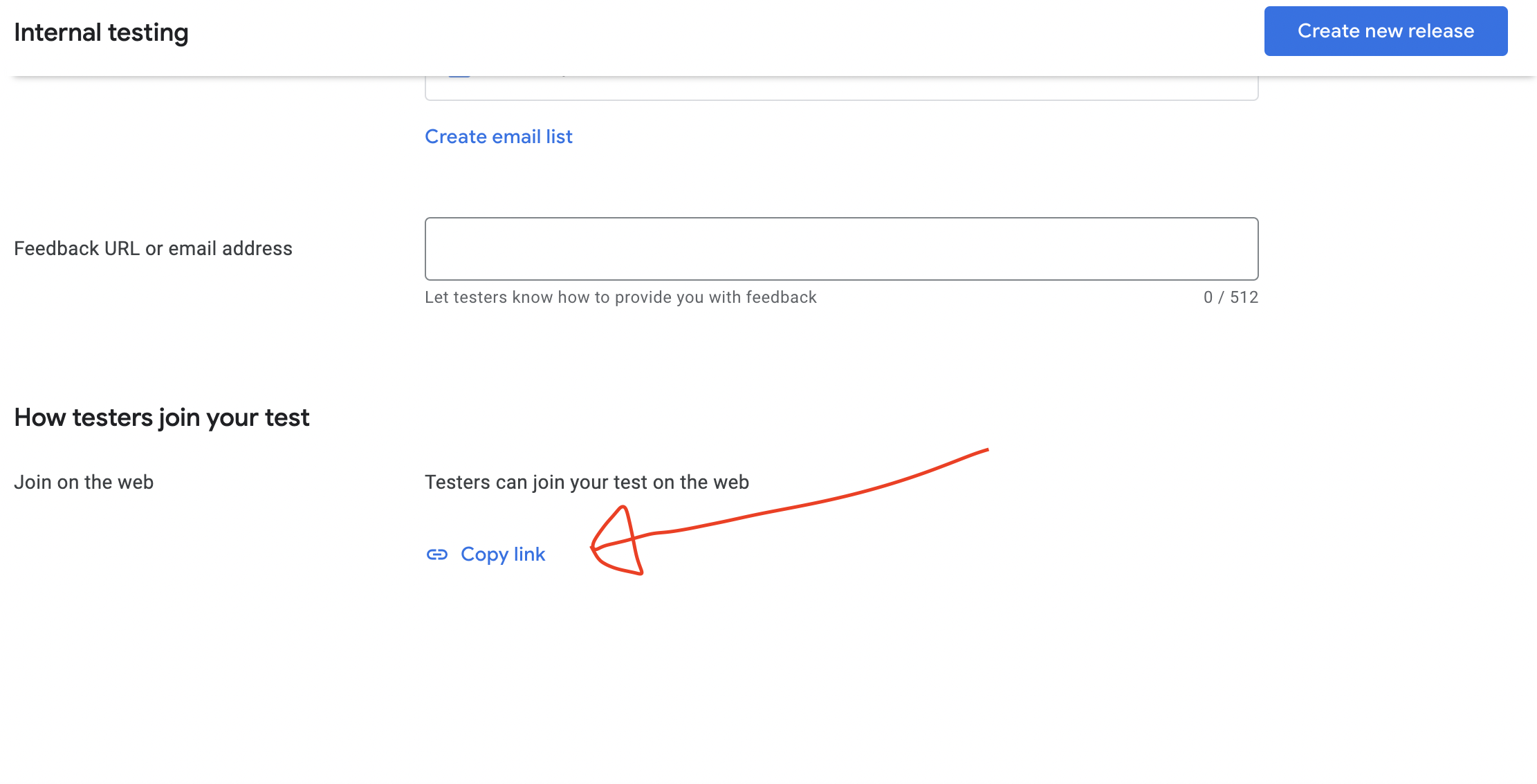
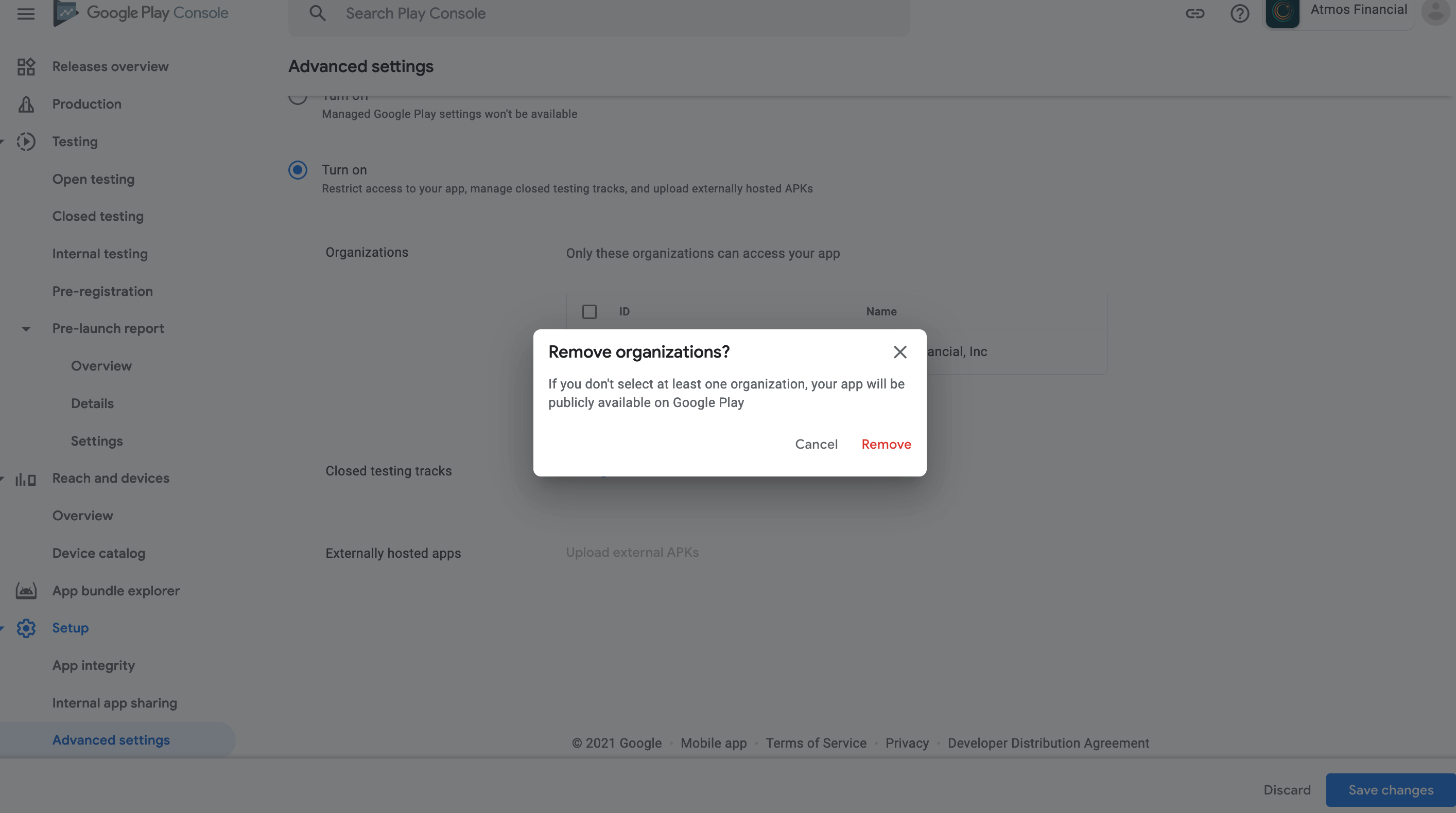

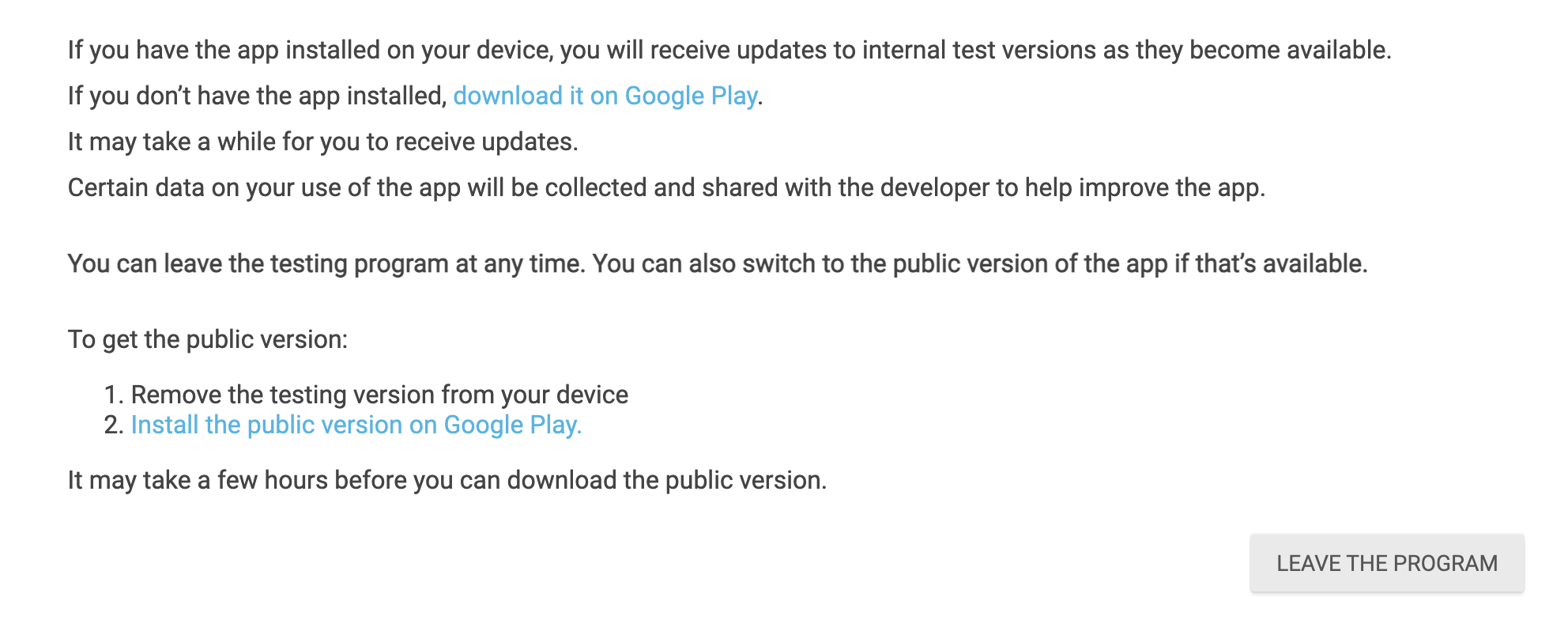
¯\_(ツ)_/¯– Delibes