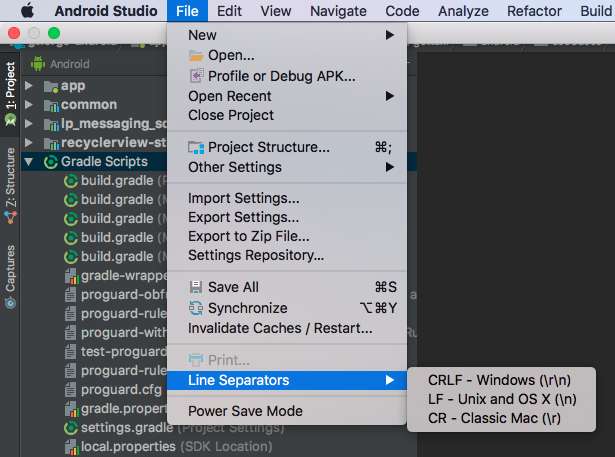I think it may have to do with TextMate, but we work in a small team and are having some issues with full-file conflicts of nearly identical files in git – in one branch the files have a ^M appended to each line.
What is this mysterious ^M character supposed to do, and where could it be coming from?
Our developers use emacs on Windows/Mac, TextMate on Mac, coda on Mac, and occasionally the wp-admin text editor.
Did anybody ever have this issue stemming from one of those?