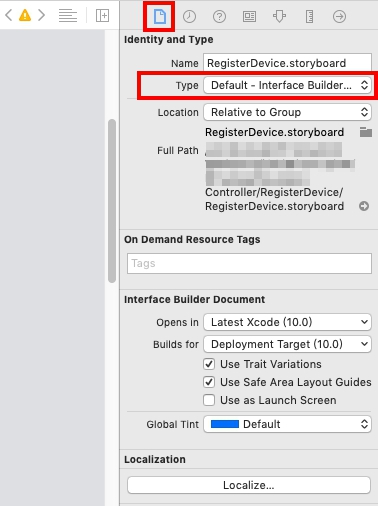I'm using Cosmos Pod in my project as stars rating. I have error in one of my Storyboard after set view class to CosmosView:
file:///Users/FedericoVivian/Documents/Documenti%20personali/CSMApp/CSMApp/LogBook/LogBook.storyboard: error: IB Designables: Failed to render and update auto layout status for UIViewController (GJw-lE-8co): dlopen(Cosmos.framework, 1): no suitable image found. Did find: Cosmos.framework: required code signature missing for 'Cosmos.framework'
I using this release
Cosmos release 15.0.0 Xcode 9.3 Swift
How I can fix this error? It causes whole storyboard to be blank.
Help me please !!