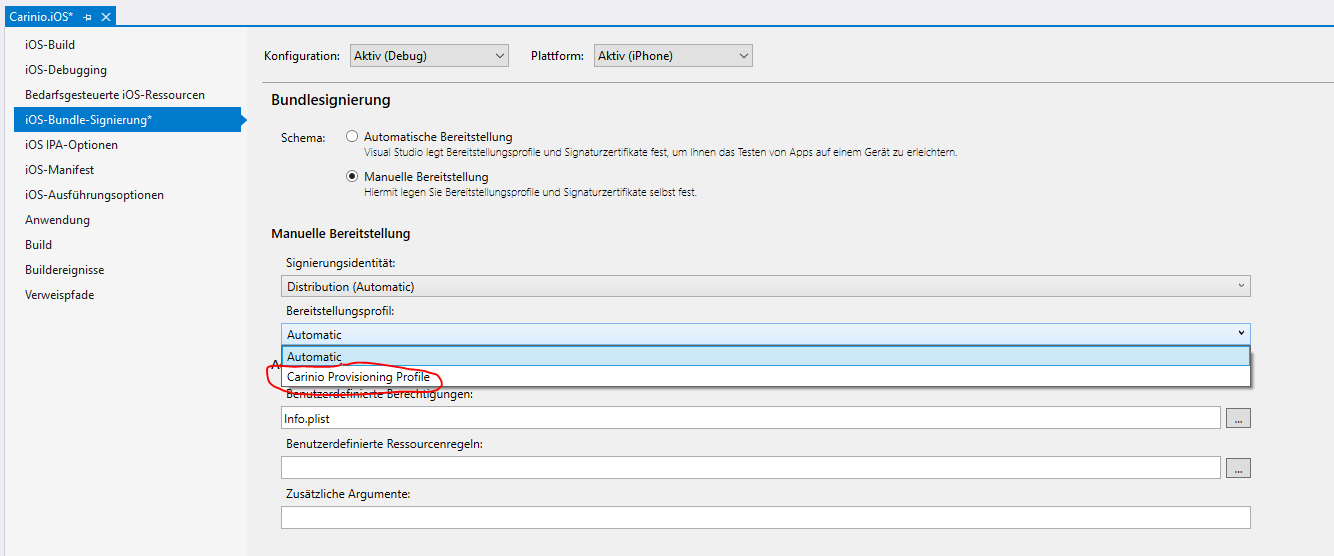I am a little bit lost with this topic and can't explain myself this odd behavior.
On the Mac I deleted all provisioning profiles under ~/Library/MobileDevice/Provisioning\ Profiles. As well I deleted all certificates in the keychain. For some reason I still have my old provisioning profile showing up in Visual Studio (Windows):
Can someone explain this behavior or tell me how to get rid of this profile?