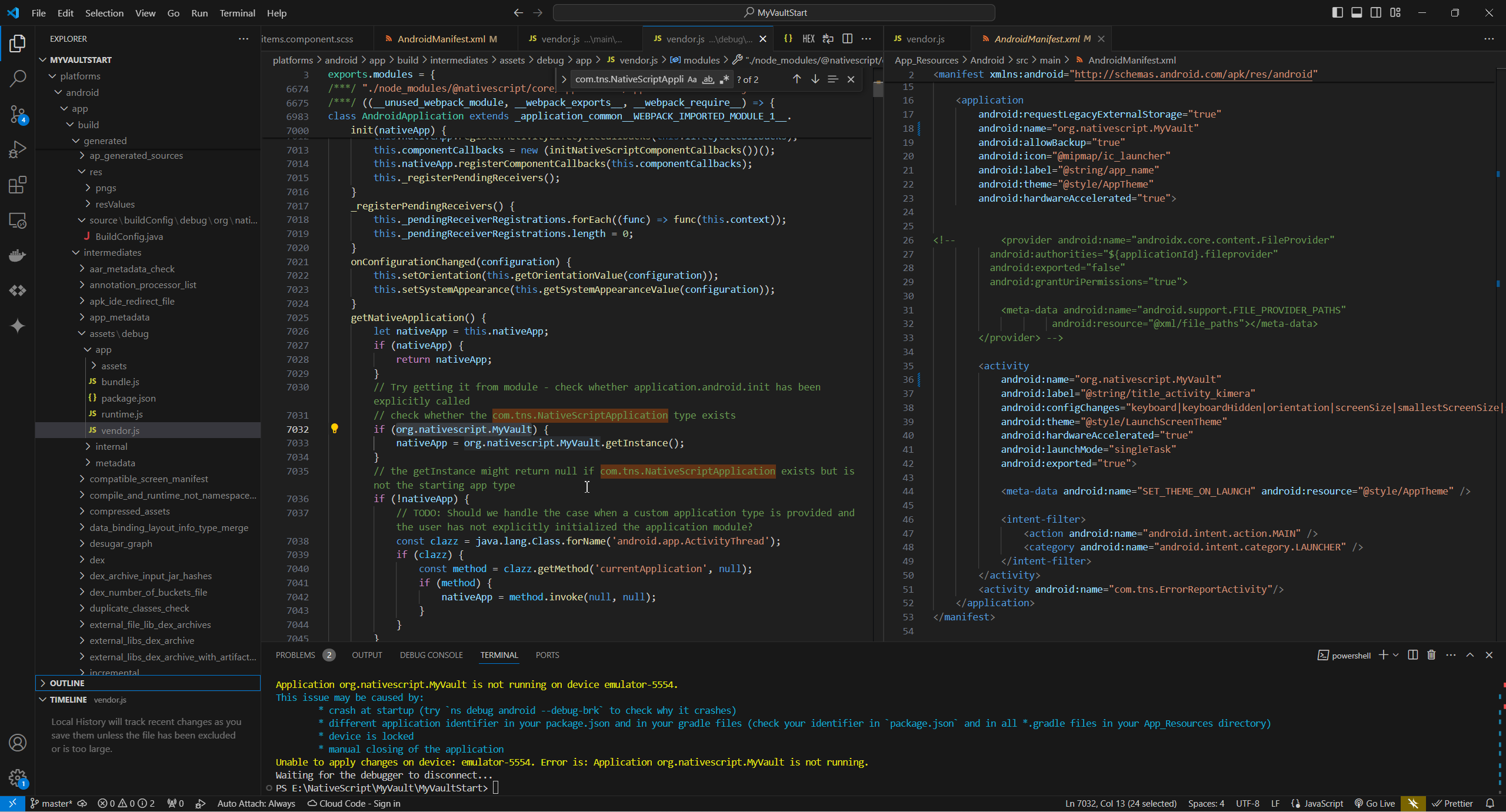When i do tns run ios, all is fine but tns run android just gives me error like this. I tried both device and emulator but the same result.
i have done:
- reinstall platforms,node_module,hooks. tns doctor has no error done
- clearing cache on webstorm(android studio project has no problem
- running) created new {N} file with tns create but same error occured
- putting 'applicationId = "org.nativescript.fagck_app"' on my
- app.gradle file. restarted PC/adb multiple times. ran `tns debug
- android --debug-brk` but still same error occured
- reinstall brew jdk8
error code:
Installing on device 2744b499...
Successfully installed on device with identifier '2744b499'.
Application org.nativescript.fagck_app is not running on device 2744b499.
This issue may be caused by:
* crash at startup (try `tns debug android --debug-brk` to check why it crashes)
* different application identifier in your package.json and in your gradle files (check your identifier in `package.json` and in all *.gradle files in your App_Resources directory)
* device is locked
* manual closing of the application
Unable to apply changes on device: 2744b499. Error is: Application org.nativescript.fagck_app is not running.