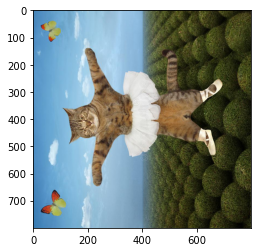I'd like to randomly rotate an image tensor (B, C, H, W) around it's center (2d rotation I think?). I would like to avoid using NumPy and Kornia, so that I basically only need to import from the torch module. I'm also not using torchvision.transforms, because I need it to be autograd compatible. Essentially I'm trying to create an autograd compatible version of torchvision.transforms.RandomRotation() for visualization techniques like DeepDream (so I need to avoid artifacts as much as possible).
import torch
import math
import random
import torchvision.transforms as transforms
from PIL import Image
# Load image
def preprocess_simple(image_name, image_size):
Loader = transforms.Compose([transforms.Resize(image_size), transforms.ToTensor()])
image = Image.open(image_name).convert('RGB')
return Loader(image).unsqueeze(0)
# Save image
def deprocess_simple(output_tensor, output_name):
output_tensor.clamp_(0, 1)
Image2PIL = transforms.ToPILImage()
image = Image2PIL(output_tensor.squeeze(0))
image.save(output_name)
# Somehow rotate tensor around it's center
def rotate_tensor(tensor, radians):
...
return rotated_tensor
# Get a random angle within a specified range
r_degrees = 5
angle_range = list(range(-r_degrees, r_degrees))
n = random.randint(angle_range[0], angle_range[len(angle_range)-1])
# Convert angle from degrees to radians
ang_rad = angle * math.pi / 180
# test_tensor = preprocess_simple('path/to/file', (512,512))
test_tensor = torch.randn(1,3,512,512)
# Rotate input tensor somehow
output_tensor = rotate_tensor(test_tensor, ang_rad)
# Optionally use this to check rotated image
# deprocess_simple(output_tensor, 'rotated_image.jpg')
Some example outputs of what I'm trying to accomplish: