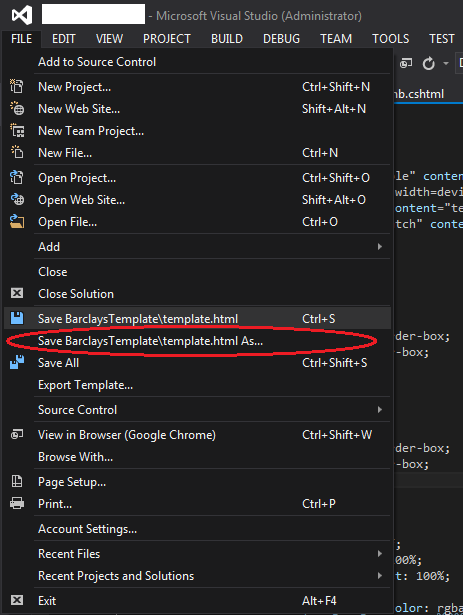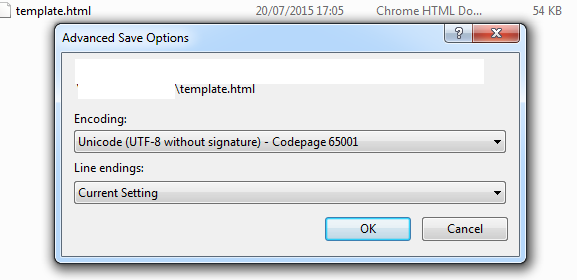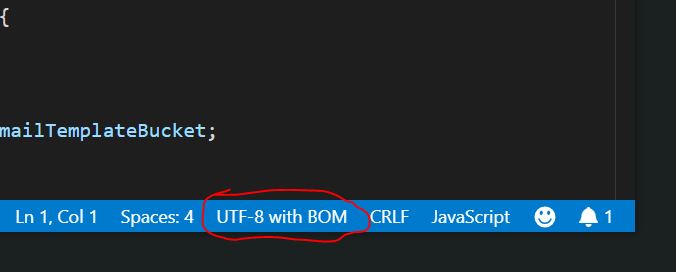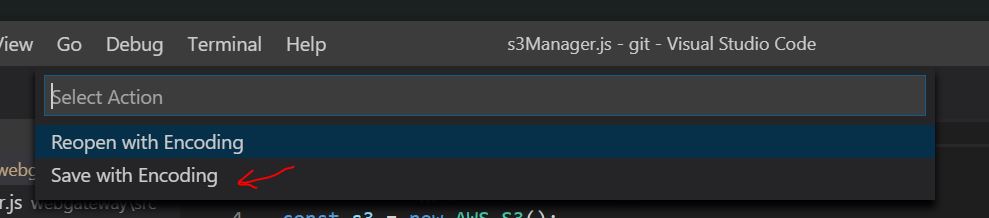Even with Dave81's solution, Visual Studio 2015 Community was still reverting my file to UTF8-BOM every single time I save that html file.
When I created that html file, I right-clicked on the project and selected "Add" then added an HTML file.
By default, Visual studio will include a <meta charset="utf-8" /> tag in your HTML file.
Simply removing the tag then applying Dave81's solution made the problem go away for real this time.
It seems the Visual Studio parse your html file and when it sees that tag it converts the file to UTF8-BOM without any consideration to the original file format (UTF-8 without BOM).
I would have made a comment directly under Dave81's solution, but I didn't have enough points to do so...