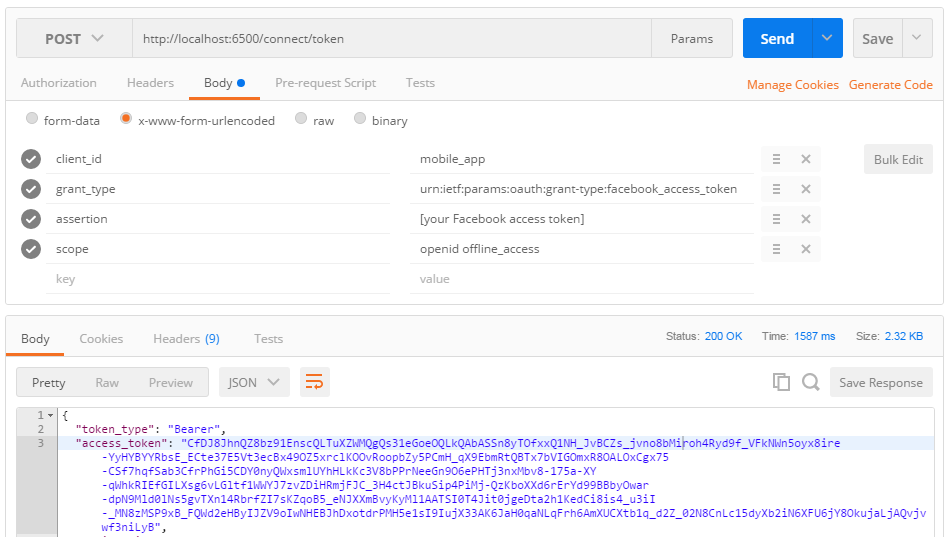Edit: this answer was updated to use OpenIddict 3.x.
The next step on the google pages found here says that i need to validate the google accessToken, which i can do, but how do i exchange the accessToken that i have from google, and create local accessToken which can be used on my application?
The flow you're trying to implement is known as assertion grant. You can read this other SO post for more information about it.
OpenIddict fully supports custom grants, so this is something you can easily implement in your token endpoint action:
[HttpPost("~/connect/token"), Produces("application/json")]
public IActionResult Exchange()
{
var request = HttpContext.GetOpenIddictServerRequest();
if (request.GrantType is "urn:ietf:params:oauth:grant-type:google_identity_token")
{
// Reject the request if the "assertion" parameter is missing.
if (string.IsNullOrEmpty(request.Assertion))
{
return Forbid(
authenticationSchemes: OpenIddictServerAspNetCoreDefaults.AuthenticationScheme,
properties: new AuthenticationProperties(new Dictionary<string, string>
{
[OpenIddictServerAspNetCoreConstants.Properties.Error] = Errors.InvalidRequest,
[OpenIddictServerAspNetCoreConstants.Properties.ErrorDescription] =
"The mandatory 'assertion' parameter was missing."
}));
}
// Create a new ClaimsIdentity containing the claims that
// will be used to create an id_token and/or an access token.
var identity = new ClaimsIdentity(TokenValidationParameters.DefaultAuthenticationType);
// Manually validate the identity token issued by Google, including the
// issuer, the signature and the audience. Then, copy the claims you need
// to the "identity" instance and call SetDestinations on each claim to
// allow them to be persisted to either access or identity tokens (or both).
//
// Note: the identity MUST contain a "sub" claim containing the user ID.
// Attach one or more destinations to each claim to allow OpenIddict
// to persist them in either access and/or identity tokens.
identity.SetDestinations(claim => claim.Type switch
{
"name" => [Destinations.AccessToken, Destinations.IdentityToken],
_ => [Destinations.AccessToken],
});
return SignIn(new ClaimsPrincipal(identity), OpenIddictServerAspNetCoreDefaults.AuthenticationScheme);
}
throw new InvalidOperationException("The specified grant type is not supported.");
}
Note that you'll also have to enable it in the OpenIddict server options:
services.AddOpenIddict()
// ...
.AddServer(options =>
{
// ...
options.AllowCustomFlow("urn:ietf:params:oauth:grant-type:google_identity_token");
});
You'll also need to allow your client to use that specific grant_type by attaching the correct grant type permission:
await manager.CreateAsync(new OpenIddictApplicationDescriptor
{
// ...
Permissions =
{
// ...
Permissions.Prefixes.GrantType + "urn:ietf:params:oauth:grant-type:google_identity_token",
}
});
When sending a token request, make sure to use the right grant_type and to send your id_token as the assertion parameter, and it should work. Here's an example with Postman (for Facebook access tokens, but it works exactly the same way):
![enter image description here]()
That said, you have to be extremely careful when implementing the token validation routine, as this step is particularly error-prone. It's really important to validate everything, including the audience (otherwise, your server would be vulnerable to confused deputy attacks).