Working in Visual Studio 2017; I have added a class library in my project. Now I want to add an app.config file.
When I try to add by "Add new Item" but config file is missing from item list.
How can I do it?
Working in Visual Studio 2017; I have added a class library in my project. Now I want to add an app.config file.
When I try to add by "Add new Item" but config file is missing from item list.
How can I do it?
Just right click your class library. Click on Add -> New Item and you should find Application Configuration file
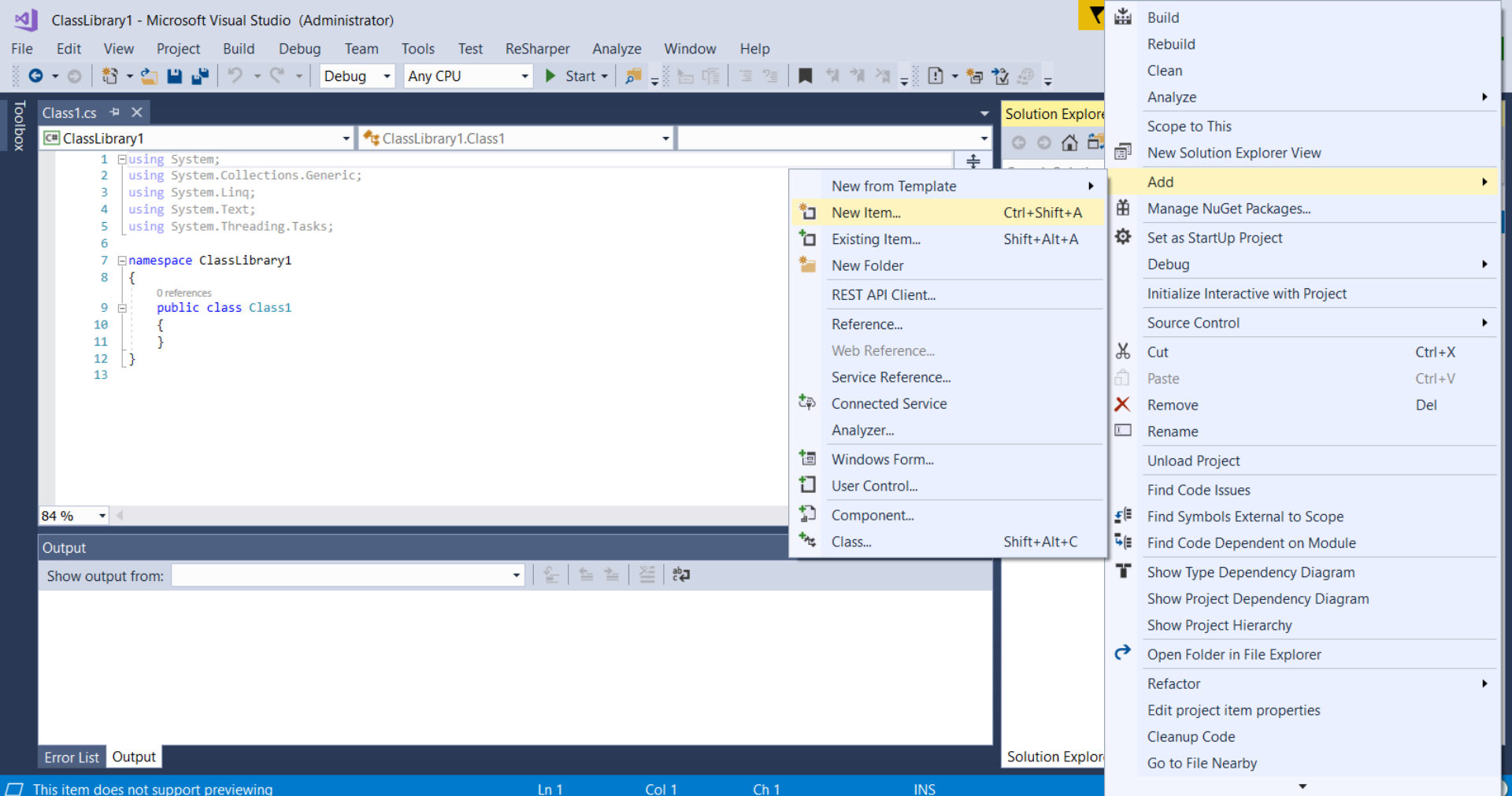
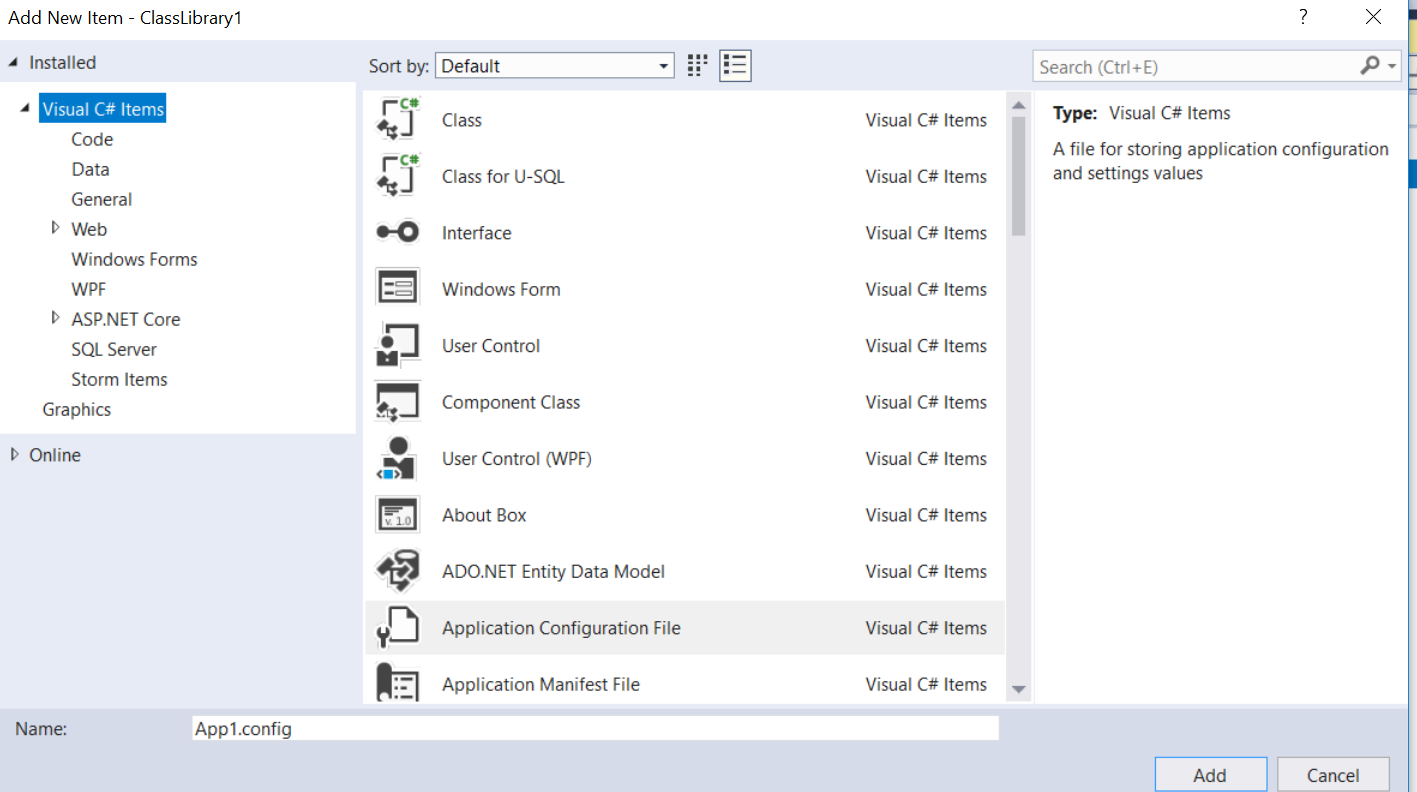
Note: If you have a solution without any project or all project are unloaded, you would not find the Application Configuration File
If you are missing visual studio templates,then Close all instance of Visual Studio and Open visual studio command prompt and type,
devenv /installvstemplates
Press Enter. Let the process be complete and now open visual studio. You will get all missing templates under Visual Studio installed templates.
You probably forgot to install workload .NET desktop development.
Go to installation, click to modify and include the workload .NET desktop development.
Just right click your class library. Click on Add -> New Item and you should find Application Configuration file
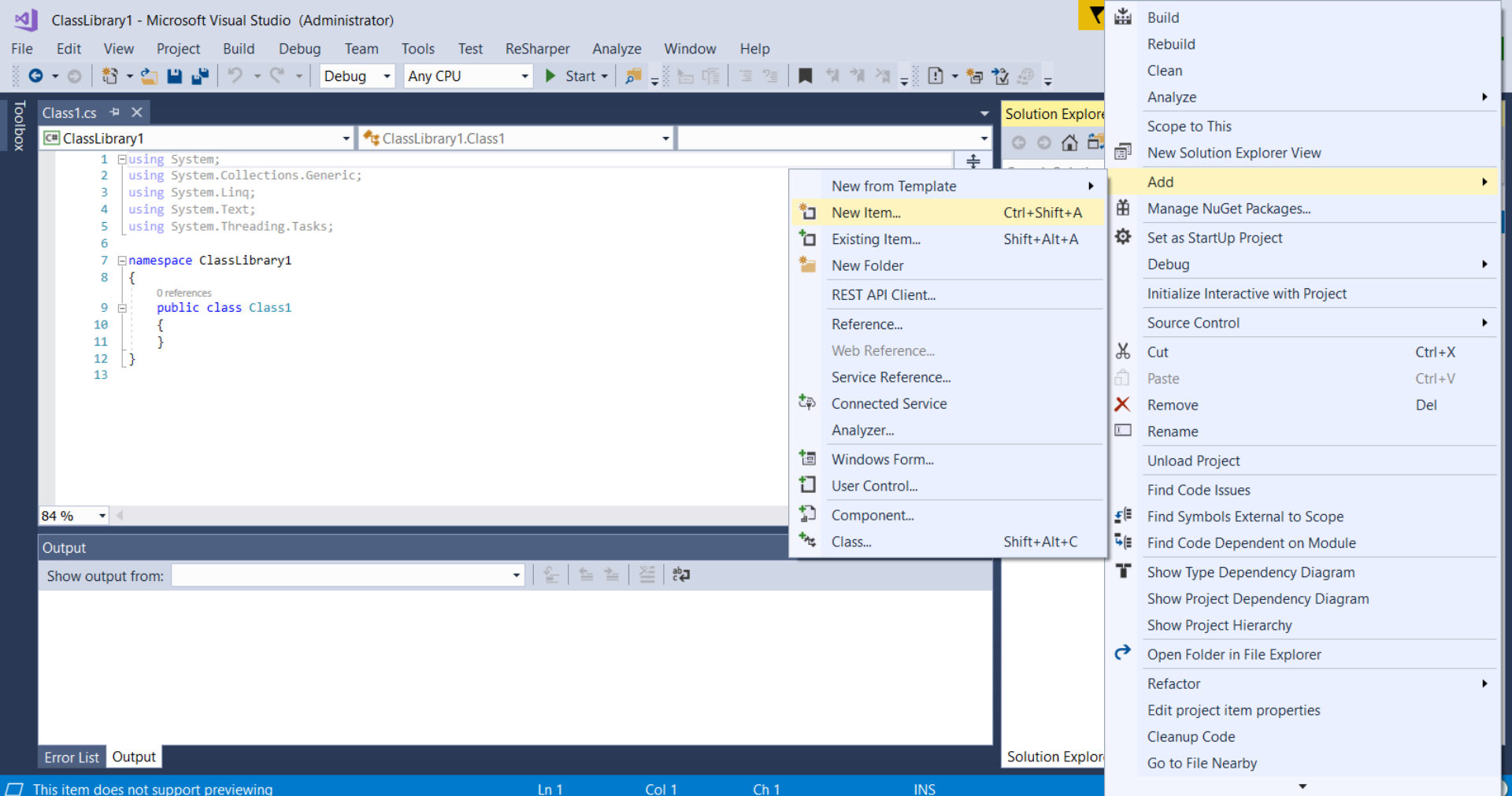
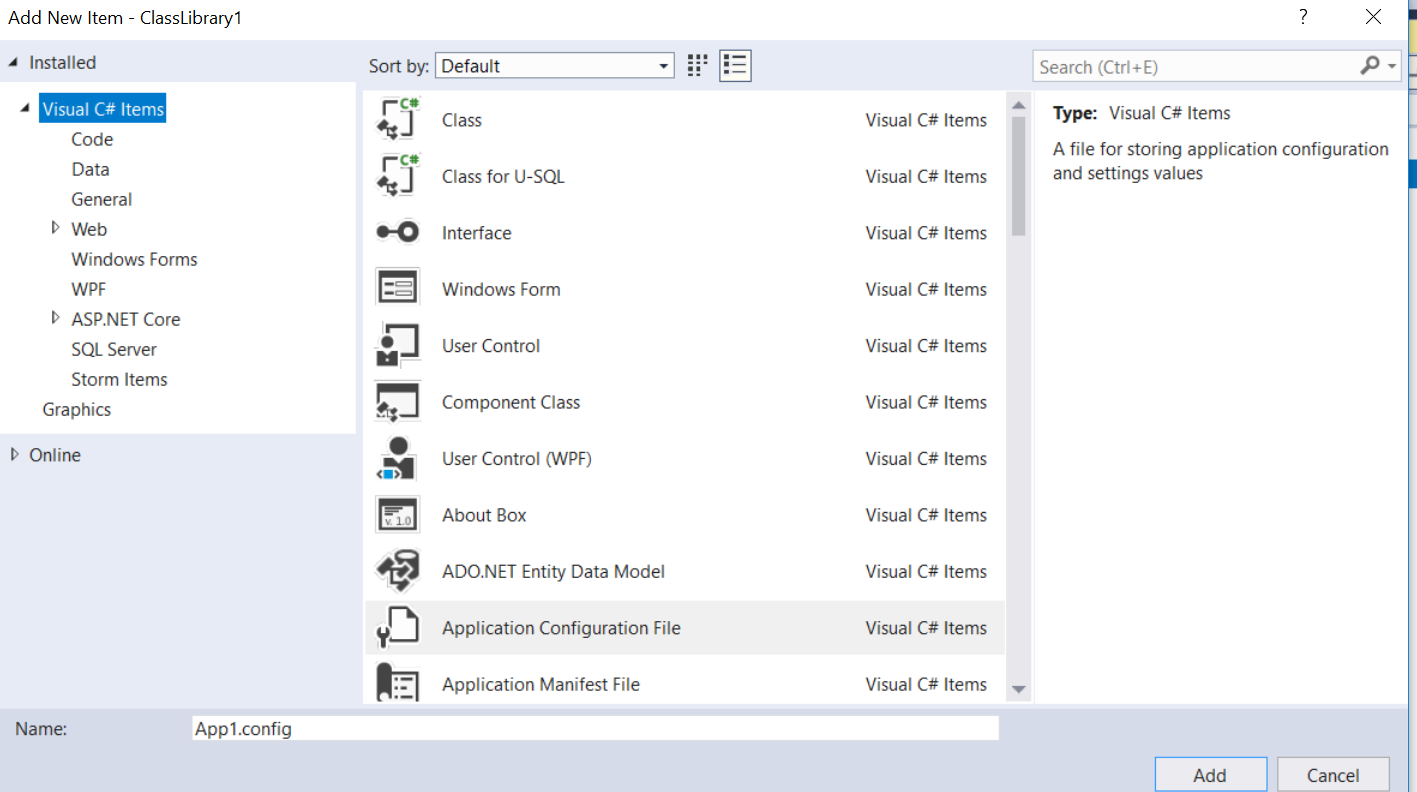
Note: If you have a solution without any project or all project are unloaded, you would not find the Application Configuration File
If you are missing visual studio templates,then Close all instance of Visual Studio and Open visual studio command prompt and type,
devenv /installvstemplates
Press Enter. Let the process be complete and now open visual studio. You will get all missing templates under Visual Studio installed templates.
I couldn't add app.config using the GUI tools for my web project. However, I have added the app.config file manually and the build process picked it up and used it.
© 2022 - 2024 — McMap. All rights reserved.