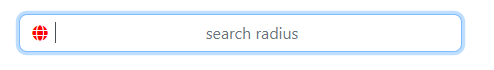I am working on a website in which I want to remove the blinking caret when a textbox gains focus.
The snippets of HTML codes which I have used in order to make the input search form are:
HTML:
<div class="input-searchicon">
<input class="form-control search_radius mb-4" type="text">
<span class="fa fa-search searchicon" aria-hidden="true "></span>
</div>
<div class="input-searchradius">
<input class="form-control search_radius mb-4" type="text" placeholder="search radius">
<span class="fa fa-globe globe" aria-hidden="true "></span>
</div>
Problem Statement:
I am wondering what changes I should make in the code above so that on focus blinking caret is not visible. I tried with the following code but it doesn't seem to work.
input-searchicon:focus
{
outline:none;
}