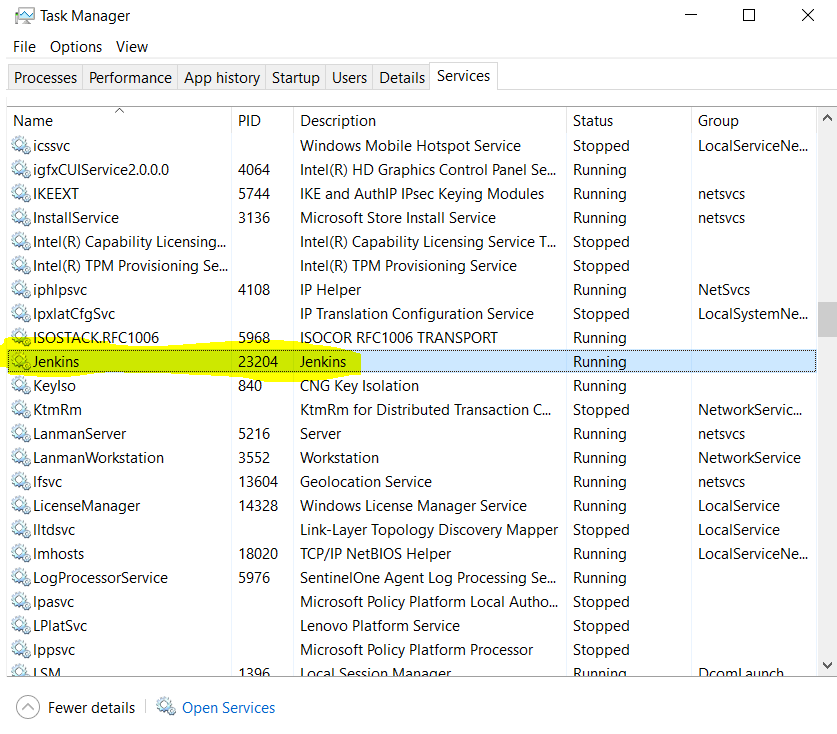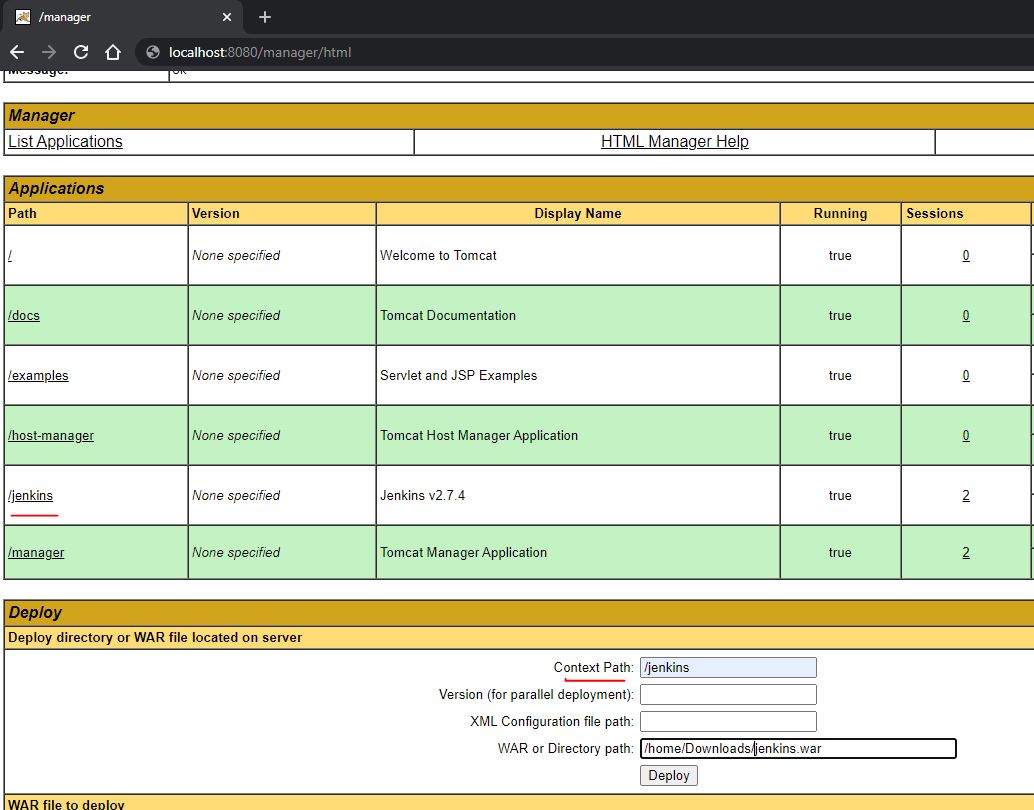An error occurred during installation: No such plugin: cloudbees-folder (While installing Jenkins suggested plugins getting the error on windows 10)
This work for me: http://localhost:8080/restart
OR
service jenkins restart on my Ubuntu
Jenkins can't restart itself under the current configuration. –
Transmission sudo service jenkins restart –
Sclerotic For Windows users, restarting the Jenkins service will resolve the issue.
For that Open Task Manager (Ctrl+Sft+Esc) -> Services -> right-click on Jenkins service and choose the option restart
If you are using the Jenkin's image in Docker if you see this error just try to execute the below command: http://localhost:8080/safeRestart you will get a prompt do you need to restart don't click on yes just ignore then start creating your jobs by clicking on NEW, it's just a plugin
As a comment suggested: always look for official images mentioned here jenkins.io/download.
I faced the same issue when using the docker image jenkins:2.60.3, it turned out that this image isn't an official one, the official images look like jenkins/jenkins:<something>, you can find them here: https://hub.docker.com/r/jenkins/jenkins
For the docker version
1-open the browser
2- write your_ip_address:your_docker_port/restart
Note: you must have the password generated by your Jenkins server if you do have click here
If you are behind a firewall (local or through a VPN), there's a good chance that it's failing to download files correctly.
Try installing from another location or disabling the VPN. Or request your network admin to allow the connections.
When I initially started my server while on a VPN there were two connection failure stack traces.
I am running Jenkins on Ubuntu in AWS.
I had this initial problem after booting up the box.
Ran the following:
sudo service jenkins restart
All working for me now.
Check the Context Path in tomcat for Jenkins that you have given during deployment and then restart/safeRestart from that path.
For example: The Path in the below screenshot is "/jenkins", So the restart URL will be
http://localhost:8080/jenkins/restart OR
http://localhost:8080/jenkins/safeRestart
It happened to me when I used a jenkins:2.60.3 Docker image, and it was solved when I use the jenkins/jenkins Docker image, so delete the current image and try this image:
docker run -d -p 8080:8080 -p 50000:50000 --name jenkinsContainer jenkins/jenkins
I got the same error. Issue is with in Docker, used old version. Delete the old version from Docker and reinstall the new version of Jenkins. Use Docker pull command: docker pull jenkins/jenkins
It worked for me.
I just Unchecked all the plugins and clicked on the install button. After that, it successfully takes me to the inside.
Just restart the machine. It successfully worked for me.
© 2022 - 2024 — McMap. All rights reserved.