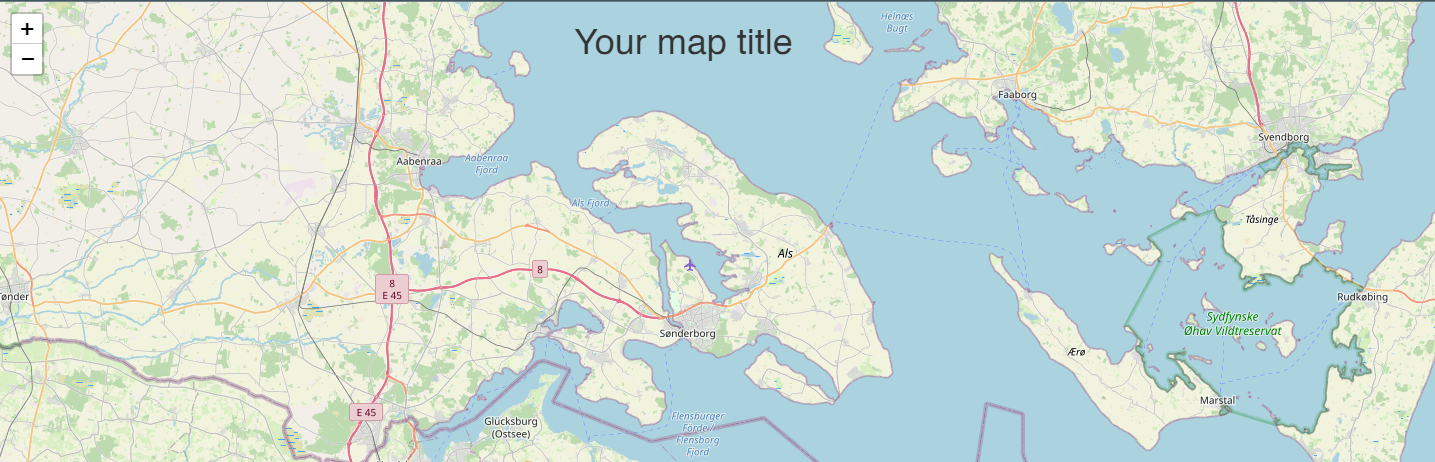I'm wondering if there's a way to add a title or text on a folium map in python?
I have 8 maps to show and I want the user to know which map they're looking at without having to click on a marker. I attempted to add an image of the map, but couldn't because I don't have high enough reputation score.
My code:
#marker cluster
corpus_chris_loc = [27.783889, -97.510556]
harvey_avg_losses_map = folium.Map(location = corpus_chris_loc, zoom_start = 5)
marker_cluster = MarkerCluster().add_to(harvey_avg_losses_map)
#inside the loop add each marker to the cluster
for row_index, row_values in harvey_losses.iterrows():
loc = [row_values['lat'], row_values['lng']]
pop = ("zip code: " + str(row_values["loss_location_zip"]) + "\nzip_avg: " + "$" + str(row_values['zip_avg'])) #show the zip and it's avg
icon = folium.Icon(color='red')
marker = folium.Marker(
title = "Harvey: " + "$" + str(row_values['harvey_avg']),
location = loc,
popup = pop,
icon=icon)
marker.add_to(marker_cluster)
#save an interactive HTML map by calling .save()
harvey_avg_losses_map.save('../data/harveylossclustermap.html')
harvey_avg_losses_map[map of hurricane harvey insurance claims][1]