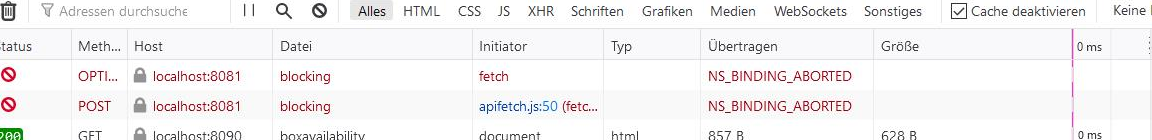I got a simple functionality that calls my backend, via POST-Request. It uses the same wrapper function that is used everywhere in the project, just does "fetch" and is called in some async/await-manner.
body is just static stuff, some ID and two dates. pretty straightforward - the wrapper-function would fail if body weren't supplied at all or similar.
but the request "always" (well, there were one or two successfull tries in about 100 retries) fails with NS_BINDING_ABORTED
Google tells me that message means I had some cache hit and the request was canceled - but cache is disabled, Header-Vars should prevent it AND adding random stuff to the URL doesn't do shit. (sometimes that OPTIONS-call gets through, but POST itself fails still)
nearly all post-requests in that project are done with this exact same wrapper.
Anyone got some ideas where I could look to debug this?