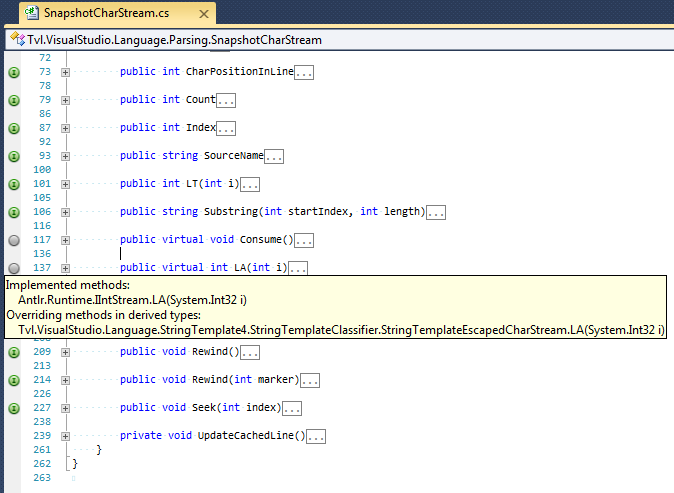In Visual Studio, when you right-click a method call, you go to the implementation of that method inside a class except if you access this method through an interface: in that case you go to the interface method not to the actual implementation.
Is there a way / tips (key shortcut or anything) to access this actual implementation ? Otherwise you are stuck to add some comment just to remember where you did implement it that's really not productive and error prone !
Update: interesting answers but I'm not really satisfied because all are cumbersome. I will give a precise example:
IInterface iInterface = someObject;
iInterface.someMethod();
Actually if Visual Studio was just a little bit clever to look just one line above the method call it would see where's the real object is. And that would save me a lot of keystrokes and avoid to use "find all references" and then scan the lines with my tired eyes to see which line contain the right one :)