--The following may give you more of what you're looking for:
create Procedure spShowRelationShips
(
@Table varchar(250) = null,
@RelatedTable varchar(250) = null
)
as
begin
if @Table is null and @RelatedTable is null
select object_name(k.constraint_object_id) ForeginKeyName,
object_name(k.Parent_Object_id) TableName,
object_name(k.referenced_object_id) RelatedTable,
c.Name RelatedColumnName,
object_name(rc.object_id) + '.' + rc.name RelatedKeyField
from sys.foreign_key_columns k
left join sys.columns c on object_name(c.object_id) = object_name(k.Parent_Object_id) and c.column_id = k.parent_column_id
left join sys.columns rc on object_name(rc.object_id) = object_name(k.referenced_object_id) and rc.column_id = k.referenced_column_id
order by 2,3
if @Table is not null and @RelatedTable is null
select object_name(k.constraint_object_id) ForeginKeyName,
object_name(k.Parent_Object_id) TableName,
object_name(k.referenced_object_id) RelatedTable,
c.Name RelatedColumnName,
object_name(rc.object_id) + '.' + rc.name RelatedKeyField
from sys.foreign_key_columns k
left join sys.columns c on object_name(c.object_id) = object_name(k.Parent_Object_id) and c.column_id = k.parent_column_id
left join sys.columns rc on object_name(rc.object_id) = object_name(k.referenced_object_id) and rc.column_id = k.referenced_column_id
where object_name(k.Parent_Object_id) =@Table
order by 2,3
if @Table is null and @RelatedTable is not null
select object_name(k.constraint_object_id) ForeginKeyName,
object_name(k.Parent_Object_id) TableName,
object_name(k.referenced_object_id) RelatedTable,
c.Name RelatedColumnName,
object_name(rc.object_id) + '.' + rc.name RelatedKeyField
from sys.foreign_key_columns k
left join sys.columns c on object_name(c.object_id) = object_name(k.Parent_Object_id) and c.column_id = k.parent_column_id
left join sys.columns rc on object_name(rc.object_id) = object_name(k.referenced_object_id) and rc.column_id = k.referenced_column_id
where object_name(k.referenced_object_id) =@RelatedTable
order by 2,3
end

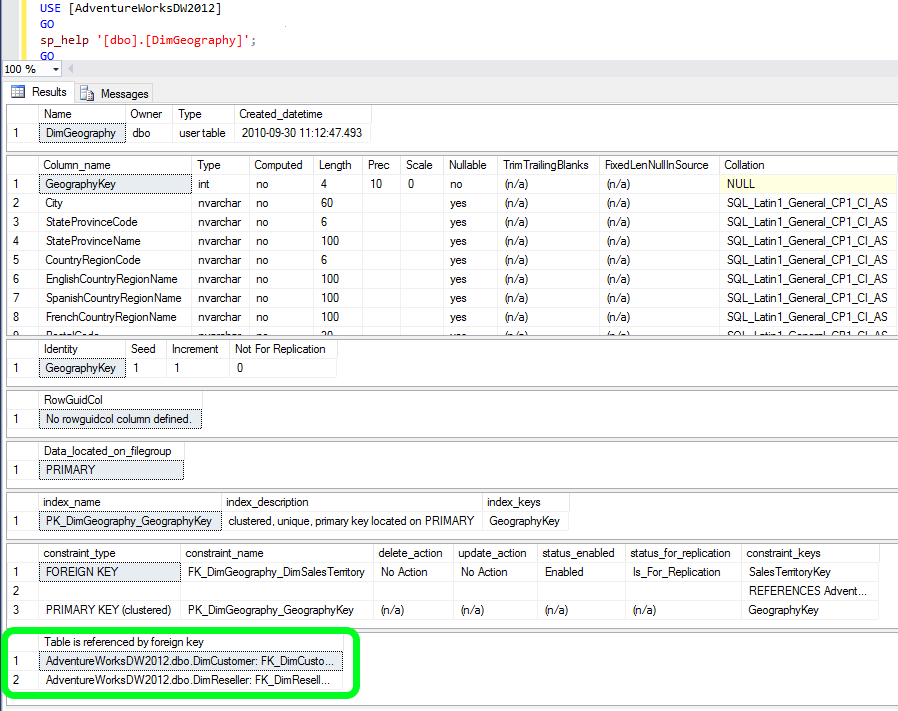
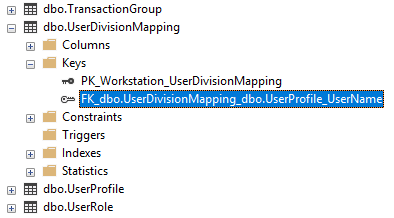
Worth noticing:Answer by @LittleSweetSeas will return info about the foreign keys FOR a given referenced table, however @Gayathri-Varma 's answer details for a given parent table. Both are useful in different context and both win their own race :-) – Accidence