I have setup cron job, it is working properly, however when i directly runs the php file(from the path/url) it successfully runs, but from cron its not. However i set another very simple file to make sure my cron command/path is set correctly i created another file and used simple php mail function and its is running successfully. Kindly suggest me the possible areas to look into it. (I am using Cpanel)
Instead of putting in cronjob command like
php -f /path_to_script/script.php
put command like this:
curl http://domain.com/yourscript.php
if you want to suppress output you can add > /dev/null at the end.
So full command would be:
curl http://domain.com/yourscript.php > /dev/null
Hope this helps!
As alternative to cURL, you can call your script through text-based browser. Something like this:
lynx -dump http://localhost/script.php
I have faced the same problem. I am using task scheduling in laravel project on cpanel. My command was
/usr/local/bin/php /home/user_name/public_html/path/to/cron/script
It is a version issue. My server default php version is 7.1.33 but in my project the php version is 7.2. So, when i run the schedule command it takes the php7.1 which is not compatible with my projecct. So, according to cpanel documentaions the command is actually for different php version
/usr/local/bin/ea-php99 /home/shadhinapp/domain_path/path/to/cron/script.
Any my cron job command is:
/usr/local/bin/ea-php72 /home/user_name/path_to_your_project/artisan schedule:run >> /dev/null 2>&1
You shouldn't have any relative paths -- this includes both files and commands. For example, you shouldn't call just cp if you want to copy a file, but something like /bin/cp with the full path to the command. To find out the full path, you can run which <cmd> at the command line.
curl http://mydomain/auto_push/task.php?p=1
This is live working code from my project. See the image below:
© 2022 - 2024 — McMap. All rights reserved.

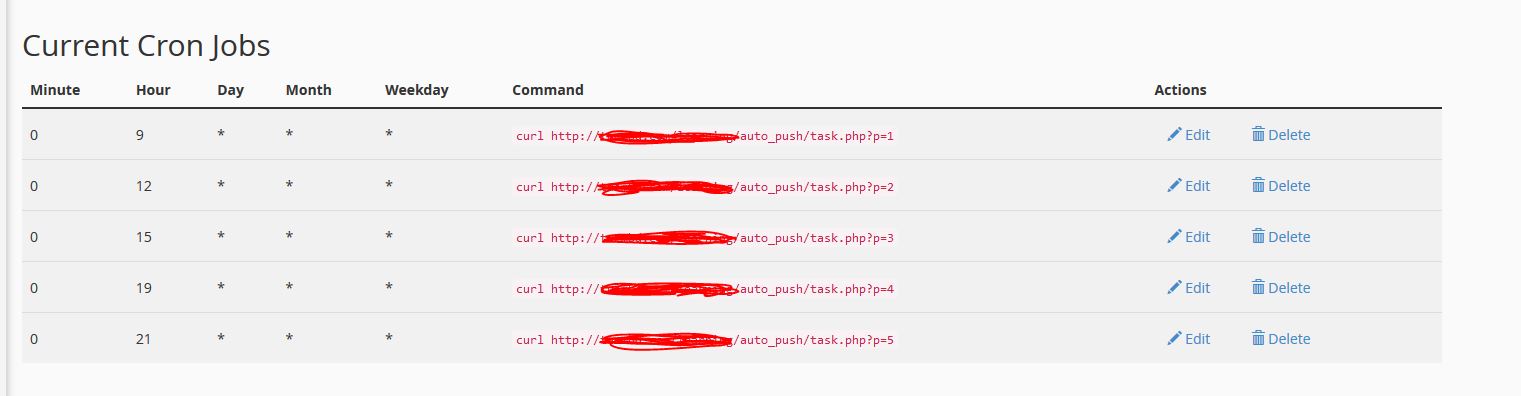
/usr/local/php4/bin/php /home/serverusername/public_html/test_cron/readmails.phpshould i change it tocurl http://mydomain.com/test_cron/readmails.php? – Umont