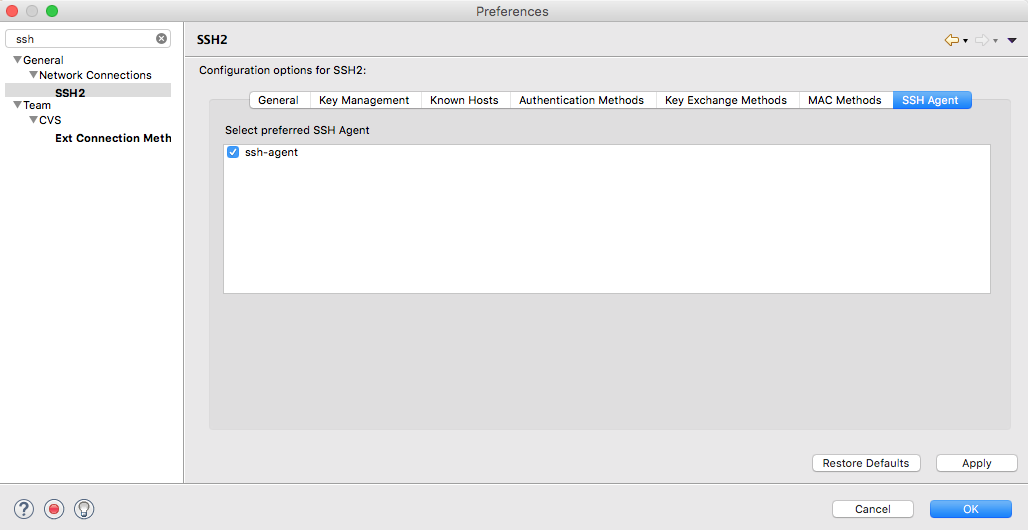I use eclipse with git (egit).
I would like to make use of my ssh-agent so I can push from eclipse. Does anybody know how to set up egit to use ssh-agent?
background: I can't upload my key to eclipse as my keys are on a cryptostick. My ssh-agent can loaded with the help of opensc.