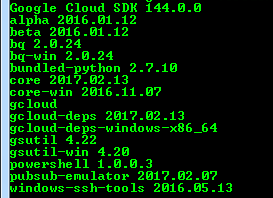I'm a product manager with Stackdriver logging. We've tested the command and it seemed to work fine. The issue may be with Windows command shell? One guess is that perhaps the ">" and "<" need "/" in front? Copying and pasting your query into cloud shell works fine.
Kudos go to a Google engineer who recommended this:
I came across this issue a lot with gcloud --filter commands on windows. The following works:
gcloud beta logging read "timestamp^>=""2017-02-19T00:00:00Z"" AND ""timestamp^<2017-03-14T00:00:00Z"""
Note use of double "" and ^ escape characters.
You can add --verbosity debug to the command line, it will show you how exactly parameters were understood by gcloud.