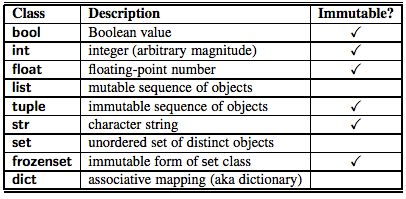Update: disregard my erroneous points in this answer. All variables are passed by reference. I'll fix this answer later. See this comment, and the comments below my answer: Immutable vs Mutable types
I'm choosing not to delete it while I fix it up so that I can get more feedback and corrections in the comments first.
Mutable types vs immutable types in Python
1. Summary
Mutable in plain English means changeable. Think: "mutation".
Immutable means unchangeable.
Python has no concept of constants. Immutable vs mutable does not mean constant vs not constant, respectively. Rather, it means immutable --> shared memory (a single underlying object in memory via dynamic memory allocation, for a given literal value assigned to variables) vs mutable --> not shared memory (multiple underlying objects in memory via dynamic memory allocation, for a given literal value assigned to variables), respectively. I have more on this below, as this is quite nuanced.
- This, as a consequence, also means pass by reference (mutable) vs pass by value (immutable), since objects which are capable of maintaining their own unique underlying objects in memory can pass those mutable memory chunks by reference so that they can be mutated.
Everything in Python is an object. Even numbers, integers, float, etc. are objects. All variables are objects.
The mutable vs immutable objects types in Python are listed below.
Mutable types are passed by reference, and cause side effects.
If you do my_dict3 = my_dict2 = my_dict1 = {}, then change my_dict3, it does also change my_dict2 and my_dict1. This is a side effect. It is because each variable points to the same underlying object (memory blob).
Again, if you chain-assign mutable types, each mutable variable points to the same underlying object in memory, since the value is passed from one variable to the next by reference:
my_dict1 = {"key": "value"}
# Copy **by reference**, so all variables point to the same
# underlying object.
my_dict2 = my_dict1
my_dict3 = my_dict2
Therefore, the following are all True:
# Each of these is True because the underlying object is the same
# blob of memory.
print(my_dict3 is my_dict2) # True
print(my_dict2 is my_dict1) # True
print(my_dict3 is my_dict1) # True
# And each of these is True because all variables have the same value.
print(my_dict3 == my_dict2) # True
print(my_dict2 == my_dict1) # True
print(my_dict3 == my_dict1) # True
If you independently assign the same literal value to mutable types, however, each mutable variable points to its own underlying object in memory, since it is expected to be able to independently mutate the memory it points to:
# **Mutable type:** each variable has an **independent underlying
# object**, even though each of those underlying objects has the same
# value.
my_dict1 = {"key": "value"}
my_dict2 = {"key": "value"}
my_dict3 = {"key": "value"}
# Therefore, each of these is False because the underlying objects
# differ.
print(my_dict3 is my_dict2) # False
print(my_dict2 is my_dict1) # False
print(my_dict3 is my_dict1) # False
# But, each of these is True because all variables have the same value.
print(my_dict3 == my_dict2) # True
print(my_dict2 == my_dict1) # True
print(my_dict3 == my_dict1) # True
If you pass a mutable variable to a function, and that function modifies it, the modification will automatically be seen outside the function. This is a side effect:
def modify_dict(my_dict):
my_dict["new_key"] = "new_value"
my_dict1 = {"key": "value"}
modify_dict(my_dict1)
print(my_dict1) # prints: {"key": "value", "new_key": "new_value"}
To force a mutable type to be passed by value instead of by reference, you can call the .copy() method to force a copy of the underlying object to be made.
my_dict1 = {"key": "value"}
# Force-copy **by value**, so each variable has its own underlying
# object. The `.copy()` method makes an entirely new copy of the
# underlying object.
my_dict2 = my_dict1.copy()
my_dict3 = my_dict2.copy()
# Therefore, each of these is False because the underlying objects
# differ.
print(my_dict3 is my_dict2) # False
print(my_dict2 is my_dict1) # False
print(my_dict3 is my_dict1) # False
# But, each of these is True because all variables have the same value.
print(my_dict3 == my_dict2) # True
print(my_dict2 == my_dict1) # True
print(my_dict3 == my_dict1) # True
Immutable types are passed by copy, and do not cause side effects.
If you do my_int3 = my_int2 = my_int1 = 1, then change my_int3, it does not change my_int2 or my_int1, because that would be a side effect. It has no side effects.
However, if you assign the same value to multiple immutable variables, whether by chain assignment or independent literal assignment, the variables are both equal (var1 == var2 is True) and they are the same (var1 is var2 is True), as shown here:
## **Immutable types:** each variable apparently has the **same
# underlying object**, but side effects are not allowed
my_int1 = 7
my_int2 = 7
my_int3 = 7
# Therefore, each of these is True because the underlying objects are
# the same.
print(my_int3 is my_int2) # True
print(my_int2 is my_int1) # True
print(my_int3 is my_int1) # True
# And, each of these is also True because all variables have the
# same value.
print(my_int3 == my_int2) # True
print(my_int2 == my_int1) # True
print(my_int3 == my_int1) # True
# Try the test again, this time like this
my_int1 = 7
my_int2 = my_int1
my_int3 = my_int2
# Same as above: same underlying object, so each of these is True
print(my_int3 is my_int2) # True
print(my_int2 is my_int1) # True
print(my_int3 is my_int1) # True
# Same as above: same value, so each of these is True
print(my_int3 == my_int2) # True
print(my_int2 == my_int1) # True
print(my_int3 == my_int1) # True
print()
That's a bit confusing, but the immutability and lack of side effects holds true.
If you pass an immutable variable to a function, and that function modifies it, the modification will not be seen outside the function. There are no side effects. Rather, if you want to see the change outside the function, you must return the modified variable from the function, and reassign it outside the function.
def modify_int(my_int):
my_int += 1
return my_int
my_int1 = 7
# reassign the returned value to obtain the change from inside the
# function
my_int1 = modify_int(my_int1)
print(my_int1) # prints: 8
To force an immutable type to be passed by reference instead of by copy, you can simply wrap the immutable type inside of a mutable type, such as a list, and then pass the mutable wrapper to a function. This way, it gets passed by reference, and the side effect of modifying its contents is automatically visible outside the function:
def modify_immutable_type_hack(var_list):
var_list[0] += 1 # increment the number inside the first element
my_int = 10
my_int_list = [my_int]
print(my_int_list[0]) # 10
# Force an immutable type to act mutable by passing it inside a list,
# which is a mutable type, into a function. This way, the "side effect"
# of the change to the list being visible outside the function is still
# seen. This is because the list gets passed **by reference** instead
# of **by value.**
modify_immutable_type_hack(my_int_list)
print(my_int_list[0]) # 11
print(my_int) # 10
For single numbers, however, it's clearer to just use the return value method above, instead: my_int1 = modify_int(my_int1).
You can write a program to automatically identify whether a type is mutable or immutable by looking for and identifying side effects. I do this below.
Python is not an easy programming language. It has tons of nuances like this. It's just popular, different, and very high level.
All of the test code for the above learning is below.
2. List of mutable vs immutable objects in Python
Here's a list of the most common mutable and immutable objects in Python. This list can be obtained by 1) painstakingly searching Python's official "Built-in Types" reference page for the words "mutable" and "immutable", or by 2) asking GitHub Copilot (or BingAI or ChatGPT) for it. I did both. The latter is, of course, way faster, but requires verification. I verified and updated the list below based on my own findings, and added all quotes, mostly from the official documentation.
Mutable objects:
- list - "Lists are mutable sequences"
- set - "The set type is mutable"
- dict - "A mapping object maps hashable values to arbitrary objects. Mappings are mutable objects. There is currently only one standard mapping type, the dictionary."
- bytearray
- "As bytearray objects are mutable, they support the mutable sequence operations in addition to the common bytes and bytearray operations"
- "bytearray objects are mutable and have an efficient overallocation mechanism"
- "bytearray objects are a mutable counterpart to bytes objects."
Immutable objects:
- All numeric types. The official Python docs say nothing about their immutability, but every source and AI I find confirms they are immutable, as does my personal testing below. From RealPython.com: "Numeric types...are immutable."
- str - "Strings are immutable sequences of Unicode code points."
- bytes - "Bytes objects are immutable sequences of single bytes."
- tuple - "Tuples are immutable sequences, typically used to store collections of heterogeneous data"
- frozenset - "The frozenset type is immutable and hashable"
- range - "The range type represents an immutable sequence of numbers and is commonly used for looping a specific number of times in for loops."
Stop here if you like. The above is the most important.
3. Reassignment
All variables can be reassigned in Python, whether they were previously assigned to mutable or immutable types. However, the behavior of reassignment is different for mutable and immutable types, and cannot be thought of purely in traditional C and C++-like memory terms and understanding. Python is Python, and Python is different.
Coming from C and C++ as my primary languages, the concept of "mutability" in Python is quite confusing. For this and other reasons, I do not consider Python to be an "easy" or "beginner" language. It is simply a very powerful "extra high-level" language, is all. It has a ton of very nuanced and confusing points. C is more straight-forward and concrete in this regard. (And C++ is just nuts).
In C and C++, my mental model of each variable is that it is a chunk of bytes in memory. When you do this:
int var = 0; // statically allocate bytes for `var`, and mutate them into a 0
var = 7; // mutate the bits in `var` into a 7 now instead of a 0
...you are changing the bytes in var's chunk of memory from bits storing a 0, to bits storing a 7. You have "mutated" the memory allocated by that variable, meaning: the chunk of memory which is set apart for it. The type of the variable simply specifies the "lens" (think: looking through a magic glass lens that interprets bits into numbers, letters, etc.), or interpretation algorithm, through which you will interpret those bits (ex: float, int, char, etc.).
In Python, however, that is not the mental model you should have for variables. In Python, think of variables as objects containing pointers to other objects, where everything is an object, and each object contains a bit specifying whether it is mutable or immutable, and mutable variables are passed by reference whereas immutable variables are passed by value. Note also that an object is a very sophisticated dynamically-allocated instance of a class, which manages its own state and chunk of memory, kind of like a std container in C++.
You can instantly see that types int, bool, float, etc. are all classes (objects) in Python, not just trivial types like they are in C and C++, by doing this:
type(7) # returns <class 'int'>
type(True) # returns <class 'bool'>
type(1.0) # returns <class 'float'>
So, in Python, when you do this:
# dynamically allocate a pointer variable object named `var`, then
# dynamically allocate an integer object with a `0` in it, then point `var`
# to that int object which contains a `0`.
var = 0 # 0 is the value contained inside an immutable type `int` object
# dynamically allocate a new integer object with a `7` in it, then point `var`
# to that new, underlying int object which contains a `7`. Therefore,
# this simply re-assigns the variable `var` from pointing to the `0`
# object, to pointing to the `7` object; the `int` object with a `0`
# in it is now "orphaned" and I suspect will be garbage collected, but that
# level of understanding is beyond me.
var = 7
In the case of mutable objects, the reassignment modifies its bytes in-place rather than dynamically creating a new object and pointing the variable to it. For example:
my_dict = {} # dynamically allocate a pointer variable named `my_dict`,
# dynamically allocate a dict object, then point `my_dict` to
# that dict object
my_dict["some_key"] = "some_value" # mutate the dict object by adding a
# key-value pair
The details of how that "immutable" vs "mutable" characteristic is carried out aren't really important to the Python programmer like they would be to a low-level embedded systems C and C++ programmer like myself. Rather, it's sort of "hand-wavy". The Python programmer is supposed to just blindly accept it and move on. Some high-level C++ programmers are this way too. It's a mindset thing.
So, as long as you know the summary in section 1 above, and the list of mutable vs immutable objects in Python in section 2 above, you are good.
4. Pass by reference vs pass by copy, and side effects
What a good Python programmer does need to know, however, is whether or not their particular variable type will be passed by reference or by copy when passed to a function. This is a very important distinction, as passing by reference causes side effects, which means that changes to the variable in one place will result to changes to that or other variables in other places, such as inside vs outside a function. This is a very important concept in Python, and to me is the main reason why the distinction between mutable and immutable types is important. I don't really care how they work under the hood otherwise.
Again:
- Passing a mutable type to a function causes side effects, which means modifications to that variable inside the function will be seen outside the function.
- Passing an immutable type to a function does not cause side effects, which means modifications to that variable inside the function will not be seen outside the function.
5. is vs ==
The operator == tests for equality of values stored within a variable. The operator is, I think, is used to test if two variables refer to the same object in memory. Again, the nuances of how Python does this under-the-hood are beyond me. See my section 1 summary, however, for a bunch of nuanced cases of is vs ==.
The official Python documentation describes the is and is not operators under the "Identity comparisons" section of its documentation here: https://docs.python.org/3/reference/expressions.html#is-not:
The operators is and is not test for an object’s identity: x is y is true if and only if x and y are the same object. An Object’s identity is determined using the id() function. x is not y yields the inverse truth value.
The id() function says: https://docs.python.org/3/library/functions.html#id:
Return the “identity” of an object. This is an integer which is guaranteed to be unique and constant for this object during its lifetime. Two objects with non-overlapping lifetimes may have the same id() value.
So, I interpret this to mean that the id() is a unique dynamic memory address, or index into a map to one, which is assigned to each object at object creation. When you do my_int3 = my_int2 = my_int1 = 7, the id() of all 4 of those parts is the same:
my_int3 = my_int2 = my_int1 = 7
print(id(my_int1)) # 140201501393328
print(id(my_int2)) # 140201501393328
print(id(my_int3)) # 140201501393328
print(id(7)) # 140201501393328
So, they all appear to be the same underlying object, or blob of memory.
6. Some test code
Here's my test code. Nearly all of the behaviors in my test code were unpredictable to me, since Python is such a dramatically different language from C and C++, and I was unable guess the results of most of these tests prior to running them and doing this learning. I had just about everything wrong.
mutable_vs_immutable_types.py from my eRCaGuy_hello_world repo.
Note: the test code is too long to paste in this answer, as the Stack Overflow limit is 30000 chars. So, see it at the link above.
Sample run and output:
eRCaGuy_hello_world$ python/mutable_vs_immutable_types.py
var before modification: True
var is a bool
var after modification: False
var before modification: 1.0
var is a float
var after modification: 2.0
var before modification: 7
var is an int
var after modification: 8
var before modification: some words
var is a str (string)
var after modification: some words; some more words
var before modification: [7, 8, 9]
var is a list
var after modification: [7, 8, 9, 1]
var before modification: {'key1': 'value1', 'key2': 'value2'}
var is a dict
var after modification: {'key1': 'value1', 'key2': 'value2', 'new_key': 'new_value'}
var before modification: (7, 8, 9)
var is a tuple
var after modification: (1, 2, 3)
is_mutable(my_bool, True) --> immutable
is_mutable(my_float, 1.0) --> immutable
is_mutable(my_int, 7) --> immutable
is_mutable(my_str, "some words") --> immutable
is_mutable(my_list, [7, 8, 9]) --> mutable
is_mutable(my_dict, {"key1": "value1", "key2": "value2"}) --> mutable
is_mutable(my_tuple, (7, 8, 9)) --> immutable
int is immutable
list is mutable
MUTABLE TYPES
False
False
False
True
True
True
IMMUTABLE TYPES
True
True
True
True
True
True
integer types again
True
True
True
True
True
True
True
True
True
True
True
True
False
False
False
True
True
True
How to update immutable vs mutable variables in a function:
7
8
[7, 8, 9]
[7, 8, 9, 1]
10
11
10
References
- Nearly all of the references are my links and test code above.
- This is my own work, but for anyone curious, here's in introductory conversation I had with GitHub Copilot to get me started: