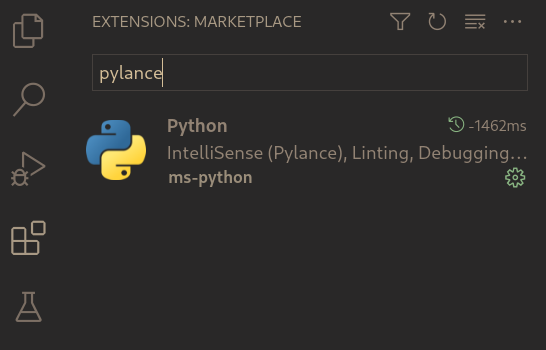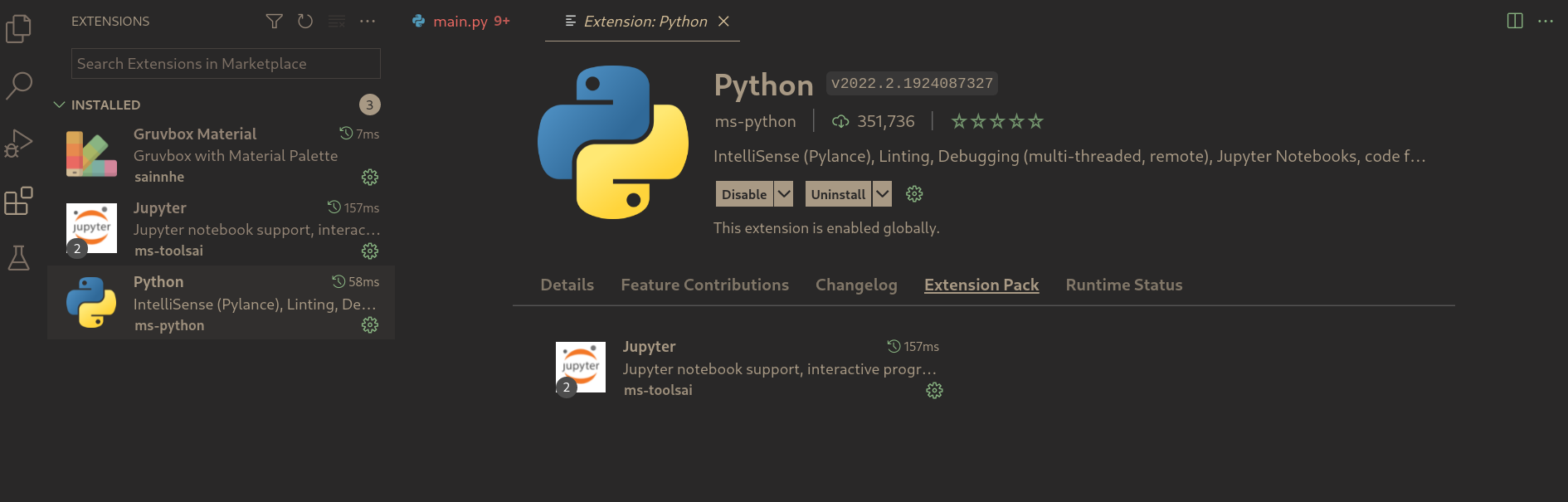I am trying to use Structural Pattern Matching (PEP634) from Python 3.10, but Jedi language server doesn't support the syntax. I've heard Pylance is better, but I can't find any way to switch VS Code to Pylance.
I've downloaded the default Python extension, but only the Jedi language server is running.
How can I make the switch?
EDIT
Adding a picture of trying to search for "pylance" so there's no confusion, it's not there at all. It seems to claim it's part of the Python extension, but the language server being used is always Jedi.