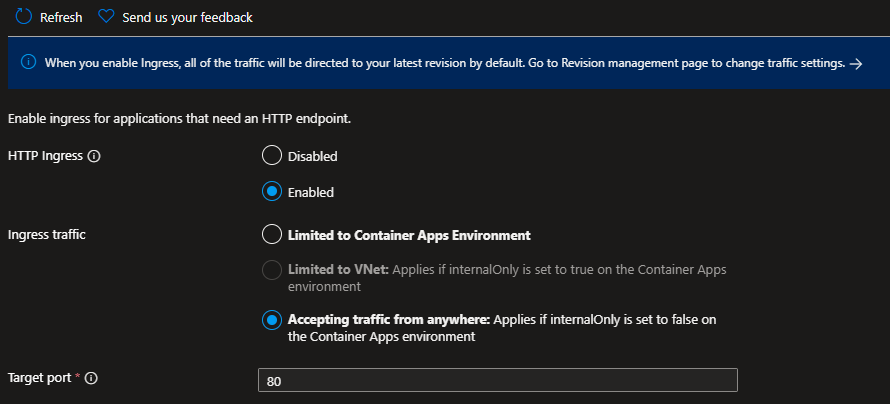I have an Azure Container App that's based on the hosted BackgroundService model. It's essentially just a long running console app that overrides the BackgroundService.ExecuteAsync method and waits for the stop signal (via the passed cancellation token). When I run locally in Docker, it's perfect - everything runs as expected. When I deploy as an Azure Container App, it deploys and runs - although I manually had to set the scale minimum to 1 to get it to run at all - but it restarts every 30 secs or so which is obviously not ideal. My guess is that the Azure Container Apps docker host is somehow checking my instance for health and isn't satisfied so tries to restart it? Just a guess. What am I missing?
using FR911.DataAccess.Repository;
using FR911.Infrastructure.Commands;
using FR911.Utils;
using FR911.Utils.Extensions;
using SimpleInjector;
IHost host = Host.CreateDefaultBuilder(args)
.ConfigureServices(services =>
{
services.AddFR911Log4NetConfig();
services.AddTransient<ICommandProcessor, CommandProcessor>();
Container container = new Container();
container.Register(typeof(ICommandHandler<,>), new List<Type>()
{
//typeof(CacheSyncCommandHandler),
});
#if DEBUG
container.Verify();
#endif
services.AddSingleton<Container>(container);
services.AddHostedService<Worker>();
})
.Build();
await host.RunAsync();
public class Worker : BackgroundService
{
private readonly ILogger<Worker> _logger;
private ICommandProcessor _commandProcessor;
public Worker(ILogger<Worker> logger, ICommandProcessor cmdProcessor)
{
_logger = logger;
_commandProcessor = cmdProcessor;
}
protected override async Task ExecuteAsync(CancellationToken stoppingToken)
{
_logger.LogInformation("Worker starting at: {time}", DateTimeOffset.Now);
DateTime? lastGC = null;
while (!stoppingToken.IsCancellationRequested)
{
_logger.LogInformation("Worker running at: {time}", DateTimeOffset.Now);
await Task.Delay(1000, stoppingToken);
}
_logger.LogInformation("Worker stopping at: {time}", DateTimeOffset.Now);
}
}
24 May 2022 12:10:46.5732022-05-24 12:10:46,248 FR911.Worker.Worker fr911worker-app-20--vki2kmn-cf5bff474-5w6mh INFO Worker starting at: 05/24/2022 12:10:46 +00:00
24 May 2022 12:10:46.5732022-05-24 12:10:46,249 FR911.Worker.Worker fr911worker-app-20--vki2kmn-cf5bff474-5w6mh INFO Worker running at: 05/24/2022 12:10:46 +00:00
24 May 2022 12:10:46.5732022-05-24 12:10:46,251 Microsoft.Hosting.Lifetime fr911worker-app-20--vki2kmn-cf5bff474-5w6mh INFO Application started. Press Ctrl+C to shut down.
24 May 2022 12:10:46.5732022-05-24 12:10:46,252 Microsoft.Hosting.Lifetime fr911worker-app-20--vki2kmn-cf5bff474-5w6mh INFO Hosting environment: Production
24 May 2022 12:10:46.5732022-05-24 12:10:46,336 Microsoft.Hosting.Lifetime fr911worker-app-20--vki2kmn-cf5bff474-5w6mh INFO Content root path: /app
24 May 2022 12:10:47.6402022-05-24 12:10:47,637 FR911.Worker.Worker fr911worker-app-20--vki2kmn-cf5bff474-5w6mh INFO Worker running at: 05/24/2022 12:10:47 +00:00
24 May 2022 12:10:48.6402022-05-24 12:10:48,638 FR911.Worker.Worker fr911worker-app-20--vki2kmn-cf5bff474-5w6mh INFO Worker running at: 05/24/2022 12:10:48 +00:00
24 May 2022 12:10:49.6392022-05-24 12:10:49,637 FR911.Worker.Worker fr911worker-app-20--vki2kmn-cf5bff474-5w6mh INFO Worker running at: 05/24/2022 12:10:49 +00:00
24 May 2022 12:10:50.6432022-05-24 12:10:50,638 FR911.Worker.Worker fr911worker-app-20--vki2kmn-cf5bff474-5w6mh INFO Worker running at: 05/24/2022 12:10:50 +00:00
24 May 2022 12:10:51.6422022-05-24 12:10:51,638 FR911.Worker.Worker fr911worker-app-20--vki2kmn-cf5bff474-5w6mh INFO Worker running at: 05/24/2022 12:10:51 +00:00
24 May 2022 12:10:52.6412022-05-24 12:10:52,638 FR911.Worker.Worker fr911worker-app-20--vki2kmn-cf5bff474-5w6mh INFO Worker running at: 05/24/2022 12:10:52 +00:00
24 May 2022 12:10:53.6622022-05-24 12:10:53,637 FR911.Worker.Worker fr911worker-app-20--vki2kmn-cf5bff474-5w6mh INFO Worker running at: 05/24/2022 12:10:53 +00:00
24 May 2022 12:10:54.6402022-05-24 12:10:54,638 FR911.Worker.Worker fr911worker-app-20--vki2kmn-cf5bff474-5w6mh INFO Worker running at: 05/24/2022 12:10:54 +00:00
24 May 2022 12:10:55.6382022-05-24 12:10:55,636 FR911.Worker.Worker fr911worker-app-20--vki2kmn-cf5bff474-5w6mh INFO Worker running at: 05/24/2022 12:10:55 +00:00
24 May 2022 12:10:56.6392022-05-24 12:10:56,637 FR911.Worker.Worker fr911worker-app-20--vki2kmn-cf5bff474-5w6mh INFO Worker running at: 05/24/2022 12:10:56 +00:00
24 May 2022 12:10:57.6402022-05-24 12:10:57,638 FR911.Worker.Worker fr911worker-app-20--vki2kmn-cf5bff474-5w6mh INFO Worker running at: 05/24/2022 12:10:57 +00:00
24 May 2022 12:10:58.6402022-05-24 12:10:58,638 FR911.Worker.Worker fr911worker-app-20--vki2kmn-cf5bff474-5w6mh INFO Worker running at: 05/24/2022 12:10:58 +00:00
24 May 2022 12:10:59.6402022-05-24 12:10:59,638 FR911.Worker.Worker fr911worker-app-20--vki2kmn-cf5bff474-5w6mh INFO Worker running at: 05/24/2022 12:10:59 +00:00
24 May 2022 12:11:00.6402022-05-24 12:11:00,637 FR911.Worker.Worker fr911worker-app-20--vki2kmn-cf5bff474-5w6mh INFO Worker running at: 05/24/2022 12:11:00 +00:00
24 May 2022 12:11:01.6432022-05-24 12:11:01,638 FR911.Worker.Worker fr911worker-app-20--vki2kmn-cf5bff474-5w6mh INFO Worker running at: 05/24/2022 12:11:01 +00:00
24 May 2022 12:11:02.6392022-05-24 12:11:02,637 FR911.Worker.Worker fr911worker-app-20--vki2kmn-cf5bff474-5w6mh INFO Worker running at: 05/24/2022 12:11:02 +00:00
24 May 2022 12:11:03.6402022-05-24 12:11:03,638 FR911.Worker.Worker fr911worker-app-20--vki2kmn-cf5bff474-5w6mh INFO Worker running at: 05/24/2022 12:11:03 +00:00
24 May 2022 12:11:04.6412022-05-24 12:11:04,637 FR911.Worker.Worker fr911worker-app-20--vki2kmn-cf5bff474-5w6mh INFO Worker running at: 05/24/2022 12:11:04 +00:00
24 May 2022 12:11:05.6492022-05-24 12:11:05,636 FR911.Worker.Worker fr911worker-app-20--vki2kmn-cf5bff474-5w6mh INFO Worker running at: 05/24/2022 12:11:05 +00:00
24 May 2022 12:11:06.6642022-05-24 12:11:06,638 FR911.Worker.Worker fr911worker-app-20--vki2kmn-cf5bff474-5w6mh INFO Worker running at: 05/24/2022 12:11:06 +00:00
24 May 2022 12:11:07.6392022-05-24 12:11:07,637 FR911.Worker.Worker fr911worker-app-20--vki2kmn-cf5bff474-5w6mh INFO Worker running at: 05/24/2022 12:11:07 +00:00
24 May 2022 12:11:08.6402022-05-24 12:11:08,638 FR911.Worker.Worker fr911worker-app-20--vki2kmn-cf5bff474-5w6mh INFO Worker running at: 05/24/2022 12:11:08 +00:00
24 May 2022 12:11:09.6402022-05-24 12:11:09,637 FR911.Worker.Worker fr911worker-app-20--vki2kmn-cf5bff474-5w6mh INFO Worker running at: 05/24/2022 12:11:09 +00:00
24 May 2022 12:11:10.6412022-05-24 12:11:10,637 FR911.Worker.Worker fr911worker-app-20--vki2kmn-cf5bff474-5w6mh INFO Worker running at: 05/24/2022 12:11:10 +00:00
24 May 2022 12:11:11.6392022-05-24 12:11:11,638 FR911.Worker.Worker fr911worker-app-20--vki2kmn-cf5bff474-5w6mh INFO Worker running at: 05/24/2022 12:11:11 +00:00
24 May 2022 12:11:12.6402022-05-24 12:11:12,637 FR911.Worker.Worker fr911worker-app-20--vki2kmn-cf5bff474-5w6mh INFO Worker running at: 05/24/2022 12:11:12 +00:00
24 May 2022 12:11:13.6402022-05-24 12:11:13,638 FR911.Worker.Worker fr911worker-app-20--vki2kmn-cf5bff474-5w6mh INFO Worker running at: 05/24/2022 12:11:13 +00:00
24 May 2022 12:11:14.6392022-05-24 12:11:14,636 FR911.Worker.Worker fr911worker-app-20--vki2kmn-cf5bff474-5w6mh INFO Worker running at: 05/24/2022 12:11:14 +00:00
24 May 2022 12:11:14.9312022-05-24 12:11:14,930 Microsoft.Hosting.Lifetime fr911worker-app-20--vki2kmn-cf5bff474-5w6mh INFO Application is shutting down...