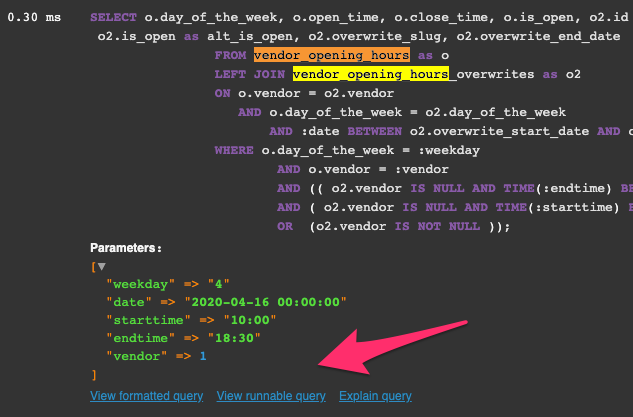TL;DR
$qb = ... // your query builder
$query = $qb->getQuery();
// temporarily enable logging for your query (will also work in prod env)
$conf = $query->getEntityManager()->getConnection()->getConfiguration();
$backupLogger = $conf->getSQLLogger();
$logger = new \Doctrine\DBAL\Logging\DebugStack();
$conf->setSQLLogger($logger);
// execute query
$res = $query->getResult();
$conf->setSQLLogger($backupLogger); //restore logger for other queries
$params = [
'query' => array_pop($logger->queries) //extract query log details
//your other twig params here...
]
return $params; //send this to your twig template...
in your twig files, use Doctrine's twig helpers filters:
// show raw query:
{{ (query.sql ~ ';')|doctrine_replace_query_parameters(query.params)
// highlighted
{{ (query.sql ~ ';')|doctrine_replace_query_parameters(query.params)|doctrine_pretty_query(highlight_only = true) }}
// highlighted and formatted (i.e. with tabs and newlines)
{{ (query.sql ~ ';')|doctrine_replace_query_parameters(query.params)|doctrine_pretty_query }}
Explanation:
The other answers mentioning that Prepared statement are actually "real queries" are right, but they don't answer the obvious asker's expectation... Every developer wants to display a "runnable query" for debugging (or to display it to the user).
So, I looked into Symfony profiler's source to see how they do it. The Doctrine part is Doctrine's responsibility so they made a doctrine-bundle to integrate with Symfony. Having a look at the doctrine-bundle/Resources/views/Collector/db.html.twig file, you will find out how they do it (this might change across versions). Interestingly, they created twig filters that we can reuse (see above).
For everything to work we need to enable Logging for our query. There are multiple ways to do this and here I use DebugStack which allows to log queries without actually printing them. This also ensure that this will work in production mode if this is what you need...
If you need further formatting, you will see that they include some CSS in a style tag, so simply "steal" it ^^:
.highlight pre { margin: 0; white-space: pre-wrap; }
.highlight .keyword { color: #8959A8; font-weight: bold; }
.highlight .word { color: #222222; }
.highlight .variable { color: #916319; }
.highlight .symbol { color: #222222; }
.highlight .comment { color: #999999; }
.highlight .backtick { color: #718C00; }
.highlight .string { color: #718C00; }
.highlight .number { color: #F5871F; font-weight: bold; }
.highlight .error { color: #C82829; }
Hope, this will help ;-)