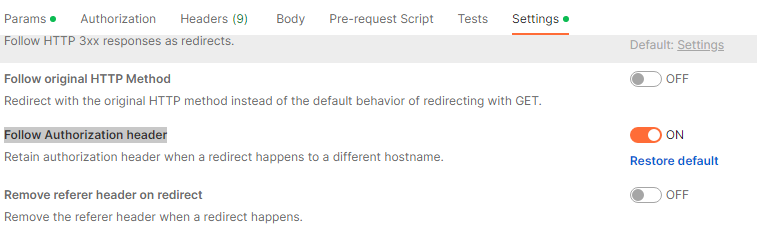I am using salesforce rest api to access the salesforce account from my rails app.I created a remote access app and got the key N the id. I was able to authenticate the user and get the auth_token, instance url and all that. But, when I send request at "instance_url/services/data/v20.0" along with the access token , I get this error:
[{"message":"Session expired or invalid","errorCode":"INVALID_SESSION_ID"}]
I have a developer salesforce account and have API enabled true for every profile, except for the "Authenticated website" profile(which is not accessible).
Please, can anybody help me with this?
I'm authenticating the user with following request
HTTParty.post "login.salesforce.com/services/oauth2/token";, :body=>{"grant_type"=>"authorization_code","code"=>"abc}","client_secret"=>"abc", "client_id"=>"abc","format"=>"json","redirect_uri"=>"localhost:3000/salesforce/callback";}
which is returning signature, id, instance_url, issued_at, access_token and refresh_token
HTTParty.get "ap1.salesforce.com/services/data/v20.0";, :headers=>{"Authentication"=>"OAuth access_token", "Content-Type"=>"application/json"}
which responds with
[{"errorCode"=>"INVALID_SESSION_ID", "message"=>"Session expired or invalid"}]