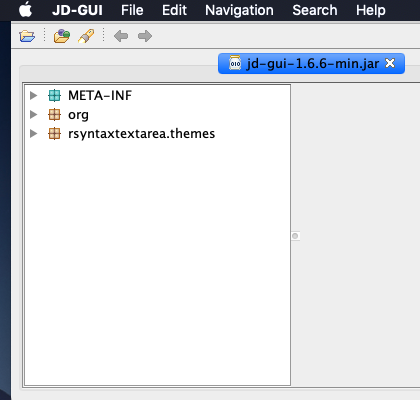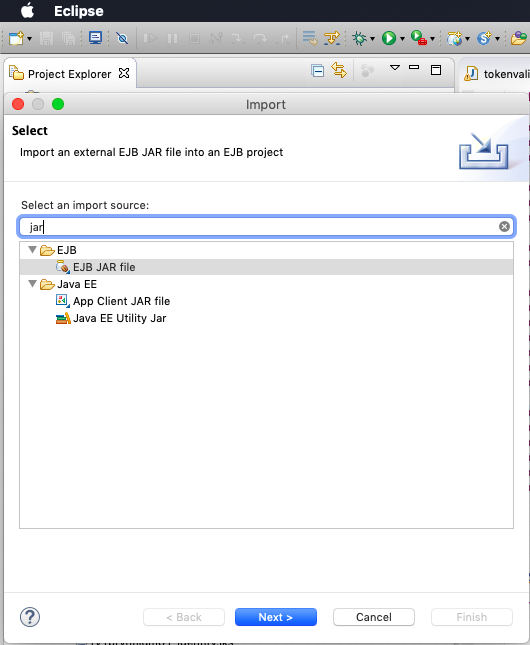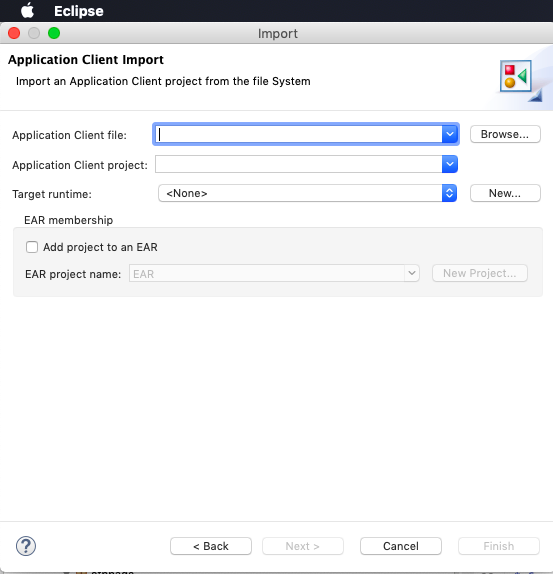Is there a way to extract the source code from an executable .jar file (Java ME)?
Use JD GUI. Open the application, drag and drop your JAR file into it.
jar xf filename.jar –
Julietjulieta You can extract a jar file with the command :
jar xf filename.jar
References : Oracle's JAR documentation
filename.jar to filename.jar.zip and then just unzipping it. –
Bifoliolate I believe this can be done very easily. You can always extract the source files (Java files) of a jar file into a zip.
Steps to get sources of a jar file as a zip :
- Download JAD from http://techieme.in/resources-needed/ and save it at any
location on your system. - Drag and drop the jar for which you want the sources on the JAD. 3 JAD UI will open with all the package structure in a tree format.
- Click on File menu and select save jar sources.
- It will save the sources as a zip with the same name as the jar.
Hope this helps.
The link is dead due to some reason so adding the link from where you can download the JDGUI
Your JAR may contain source and javadoc, in which case you can simply use jar xf my.jar to extract them.
Otherwise you can use a decompiler as mentioned in adarshr's answer:
Use JD GUI. Open the application, drag and drop your JAR file into it.
I know it's an old question Still thought it would help someone
1) Go to your jar file's folder.
2) change it's extension to .zip.
3) You are good to go and can easily extract it by just double clicking it.
Note: I tested this in MAC, it works. Hopefully it will work on windows too.
Do the following on your linux box where java works (if u like the terminal way of doing things)
cd ~
mkdir decompiled_code && cd decompiled_code
// download jar procyon from https://drive.google.com/file/d/1yC2gJhmLoyE8royCph5dLEncgkNZXj58/view?usp=sharing
java -jar procyon-decompiler-0.5.36.jar /Path/to/your/jar -o .
NOTE : as @Richard commented "this may be illegal depending on whether you own the copyright to the jar, the country you live in and your purpose for doing it."
Steps to get sources of a jar file as a zip :
Download JD-GUI from http://java-decompiler.github.io/ and save it at any location on your system.
Drag and drop the jar or open .jar file for which you want the sources on the JD.
Java Decompiler will open with all the package structure in a tree format.
Click on File menu and select save jar sources. It will save the sources as a zip with the same name as the jar.
Example:-
We can use Eclipse IDE for Java EE Developers as well for update/extract code if require.
From eclipse chose Import Jar and then select jar which you need. Follow instruction as per image below
AndroChef Java Decompiler produces very good code that you can use directly in your projects...
Above tools extract the jar. Also there are certain other tools and commands to extract the jar. But AFAIK you cant get the java code in case code has been obfuscated.
suppose your JAR file is in C:\Documents and Settings\mmeher\Desktop\jar and the JAR file name is xx.jar, then write the below two commands in command prompt:
1> cd C:\Documents and Settings\mmeher\Desktop\jar
2> jar xf xx.jar
-Covert .jar file to .zip (In windows just change the extension) -Unzip the .zip folder -You will get complete .java files
© 2022 - 2024 — McMap. All rights reserved.