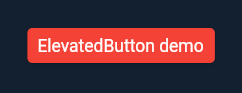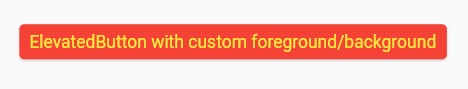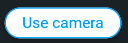I am new to Flutter, and I started Flutter last week. And now I want to make a simple Xylophone application. I created the UI successfully and made a function playSound(int soundNumber), but when I call this function for playing sound, it gives me this error.
The following _TypeError was thrown building Body(dirty, state: _BodyState#051c2):
type '_MaterialStatePropertyAll' is not a subtype of type 'MaterialStateProperty<Color?>?'
Here's the code I wrote for the playSound(int soundNumber) function.
void playSound(int soundNumber) {
final player = AudioCache();
player.play('note$soundNumber.wav');
}
Expanded buildPlayButton({MaterialStateProperty color, int soundNumber}) {
return Expanded(
child: ElevatedButton(
onPressed: () {
playSound(soundNumber);
},
style: ButtonStyle(
backgroundColor: color,
),
),
);
}
Here is the point where I am calling this function.
Widget build(BuildContext context) {
return Column(
crossAxisAlignment: CrossAxisAlignment.stretch,
children: <Widget>[
buildPlayButton(color: MaterialStateProperty.all(Colors.red), soundNumber: 1),
buildPlayButton(color: MaterialStateProperty.all(Colors.orangeAccent), soundNumber: 2),
buildPlayButton(color: MaterialStateProperty.all(Colors.yellow), soundNumber: 3),
buildPlayButton(color: MaterialStateProperty.all(Colors.indigo), soundNumber: 4),
buildPlayButton(color: MaterialStateProperty.all(Colors.blue), soundNumber: 5),
buildPlayButton(color: MaterialStateProperty.all(Colors.lightGreenAccent), soundNumber: 6),
buildPlayButton(color: MaterialStateProperty.all(Colors.green), soundNumber: 7),
],
);
}
How can I call this function, because it gives me the above-mentioned error?