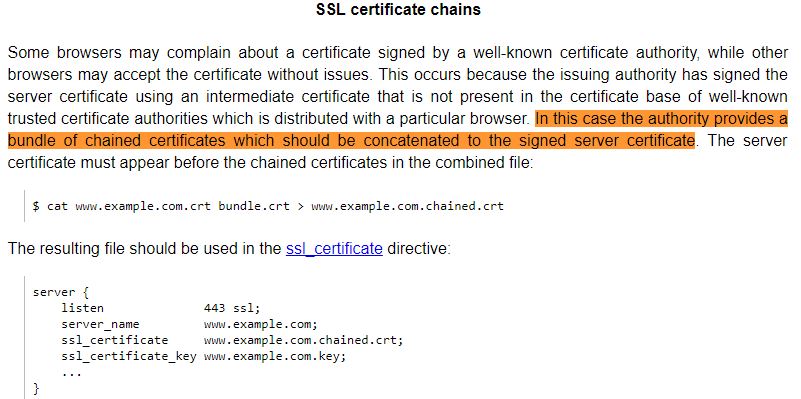It may be very tempting to do rejectUnauthorized: false or process.env['NODE_TLS_REJECT_UNAUTHORIZED'] = '0'; but don't do it! It exposes you to man in the middle attacks.
The other answers are correct in that the issue lies in the fact that your cert is "signed by an intermediary CA." There is an easy solution to this, one which does not require a third party library like ssl-root-cas or injecting any additional CAs into node.
Most https clients in node support options that allow you to specify a CA per request, which will resolve UNABLE_TO_VERIFY_LEAF_SIGNATURE. Here's a simple example using node's built-int https module.
import https from 'https';
const options = {
host: '<your host>',
defaultPort: 443,
path: '<your path>',
// assuming the bundle file is co-located with this file
ca: readFileSync(__dirname + '/<your bundle file>.ca-bundle'),
headers: {
'content-type': 'application/json',
}
};
https.get(options, res => {
// do whatever you need to do
})
If, however, you can configure the ssl settings in your hosting server, the best solution would be to add the intermediate certificates to your hosting provider. That way the client requester doesn't need to specify a CA, since it's included in the server itself. I personally use namecheap + heroku. The trick for me was to create one .crt file with cat yourcertificate.crt bundle.ca-bundle > server.crt. I then opened up this file and added a newline after the first certificate. You can read more at
https://www.namecheap.com/support/knowledgebase/article.aspx/10050/33/installing-an-ssl-certificate-on-heroku-ssl