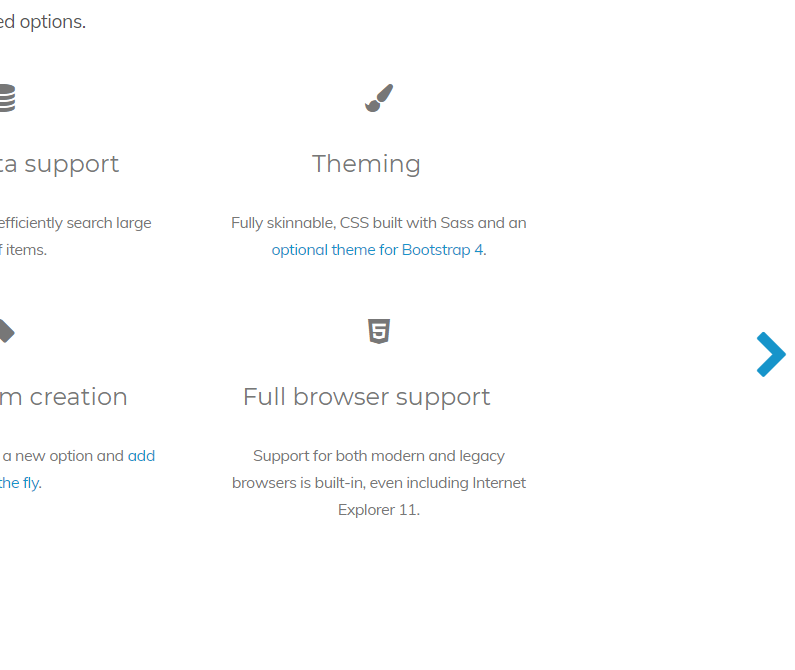In select2 4.0 version there is a theme option. However in the documentation I can't find what does the option mean and how can I create custom theme (https://select2.github.io/examples.html)
I've found bootstrap 3 theme for select2, but it seems to be working only for 3.5 version.
So I could I create custom theme for select2 latest version (4.0)? Basically I need bootstrap 3 styling preferably with LESS file