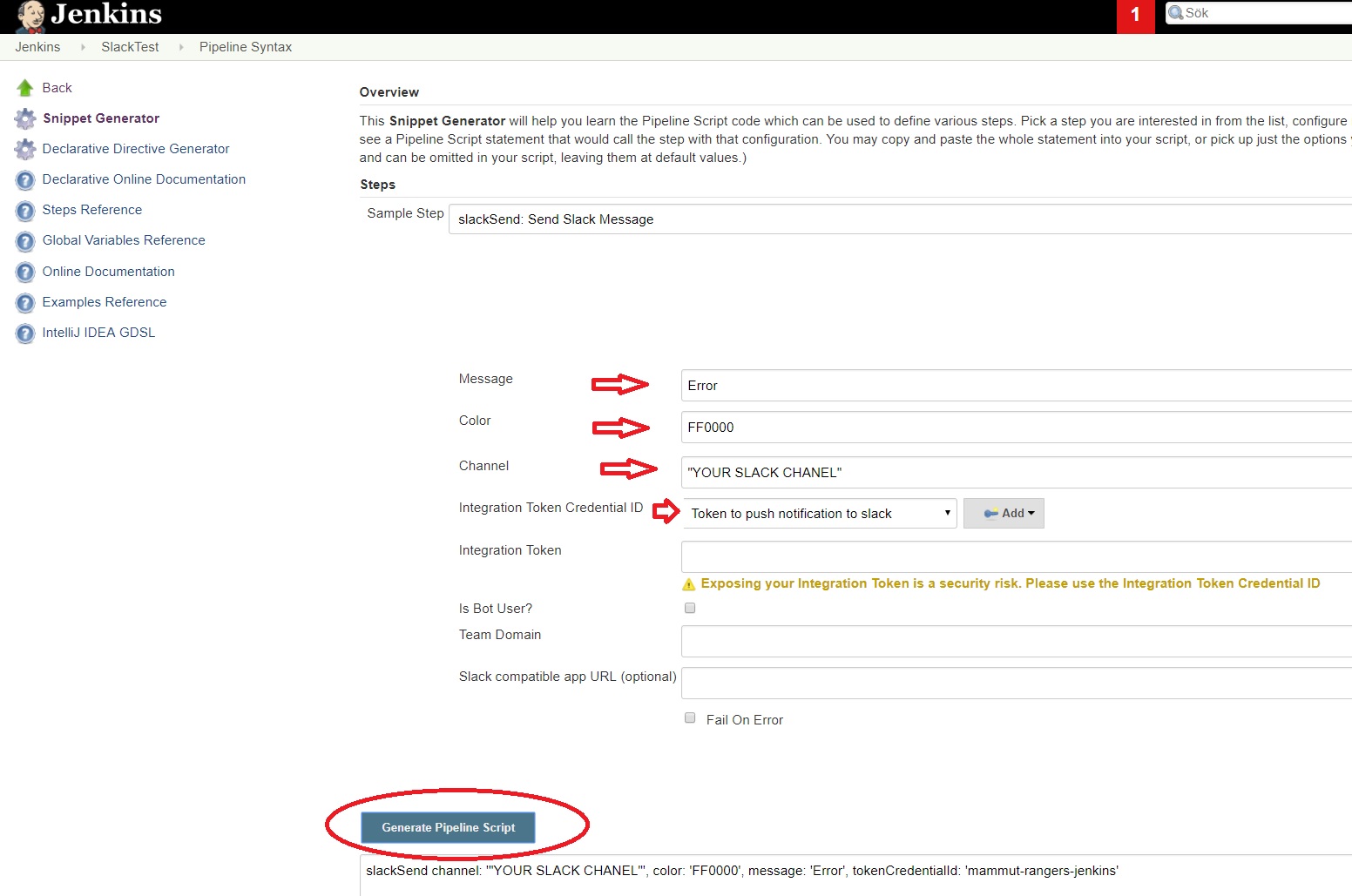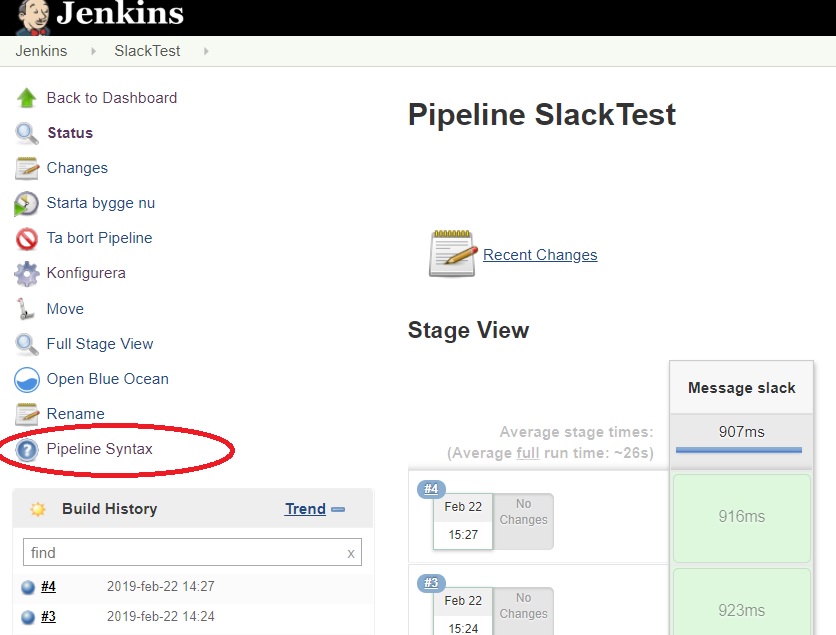This option was available when I was on jenkins 1.65. Today I moved to jenkins 2.0 with a fresh install on a new machine. I don't see this option.
This option is necessary for our delivery pipeline view. So pipeline has 2 steps:
- When a new commit is made in github, a suit of tests run.
- If above passes, then manual deployment step will have a play button. Else not.
We were able to achive this in earlier version of jenkins but not in 2.0.
Please guide what could be missing or suggest any other viable alternative.