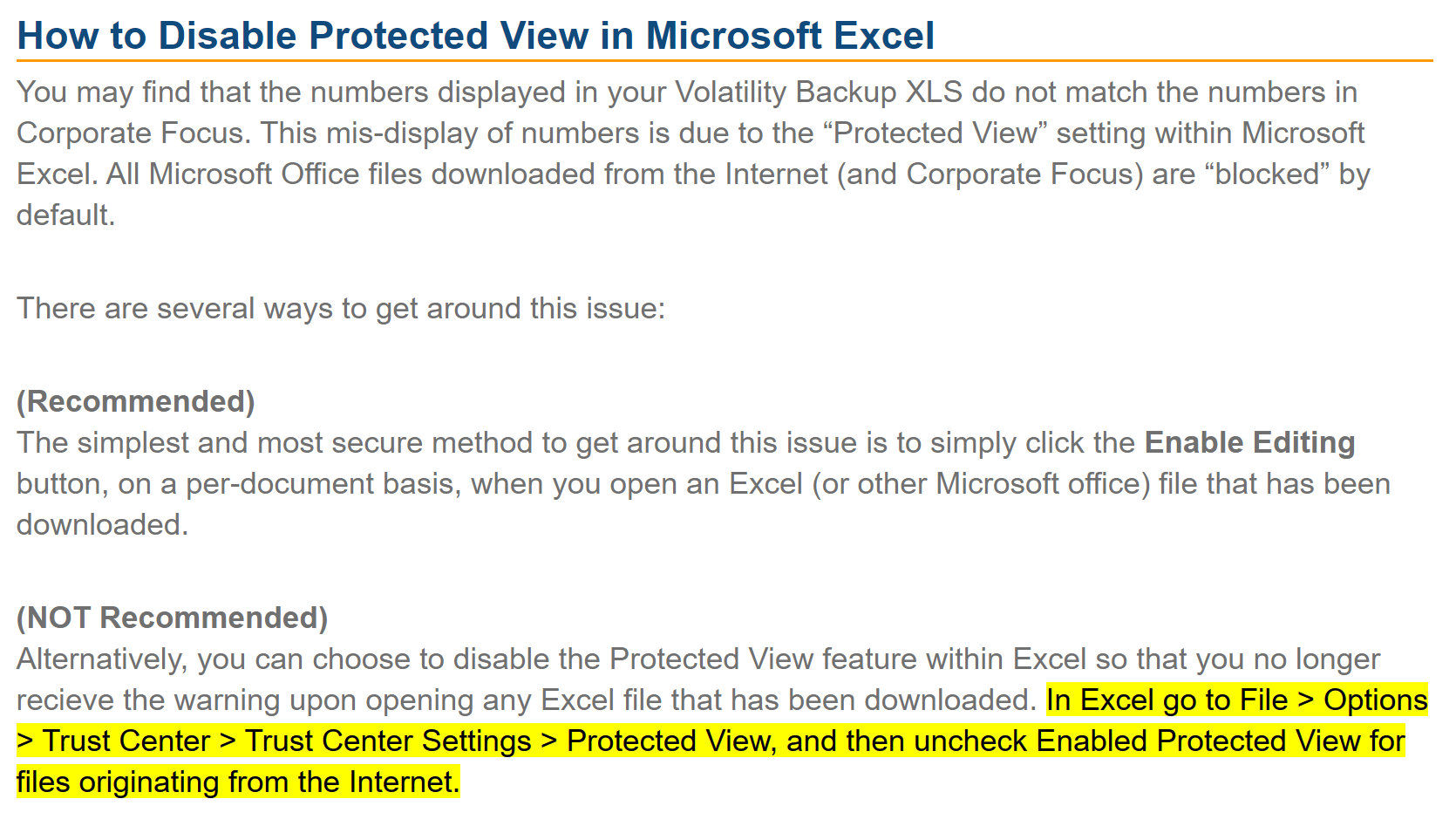I am editing an existing spreadsheet in C# using EPPlus. I am altering the raw data on the second worksheet which is being used as the data source for a Pivot table on the first worksheet. My edits all work perfectly, the problem I am having is that when I load the spreadsheet output I have to manually update the Pivot table by clicking the Refresh Data button on the Excel toolbar.
Is there anyway to do this with C# EPPlus?
I've tried:
package.Workbook.FullCalcOnLoad = true;
and
package.Workbook.Calculate();
without success.
UPDATE
I couldn't find a mechanism for doing this in EPPlus so would still like to know if there is an answer. However, because I am editing a pre-existing Excel file, I was able to edit the properties of the existing pivot table in Excel and change the setting to automatically update on first load.