I've tried many StackOverflow answers, and this method normally works using body-parser, however I've been having issues with getting any output from req.body with either AJAX or form data.
In server.js:
app.use(helmet()); // Helmet middleware
app.use('/assets', express.static('resources/web/assets')); // Makes /assets public
app.use(require('./resources/modules/session.js')); // Custom session middleware
app.set('view engine', 'ejs'); // Sets EJS to the view engine
app.set('views', `${__dirname}/resources/web/pages`); // Sets the views folder
app.use(cookieParser()); // cookie-parser middleware
app.use(bodyParser.urlencoded({ extended: true })); // body-parser's middleware to handle encoded data
app.use(bodyParser.json()); // body-parser's middleware to handle JSON
app.use(fileUpload({ limits: { fileSize: 100 * 1024 * 1024 } })); // express-fileupload middleware (bushboy wrapper)
app.use('/api', require('./resources/routes/api.js')); // External API router
// ...
app.post('/login', (req, res) => {
console.log(req.body);
res.render('login', {
config,
page: {
name: 'Login'
},
error: ''
});
res.end();
});
My login.ejs code:
<form method="POST">
<div class="input-group">
<i class="las la-user"></i>
<input placeholder="Username" name="username" type="text" required>
</div>
<div class="input-group">
<i class="las la-lock"></i>
<input placeholder="Password" name="password" type="password" required>
</div>
<button type="submit">
<i class="las la-paper-plane"></i> Login
</button>
</form>
No matter what I try, I always get an empty {} in the console with no avail. I've tried debugging; I need a fresh pair of eyes to see what I've done wrong.
Here's the form data:
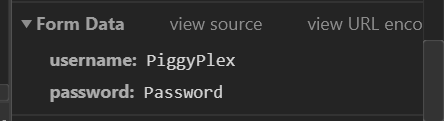 And I've tried using jQuery's AJAX (
And I've tried using jQuery's AJAX ($.get) too:
$.post('', {username:'test', password:'test'})
.fail(console.error)
.done(() => console.log('Success'));
Edit: After trying multer's app.use(require('multer')().array()); and app.use(require('multer')().none()); middleware, I'm still at the same old issue, except with multer req.body is now undefined instead of {}. This is due to the data being sent as application/x-www-form-urlencoded instead of what I previously thought was application/form-data. As that is the case, the body-parser middleware method should work. If contributing, please do not contribute an answer relating to parsing application/form-data!
Edit 2: For those asking for the session.js code, here it is:
const enmap = require('enmap'),
sessions = new enmap('sessions');
module.exports = (req, res, next) => {
if (!req.cookies) next();
const { cookies: { session: sessionID } } = req;
if (sessionID) {
const session = sessions.get(sessionID);
if (session) {
req.session = session;
} else {
req.session = undefined;
};
} else {
req.session = undefined;
};
next();
};

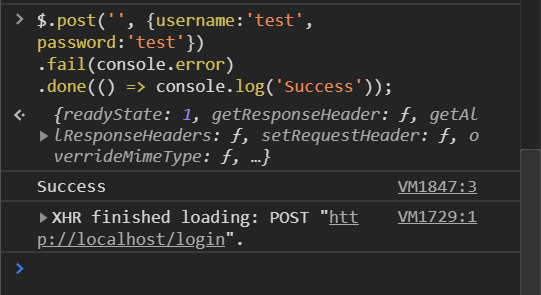
./resources/modules/session.js? – Durazzo