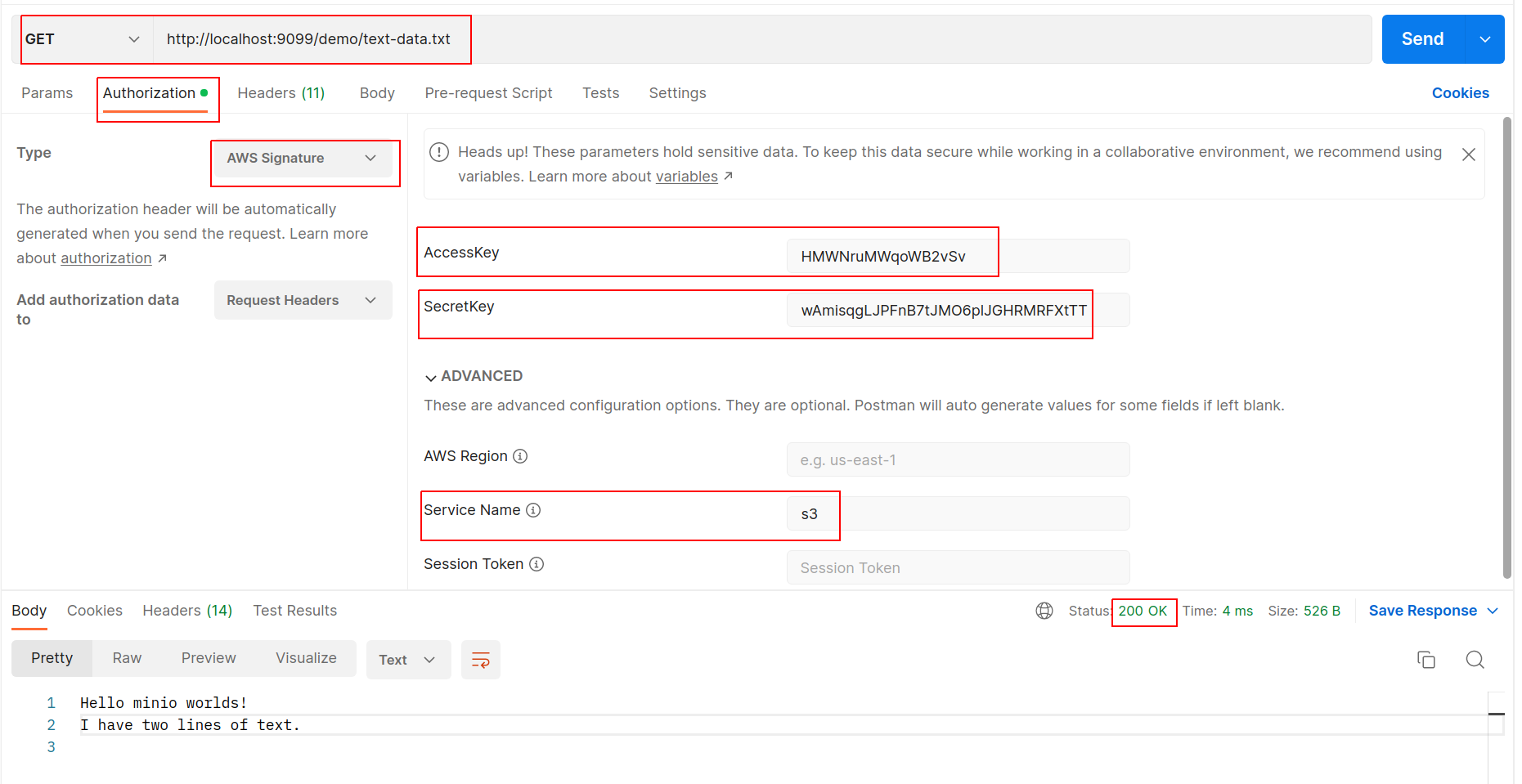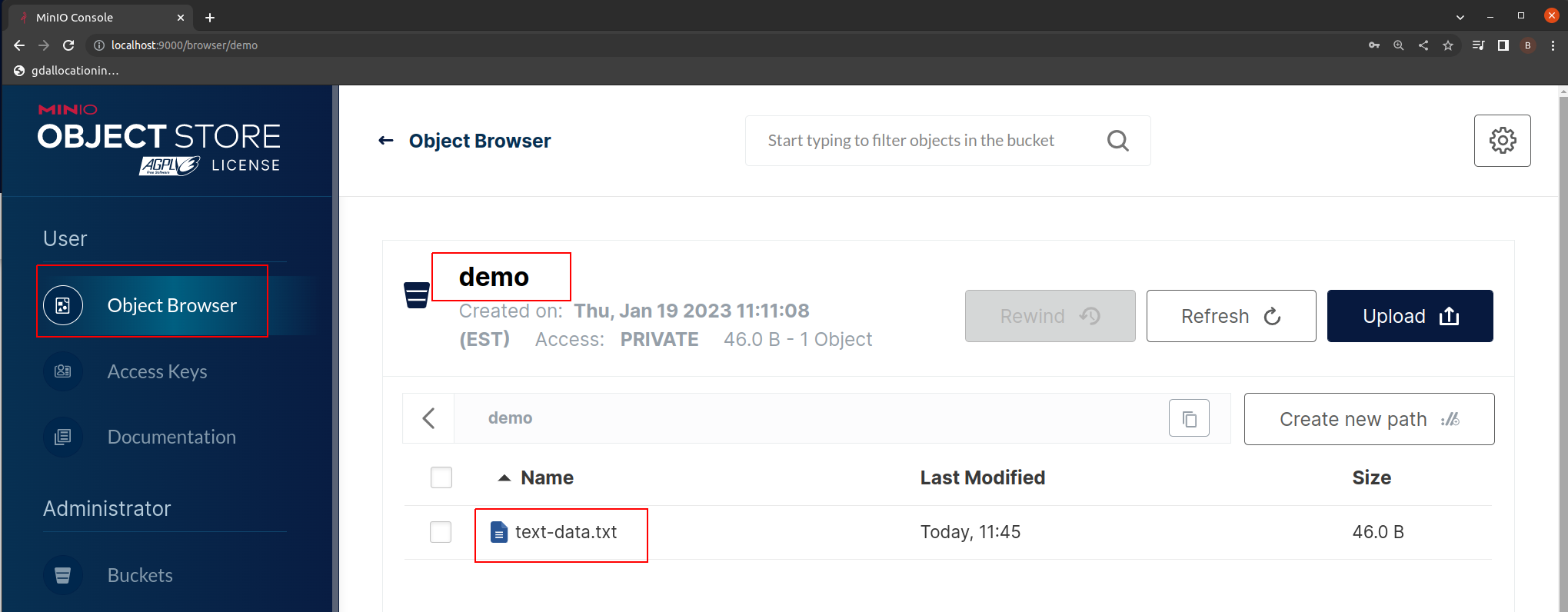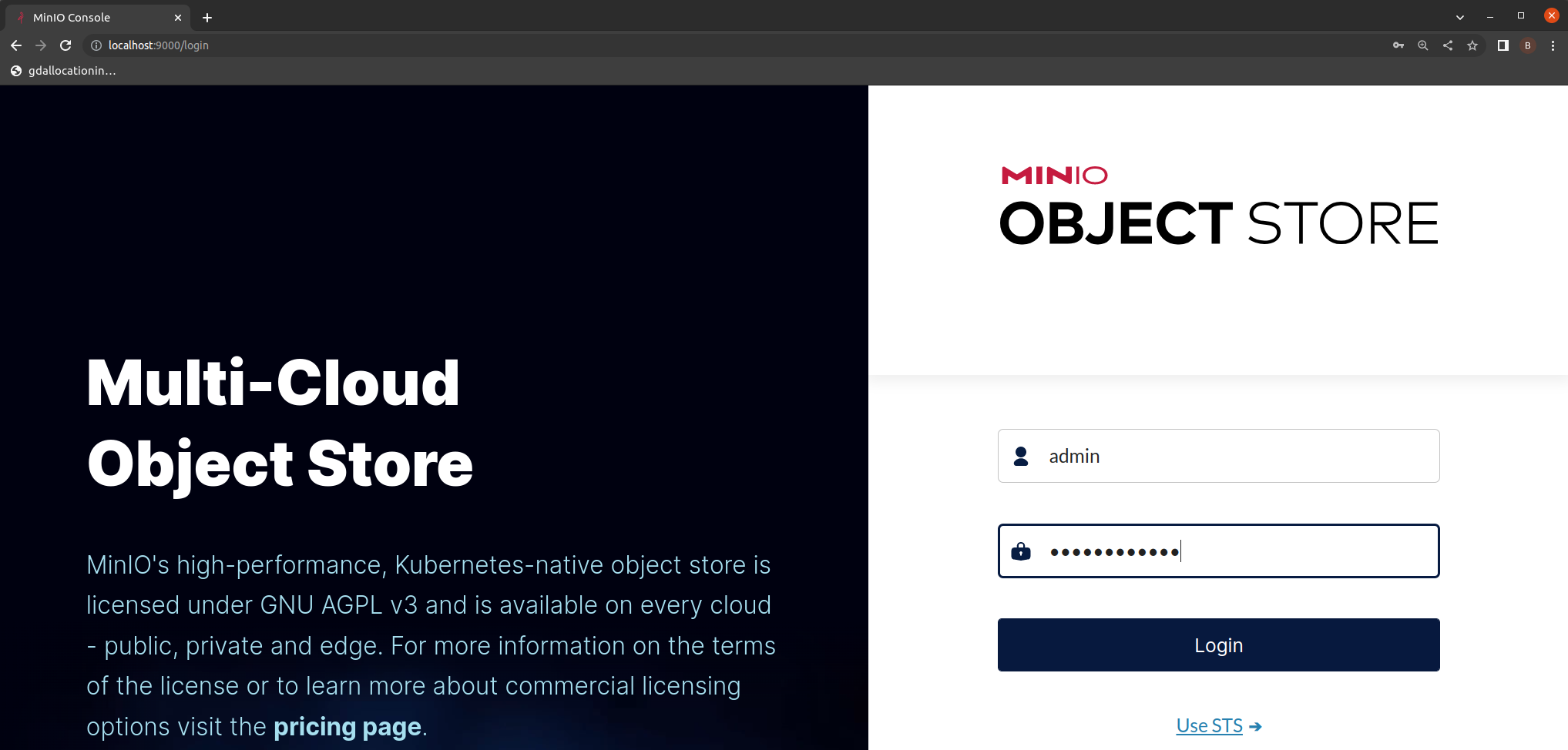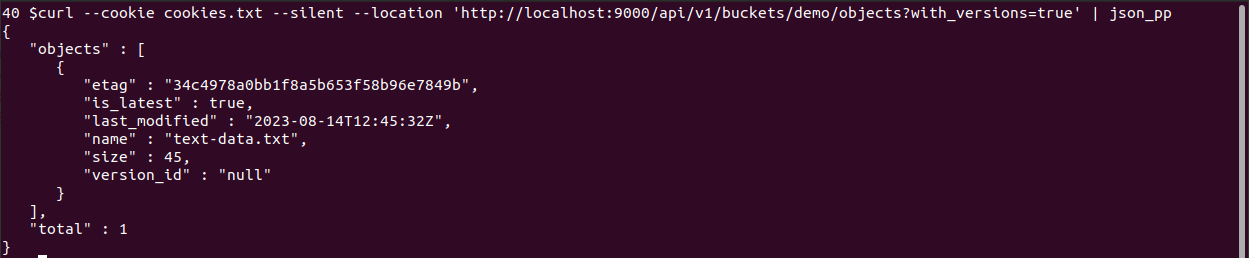I am experimenting with MinIO. I try to send REST API calls directly to MinIO port 9000. So far, I understood that authentication works the same as the Amazon S3 API authentication works - correct? Unfortunately, I am also new to S3.
Here are my questions:
- What does a request header to MinIO look like?
- I read that I also need a signature that needs to be calculated somehow. How is this calculation done?
I do my experiments on Windows 10 and run MinIO in a Docker Container. My experiments target "http://localhost:9000/"
So far I only get a 403 error for a GET request:
<?xml version="1.0" encoding="UTF-8"?>
<Error>
<Code>AccessDenied</Code>
<Message>Access Denied.</Message>
<Resource>/</Resource>
<RequestId>173BACCB19FAF4C4</RequestId>
<HostId>d200d104-da55-44e2-a94d-ce68ee959272</HostId>
</Error>
I read through the S3 Api Reference "https://docs.aws.amazon.com/pdfs/AmazonS3/latest/API/s3-api.pdf#Type_API_Reference" but to be honest, I got lost.
Can please someone help me out?