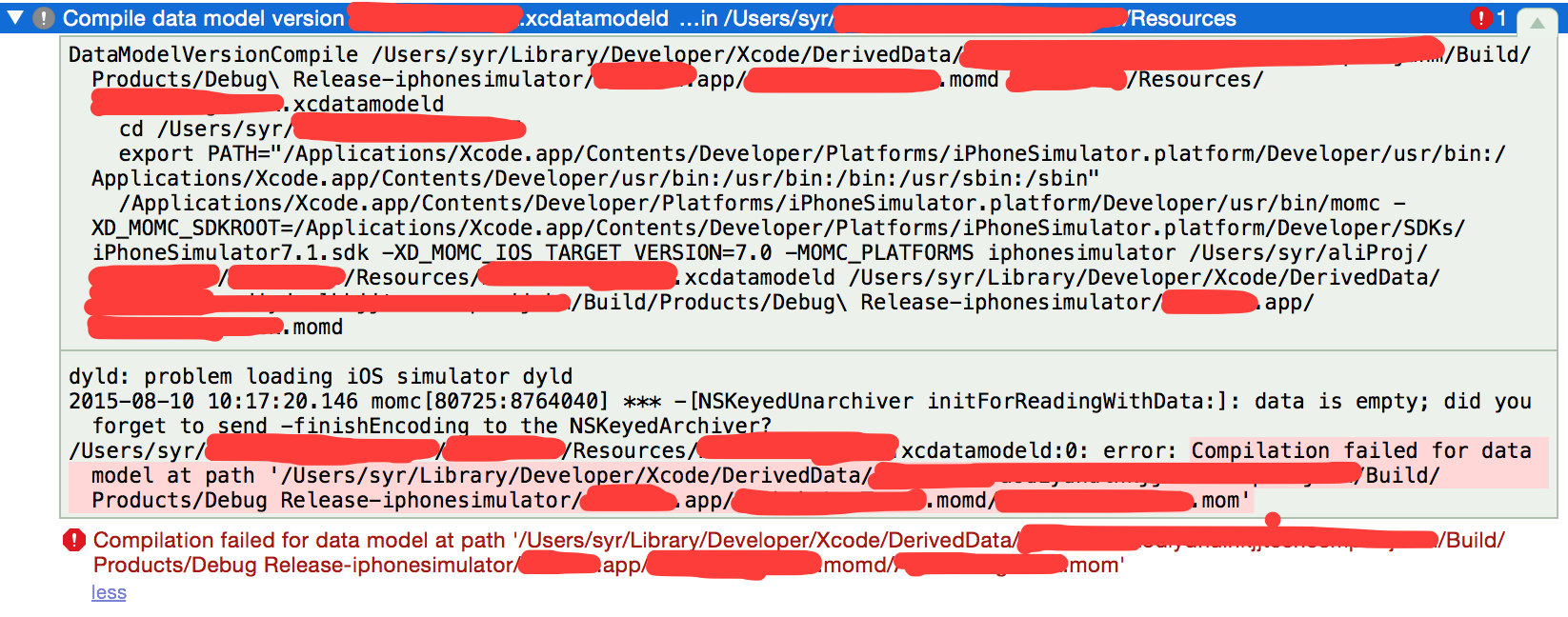I am having troubles integrating XMPP on my iOS Project using Xcode 4.4 under Mac Mountain Lion OS X. I followed every step but I got stuck with this problem:
Command momc failed with exit code 1
I have deleted all the .xcdatamodel files, clean and re-build the project, but the error is still there.