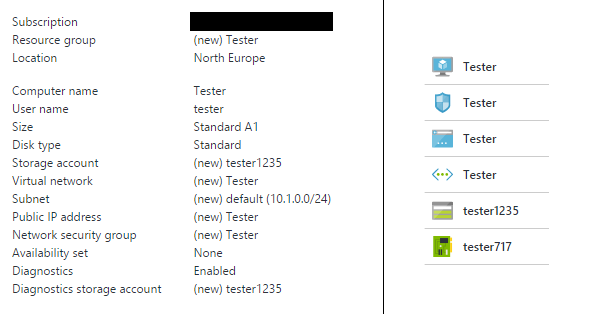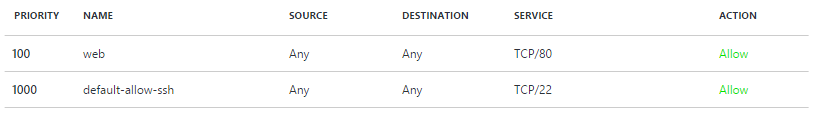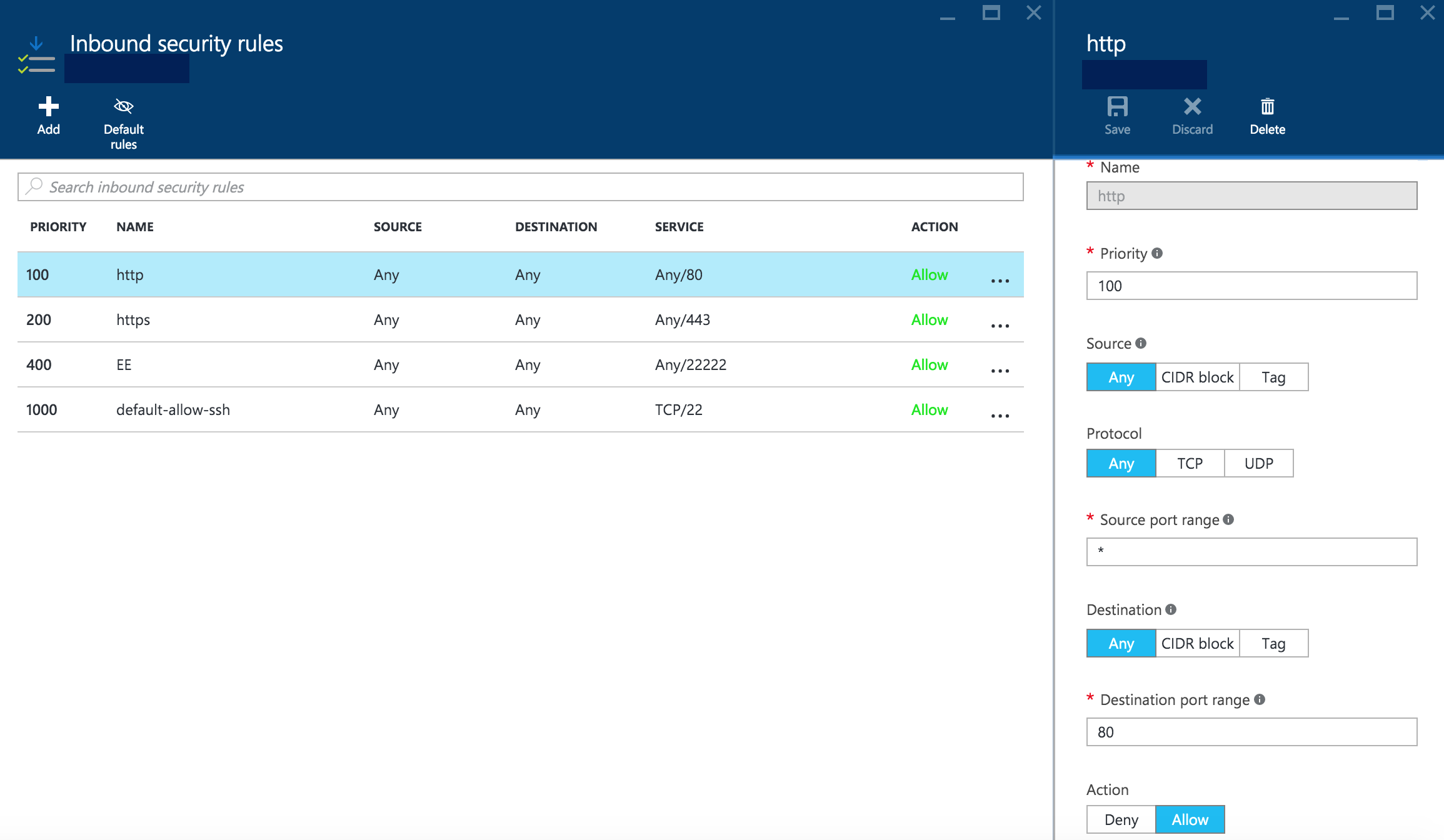I just created a new Ubuntu 14.04 virtual machine in Microsoft Azure using the (recommended) resource manager deployment model. The following screenshots show the deployment configuration and the resulting resources:
Once it was deployed, I accessed the VM using SSH through the public IP, logged in and installed nginx. I left it with the default configuration and did a 'curl localhost' to ensure the webserver was running.
Then I went to the Network Security Group resource and added an Allow rule for port 80 to the Inbound rules:
I then opened a browser and tried to request the public IP associated with the NIC and got a connection timeout.
Edit: I can get access by disassociating the NSG from the NIC, but if I re-associate it, I will get blocked again within a few minutes.
I have tried using the same process to set up a Windows Server VM, with IIS, but I'm getting the same result.
What am I missing here?
I get no errors when doing the same setup using the classic deployment model, this only occurs when trying the recommended resource manager model.